Identity
See the status of your KYC / KYB in near real time.
The Identity module in Wpay Connect provides insight into all Business numbers which have currently commenced the KYC / KYB process with Wpay via the Wpay Connect Platform. As per our Store onboarding guide this happens as part of the merchant onboarding process via our KYC provider MVSI.
Key Definitions
- In the context of Wpay Connect the terms merchant and store are used interchangably
- the Business Number represents the ABN in Australia and NZBN in New Zealand.
Identity Listing Screen
- Business Number - Represents the ABN which has be supplied as part of the KYC process for an Australian Merchant whilst for a New Zealand based merchant it would be the NZBN.
- Trading account - This is the parent which owns the Identity and the Store.
- Offer ID - This is the MVSI Offer ID which allows the user locate the offer in the MVSI system should further information be required.
- Date started - Date the Offer was commenced in MVSI.
- Status - Indicates the Status of the Offer to provide the user in Wpay Connect an easy way to track its progress.
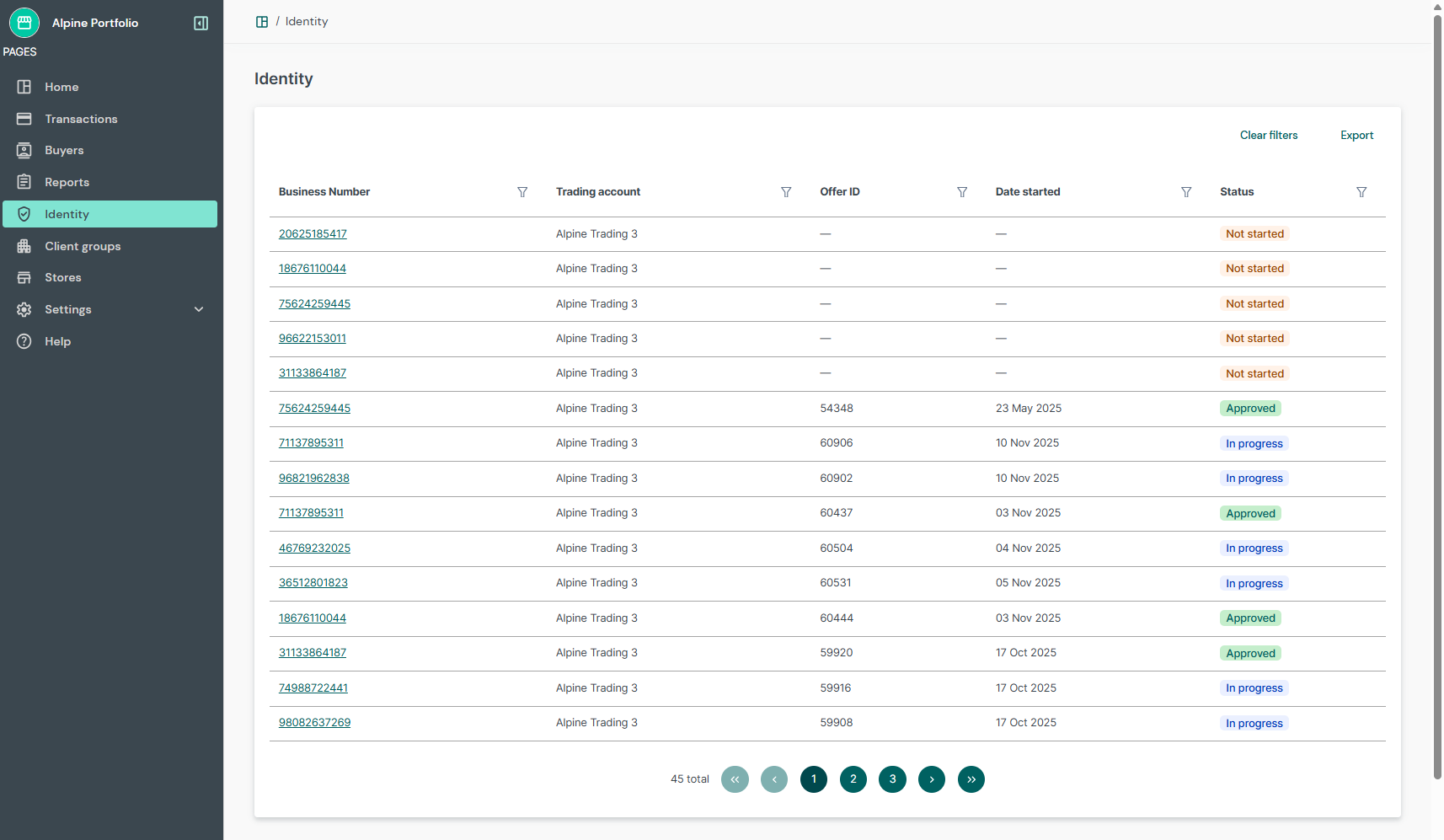
Identity Details Screen
The Identity Details screen pulls all of the key information back from MVSI in near-real time to provide the user with an accurate overview of the Offer.
Identity Overview
The Identity Overview provides key information regarding the Offer such as the Offer ID, Date started, Date completed and the number of stores which belong to the specific Business Number.
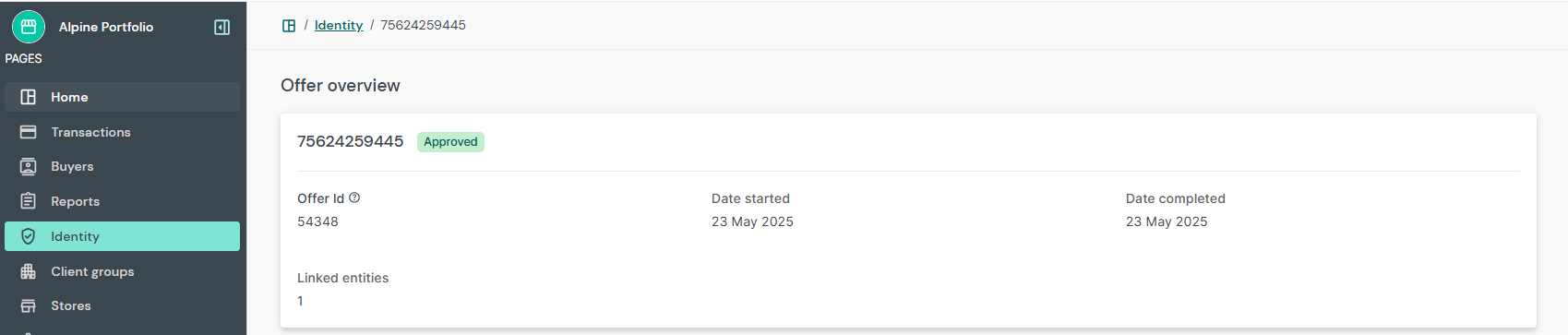
Offer overview card.
Identity Workflow & Notes
Allows users of the Wpay Connect Portal to see the near real time status of the MVSI Offer based on the key stages of the Offer Lifecycle.
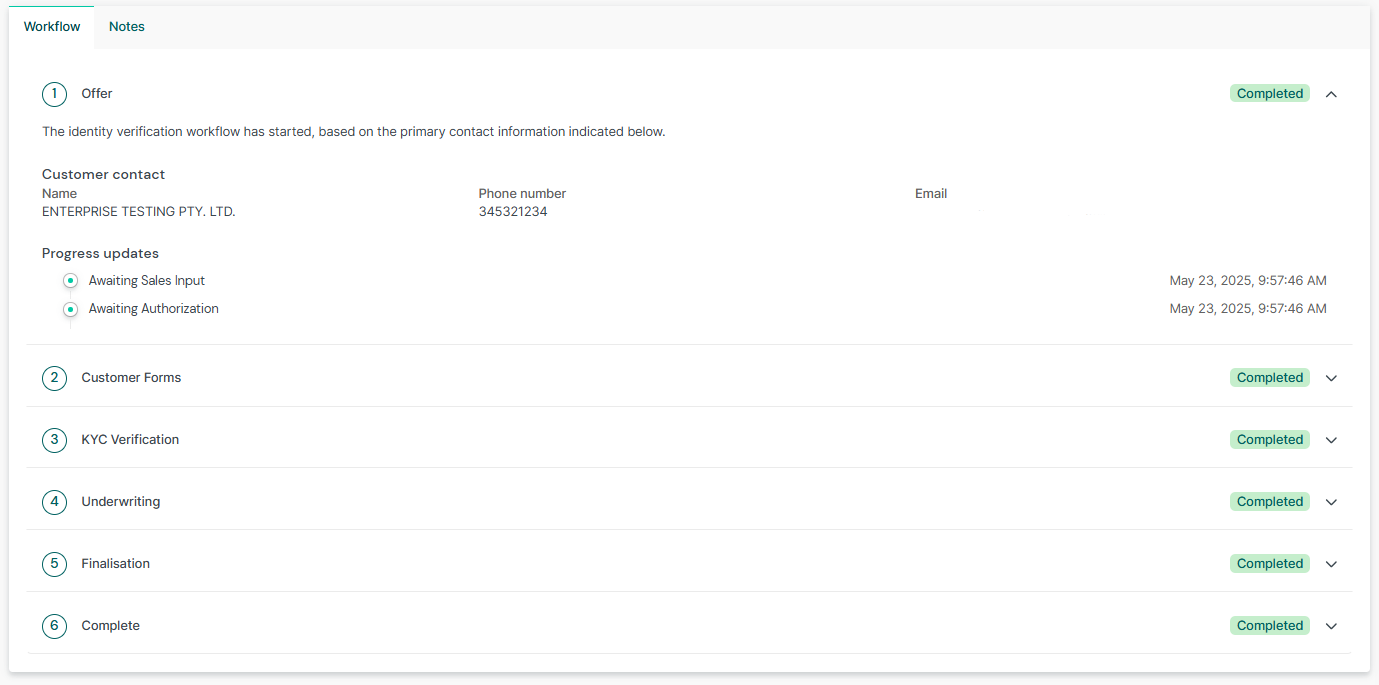
Workflow Tab - Provides a view into the Offer's progress through the KYC / KYB workflow.
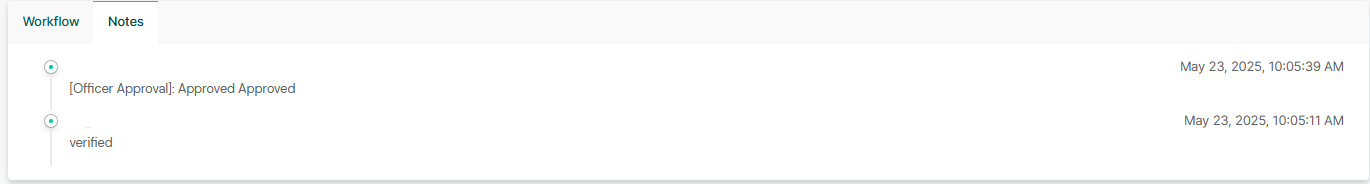
Notes Tab - Provides near real-time updates on the notes which have been added to the Offer
Assessed entities
Refers to all of the Stores which have been onboarded under the same Business Number via the Wpay Connect Onboarding flow. To view the store details simply click on the hyperlink for the Store name
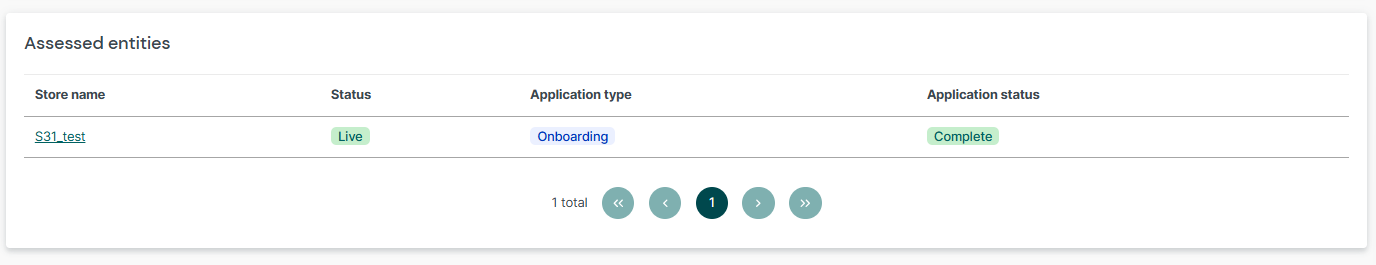
Updated about 2 months ago