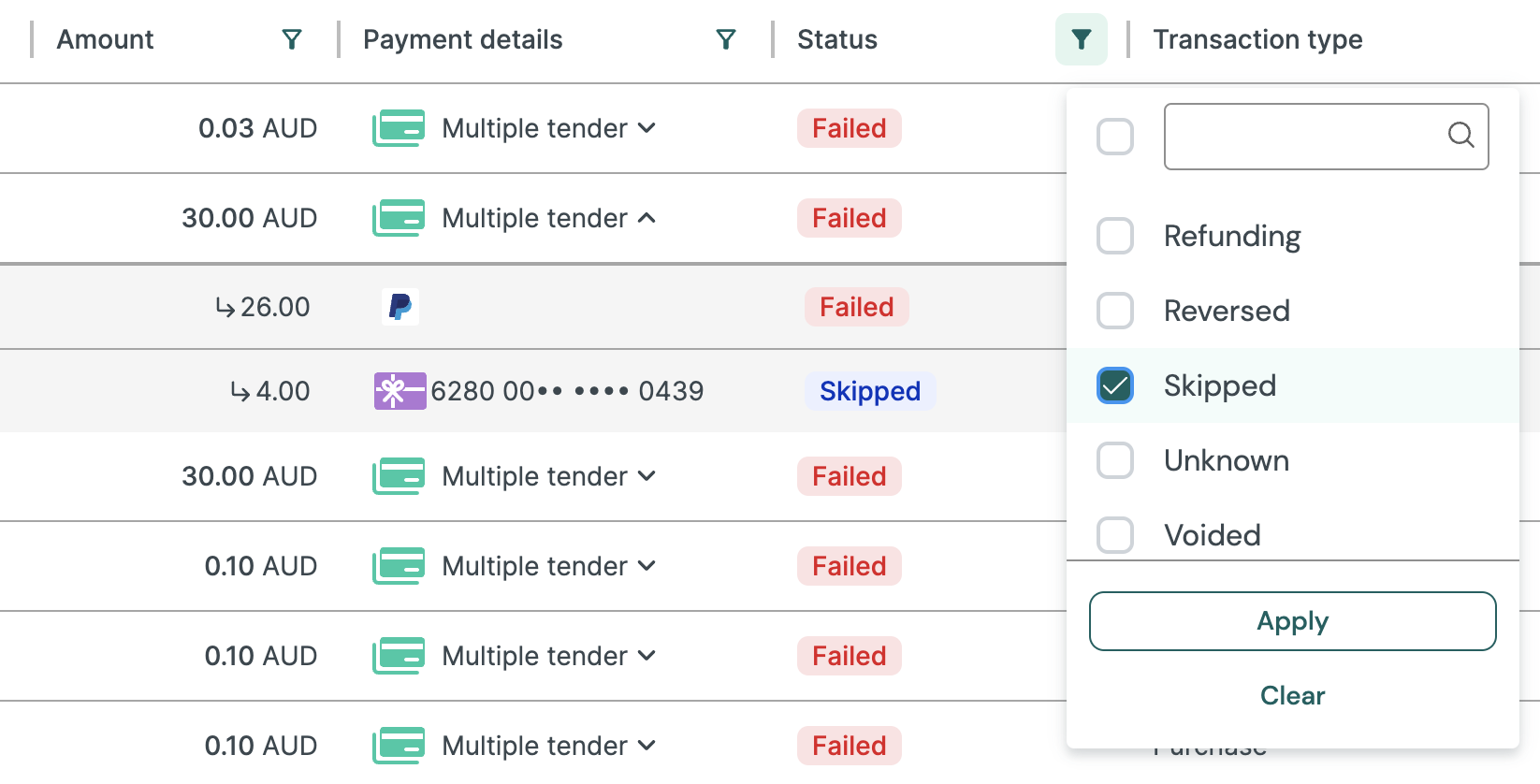Payments search and details
Find out about how to search payments and the payments detail page.
To find your payment transactions, use the built-in search filters in the Payments dashboard. When you perform a search, the payment transactions that match your search criteria will appear and they will be sorted by transaction date in descending order. Each column within the table is sortable, allowing for enhanced navigation. Additionally, you may apply various filters to streamline your search results further.
Transactions search
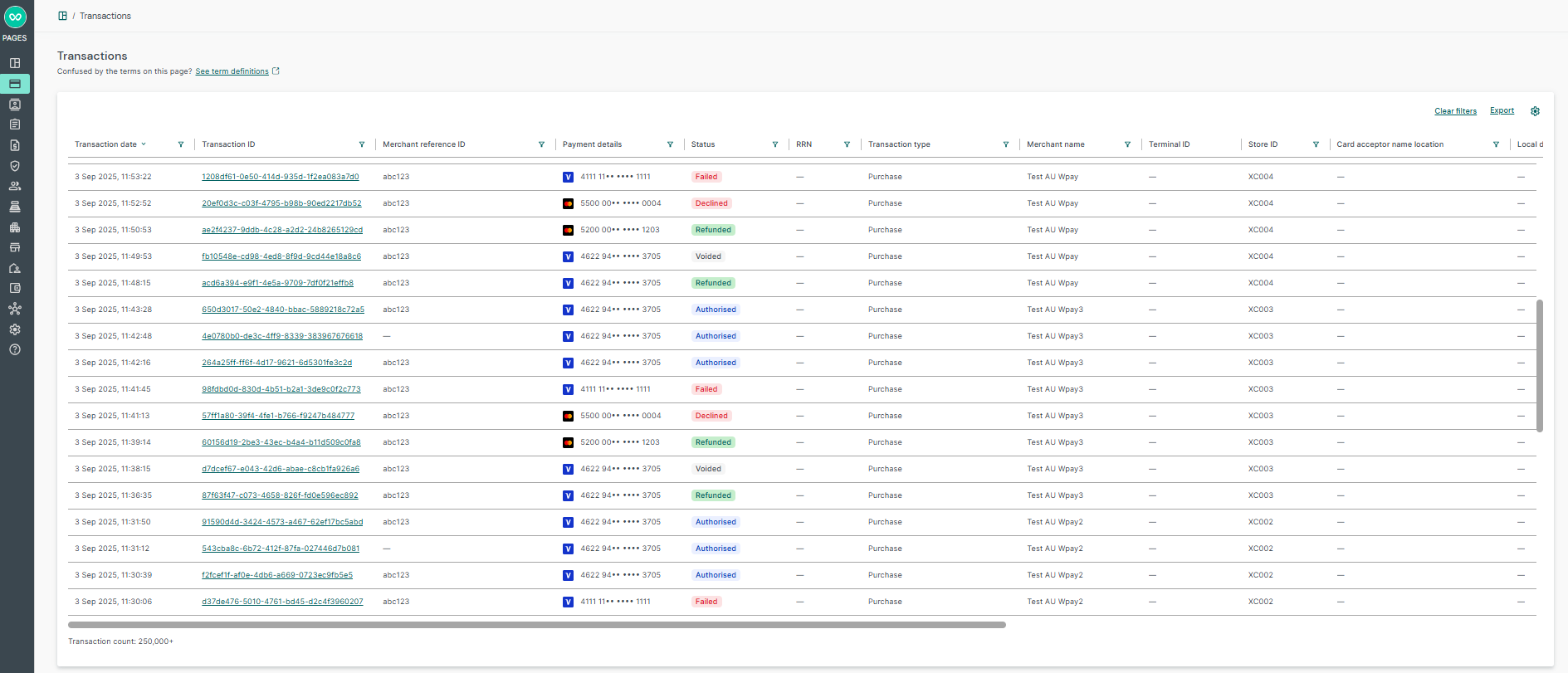
Transaction search dashboard
Customise columns
Settings cog from payment listing table allows users to select columns for their transaction search results. To change the column sequencing, click wrap icon next to each column, move and drop it to the intended order. Users can hit apply after selection and transaction listing table will be populated with respective ordering criteria. These users preferences are saved locally for each user for that device.
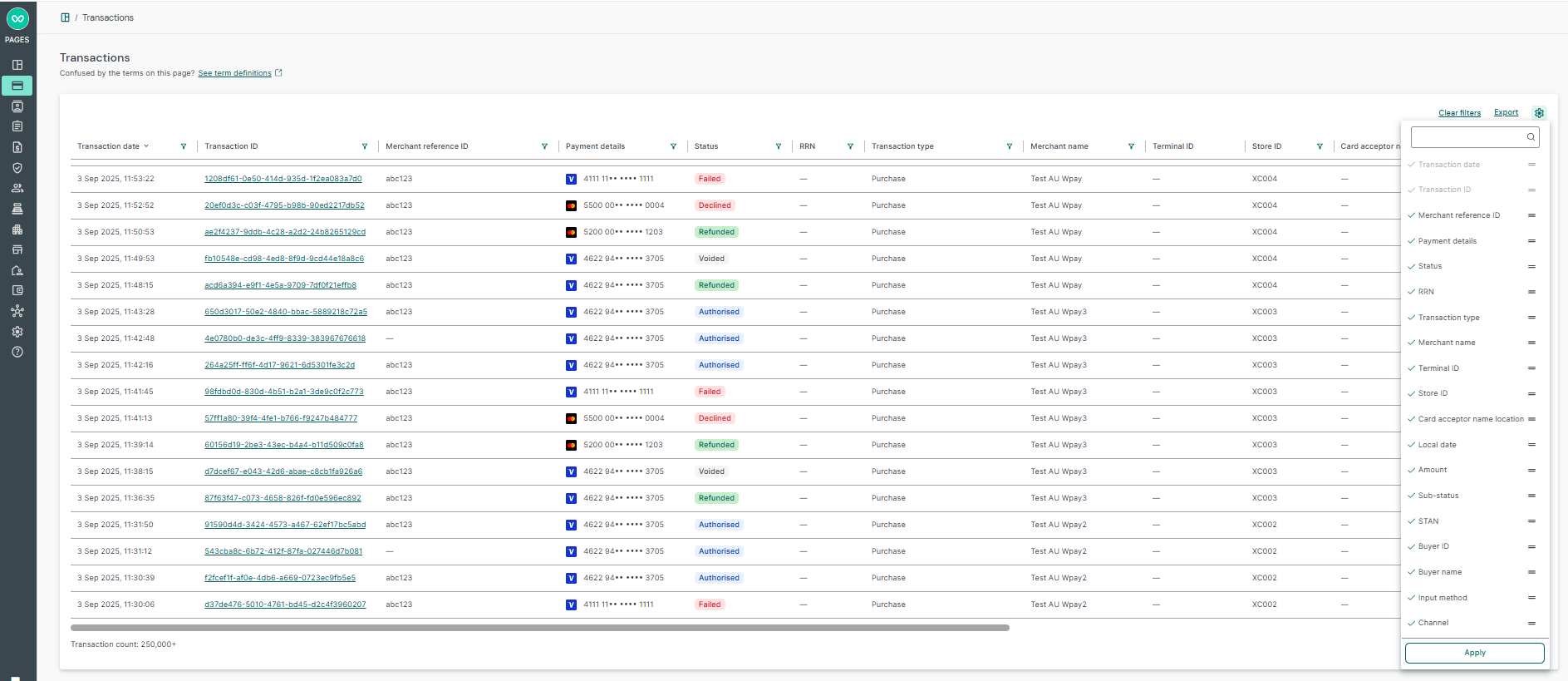
Transaction listing customise column
Filters
The payment dashboard allows users to search for payments using a range of search filters. Some filters may be hidden depending on the type of merchant (in-store / ecommerce), e.g. Buyer filter will be hidden for in-store and shown only for ecommerce merchant. You can refer to Account hierarchy to understand the difference between in-store and ecommerce merchants.
| Field Name | Description | Applies to |
|---|---|---|
| Date time range | The transaction date and time range (from and to) in user's local time. | In-store, Online |
| Transaction ID | The various payment identifiers such as Connect transaction ID, orchestration ID, payment processor ID, and Scheme transaction ID. | In-store, Online |
| Merchant reference ID | The unique merchant-generated order reference or tracking number. | In-store, Online |
| Amount | The total transaction amount (exact and amount range). | In-store, Online |
| Last 4 digits of PAN/DPAN | The last four digits of the credit/debit card. | In-store, Online |
| Merchant name | The list of sub merchants under the user's tenancy (see Managing account hierarchy for more details). | In-store, Online |
| Account name | The buyer's account associated with the Alternative Payment Method (APM) or digital wallet such as Afterpay and PayPal. | In-store, Online |
| Currency | The payment currency. | In-store, Online |
| Scheme | The payment scheme, e.g. Visa, Mastercard, JCB, etc. | In-store, Online |
| Payment method | The payment method e.g. PayPal, PayPal Pay in 4, Apple Pay, Google Pay. | In-store, Online |
| Status | The payment status of the transaction | In-store, Online |
| Terminal ID | The ID of a payment terminal within a store. | In-store |
| Store ID | The ID of a specific store. | In-store |
| STAN | The System Trace Audit Number (STAN) of an in-store transaction. STAN is a number generated by the cardholder bank that can be used to identify a payment. | In-store |
| RRN | The Retrieval Reference Number (RRN) of an in-store transaction. RRN is a numeric key to uniquely identify a card-based payment. | In-store |
| Card acceptor name location | The store location for in-store or the online payment statement descriptor. | In-store, Online |
| Sub-status | Reason for why the payment was declined - refer to Payment Status and Sub-status for more details. | In-store, Online |
| Input method | Identifies the source of the transaction (e.g. Ecommerce) | In-store, Online |
| Card type | Card type, e.g. credit card, fuel card, etc. | In-store, Online |
| Channel | An indicator whether the payment was done through online or in-store channel. | In-store, Online |
| Transaction type | Identifies the type of the payment. | In-store, Online |
| Buyer | Search by buyer ID, first/last/full name, or email. | Online |
| Reconciliation ID | The unique identifier assigned to this payment by the payment orchestration layer. | Online |
Status filtering for multi-tender transactions
For transactions split between the primary payment method (e.g. card / Paypal) and gift cards, the Status filter applies both to the individual tender within the transaction and to the overall transaction status.
In the example below, filtering by
Skippedreturns aFailedtransaction because the gift card tender underneath it was skipped due to a failure in the primary tender transaction using Paypal.
Transaction overview
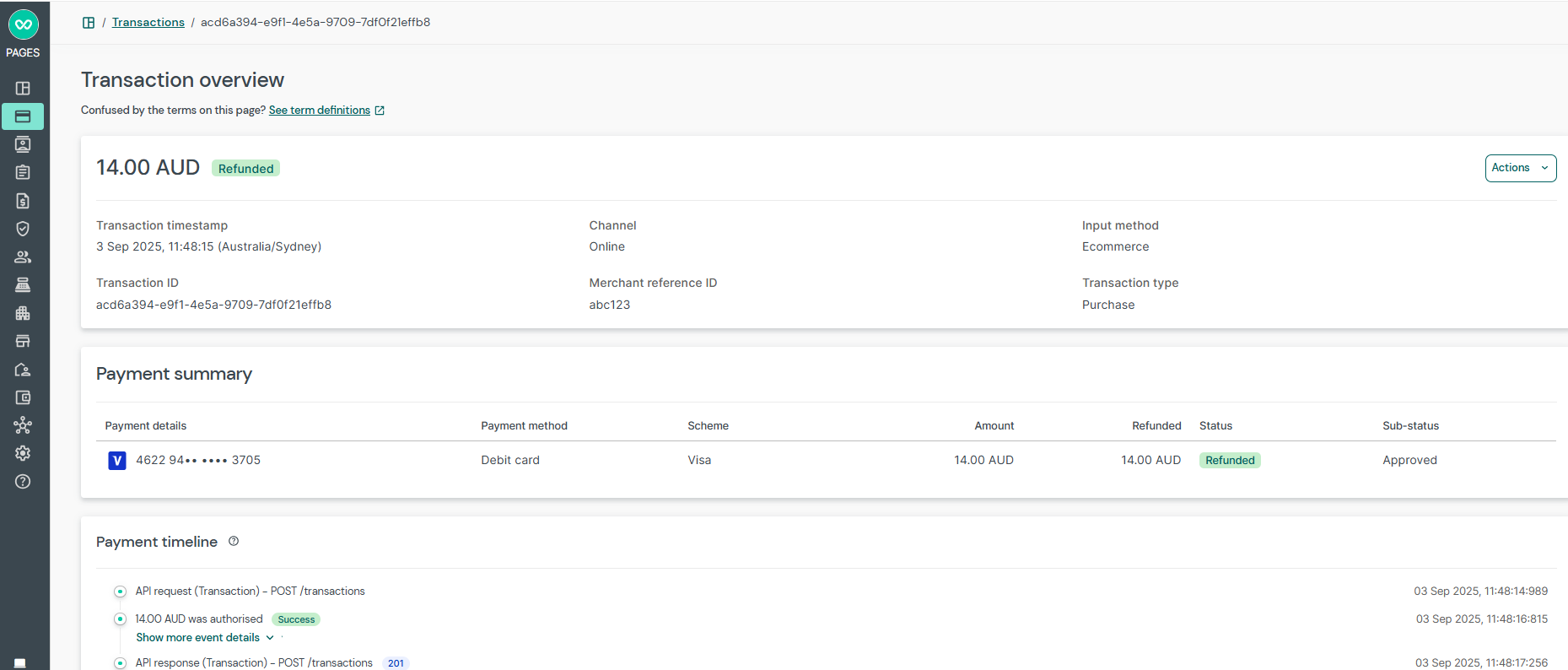
Transaction overview page
In the Transaction overview page, you can find the following information.
Note: Some fields may not be shown depending on the type of transaction.
Below, you will find the section name, the field names and their descriptions.
| Section / Card | Field Name | Description | Applies to |
|---|---|---|---|
| Main | Amount and Currency | The total transaction amount and currency. | In-store, Online |
| Status | The status of the payment. | In-store, Online | |
| Transaction timestamp | Date and time of the payment converted in user's local time. | In-store, Online | |
| Channel | An indicator whether the payment was done through online or in-store channel. | In-store, Online | |
| Card number/Account name | The card number or the email address of the account used for payment. | In-store, Online | |
| Scheme | The card scheme used for payment. | In-store, Online | |
| Payment method | The payment method e.g. PayPal, PayPal Pay in 4, Apple Pay, Google Pay, debit card, credit card. | In-store, Online | |
| Transaction ID | The unique identifier assigned to this payment by Wpay. | In-store, Online | |
| Merchant reference ID | The unique identifier assigned to this payment by the Merchant. | In-store, Online | |
| Transaction type | Identifies the type of the payment . e.g. Purchase, Refund, Reversal. | In-store, Online | |
| Store ID | The unique identifier assigned to the store where payment originated from. | In-store | |
| Local transaction timestamp | Date and time of the in-store payment in the original payment store location. | In-store | |
| Payment timeline | All | This section displays important events associated with the ecommerce payment. | Online |
| Item information | All | This section displays list of cart items associated with the ecommerce payment. | Online |
| Payment details | Card number | The masked PAN (First six + last four) when a scheme card was used for payment. | In-store, Online |
| Scheme | The card scheme used for payment. | In-store, Online | |
| Payment method | The payment method e.g. PayPal, PayPal Pay in 4, Apple Pay, Google Pay, debit card, credit card. | In-store, Online | |
| Card type | Card type, e.g. credit card, fuel card, etc. | In-store, Online | |
| Expiration | The expiration date of the scheme card used for payment. | Online | |
| Currency | The payment currency. | In-store, Online | |
| Country | The country associated with the payment method used for payment e.g. the country of issuance of the scheme card. | In-store, Online | |
| Card issuer name | Debit or credit card issuer name | Online | |
| Issuer institution name | The name of the financial institution that issued the credit or debit card. | In-store | |
| Issuer institution ID | The ID of the financial institution that issued the credit or debit card. | In-store | |
| Card acceptor ID | The ID of the store/location where payment originated from. | In-store | |
| Merchant details | Merchant name | The name of the merchant that the payment is associated with. | In-store, Online |
| Merchant reference ID | The unique merchant-generated order reference or tracking number. | Online | |
| Order information | Card acceptor name location | The store location or payment origination location. | In-store, Online |
| Input method | Identifies the source of the transaction (e.g. Ecommerce) | Online | |
| Billing details | First name | The first name of the customer paying for the good/service. | Online |
| Last name | The last name of the customer paying for the good/service. | Online | |
| Email address | The email of the customer paying for the good/service. | Online | |
| Phone numStore detailsber | The phone number of the customer paying for the good/service. | Online | |
| House number | The house number of the customer paying for the good/service. | Online | |
| Address line 1 | The address line 1 of the customer paying for the good/service. | Online | |
| Address line 2 | The address line 2 of the customer paying for the good/service. | Online | |
| City | The city or suburb of the customer paying for the good/service. | Online | |
| State | The state of the customer paying for the good/service. | Online | |
| Postcode | The postal code of the customer paying for the good/service. | Online | |
| Country | The country of the customer paying for the good/service. | Online | |
| Organisation | The organisation of the customer paying for the good/service. | Online | |
| Shipping details (if shipping is included as part of the ecommerce transaction) | First name | The first name of the customer receiving for the good/service. | Online |
| Last name | The last name of the customer receiving for the good/service. | Online | |
| Email address | The email of the customer receiving for the good/service. | Online | |
| Phone number | The phone of the customer receiving for the good/service. | Online | |
| House number | The house number of the customer receiving for the good/service. | Online | |
| Address line 1 | The address line 1 of the customer receiving for the good/service. | Online | |
| Address line 2 | The address line 2 of the customer receiving for the good/service. | Online | |
| City | The city of the customer receiving for the good/service. | Online | |
| State | The state of the customer receiving for the good/service. | Online | |
| Postcode | The postcode of the customer receiving for the good/service. | Online | |
| Country | The country of the customer receiving for the good/service. | Online | |
| Organisation | The organisation of the customer receiving for the good/service. | Online | |
| Buyer information | Buyer external identifier | The unique identifier assigned to the online buyer in the merchant's ecommerce platform. | Online |
| Buyer name | The buyer's display name. | Online | |
| Buyer ID | The unique identifier assigned to this Buyer. | Online | |
| Store details | Store ID | The unique identifier assigned to the store where payment originated from. | In-store |
| Card acceptor name location | The store location or payment origination location. | In-store | |
| External merchant store ID | The ID of a specific store. | In-store | |
| Transaction details | Transaction type | Identifies the type of the payment. | In-store, Online |
| Total transaction amount | The total transaction amount and currency. | In-store, Online | |
| Purchase amount | The purchase amount and currency. This is applicable for in-store where the total purchase amount may be different to the total transaction amount due to cashout, tip, and surcharge amounts. | In-store | |
| Cashout amount | The cashout amount and currency. | In-store | |
| Tip amount | The tip amount and currency. | In-store | |
| Surcharge amount | The surcharge amount and currency. | In-store | |
| Captured amount | The captured amount for this payment. | In-store, Online | |
| Refunded amount | The total refunded amount for this payment. | In-store, Online | |
| Retrieval reference number(RRN) | The Retrieval Reference Number (RRN) of an in-store transaction. RRN is a a numeric key to uniquely identify a card-based payment. | In-store | |
| Response | Status | The payment status of the transaction. | In-store, Online |
| Sub-status | Reason for why the payment was declined - refer to Payment Status and Sub-status for more details. | In-store, Online | |
| Response code | Response code received from the card issuer. When a payment has been declined or failed this field would have specific reason code. | In-store, Online | |
| Description | Description of the response code. When a payment has been declined or failed this field would provide additional details. | In-store, Online | |
| Error code | This is an error code set by Gr4vy. | Online | |
| AVS | Response code for Address Verification Service (AVS) check. | Online | |
| CVV | Response code for Card Verification Value (CVV) check. | Online | |
| Scheme transaction ID | The unique identifier assigned to this payment by the card network. | Online | |
| Reconciliation ID | The unique identifier assigned to this payment by the payment orchestration layer. | Online | |
| Service ID | The unique identifier assigned to this payment by the payment gateway. | Online | |
| Banknet reference | Transaction identifier returned for Mastercard and Cybersource transactions by PSP | Online | |
| Merchant advice code | The merchant advice code received from the payment service. This code provides additional information about the card used. | Online | |
| Anti fraud decision | The mapped decision received from the anti-fraud service. In case of a review decision this field is not updated once the review is resolved. (E.g. accept, error, exception, reject, review, skipped) | Online | |
| Payment account reference (PAR) | The payment account reference (PAR) returned by the card scheme. | Online | |
| Card fingerprint | The unique hash derived from the payment method identifier (e.g. card number). | Online | |
| Instrument type | The name of the instrument used to process the transaction. (E.g. Apple Pay, Card token, Network token). | Online | |
| Acceptance code | The acceptance code of an in-store transaction. | In-store | |
| Recurring | Payment source/Shopper interaction | Denotes the source of the payment. e.g. ecommerce, recurring, instalment, card on file | Online |
| Merchant initiated | A flag that indicates whether it is a merchant-initiated transaction (true) or a customer-initiated-transaction (false). A merchant-initiated-transaction (MIT) refers to a card payment made by a merchant without the presence of the buyer. | Online | |
| Subsequent transaction | Indicates whether the transaction represents a subsequent payment coming from a recurring / installment. | Online | |
| Terminal Information | Network terminal ID | The ID of a payment terminal within a store. | In-store |
| STAN (System audit trace number) | The System Trace Audit Number (STAN) of an in-store transaction. STAN is a number generated by the cardholder bank that can be used to identify a payment. | In-store | |
| POS card data input method | Card data input method. | In-store | |
| 3DS | Status | The status of the 3DS challenge for this transaction. Available options: complete, cancelled, declined, error, setup_error | Online (3DS) |
| Method | 3DS authentication method Available options: challenge or frictionless | Online (3DS) | |
| Version | The 3DS version used for this transaction. Example: 2.2.0 | Online (3DS) | |
| Authentication response | The response for the 3DS authentication. Available options: Y, A, N, R, U- Y : Authentication/ Account Verification Successful- A : Attempts Processing Performed; Not Authenticated/Verified , but a proof of attempted authentication/verification is provided- N : Not Authenticated /Account Not Verified; Transaction denied- R : Authentication/ Account Verification Rejected; Issuer is rejecting authentication/verification and request that authorisation not be attempted.- U : Authentication/ Account Verification Could Not Be Performed; Technical or other problem, as indicated in ARes or RReq | Online (3DS) | |
| CAVV | The cardholder authentication value or AAV. Example: 3q2+78r+ur7erb7vyv66vv8= | Online (3DS) | |
| Directory response | The transaction status received as part of the authentication request. Available options: C, Y, A, N, R, U- C : Challenge Required; Additional authentication is required using the CReq/CRes- Y : Authentication/ Account Verification Successful- A : Attempts Processing Performed; Not Authenticated/Verified , but a proof of attempted authentication/verification is provided- N : Not Authenticated /Account Not Verified; Transaction denied- R : Authentication/ Account Verification Rejected; Issuer is rejecting authentication/verification and request that authorisation not be attempted.- U : Authentication/ Account Verification Could Not Be Performed; Technical or other problem, as indicated in ARes or RReq | Online (3DS) | |
| ECI | The ecommerce indicator for the 3DS transaction. Required string length: 1 - 2Example: 05 (see 3DS Electronic Commerce Indicator (ECI) - Non-Mastercard and 3DS Electronic Commerce Indicator (ECI) - Mastercard) | Online (3DS) | |
| Transaction ID | The 3DS transaction identifier. Example: c4e59ceb-a382-4d6a-bc87-385d591fa09d | Online (3DS) | |
| Reason | The reason identifier for a declined transaction. The value will be null if the 3DS is not declined. Example: 05 | Online (3DS v2.2) | |
| Error code | The error code. Required string length: 3Example: 305 | Online (3DS) | |
| Error component | Code indicating the 3-D Secure component that identified the error.. Required string length: 1Example: C | Online (3DS) | |
| Error description | The error description. Maximum length: 2048Example: Invalid ThreeDSCompInd | Online (3DS) | |
| Error detail | Detail for the error. Maximum length: 2048Example: The threeDSCompInd must be 'Y' when successful | Online (3DS) | |
| Gift card # | Card number | The number for the gift card. | Online |
| ID | The ID for the gift card. | Online | |
| Status | The status of the gift card for the payment_method.Available options: created, succeeded, failed, skipped | Online | |
| Sub-status | The sub status of the gift card for the payment_method.Available options: created, succeeded, failed, skipped | Online | |
| Amount | The amount redeemed for this gift card. | Online | |
| Refunded amount | The amount refunded for this gift card. This can not be larger than amount | Online | |
| Card program group type | The program group type for this gift card. | Online | |
| Card type | The card type for this gift card. | Online | |
| Design code | The design code for this gift card. | Online | |
| Issuer name | The issuer name for this gift card. | Online | |
| Card issuing mode | The card issuing mode for this gift card. | Online | |
| Error code | If this gift card redemption resulted in an error, this will contain the error code received from the gift card provider. | Online | |
| Error message | If this gift card redemption resulted in an error, this will contain the error message received from the gift card provider. | Online |
3DS Electronic Commerce Indicator (ECI) - Non-Mastercard
| ECI | Transaction Type |
|---|---|
| 05 | 3DS authentication was successful. |
| 06 | 3DS authentication was attempted, but not available through the issuer. A merchant will get this message if the customer is not enrolled in 3DS. This serves as proof the merchant attempted authentication and is classed as successful. |
| 07 | 3DS authentication either failed, not permitted, or could not be attempted. |
3DS Electronic Commerce Indicator (ECI) - Mastercard
| ECI | Transaction Type |
|---|---|
| 00 | 3DS authentication either failed, not permitted, or could not be attempted. |
| 01 | 3DS authentication was attempted, but could not be completed. A merchant will get this message if the customer is not enrolled in 3DS. This serves as proof the merchant attempted authentication and is classed as successful. |
| 02 | 3DS authentication was successful. |
| 04 | Data share only, non-authenticated e-commerce transaction, but merchants have chosen to share data via the 3DS flow with the issuer to improve authorization approval rates. |
| 06 | Transaction is out of scope or exempted from Strong Customer Authentication (SCA). |
| 07 | 3DS authentication was successful for recurring transaction. |
| N0 / N2 | Non-payment authentication processed. This type of transaction does not go to authorisation |
Updated 2 days ago