How to use save and use Save Search?
Learn about terminal search process in VHQ.
Users can use this search functionality to search for devices with minimal typing.
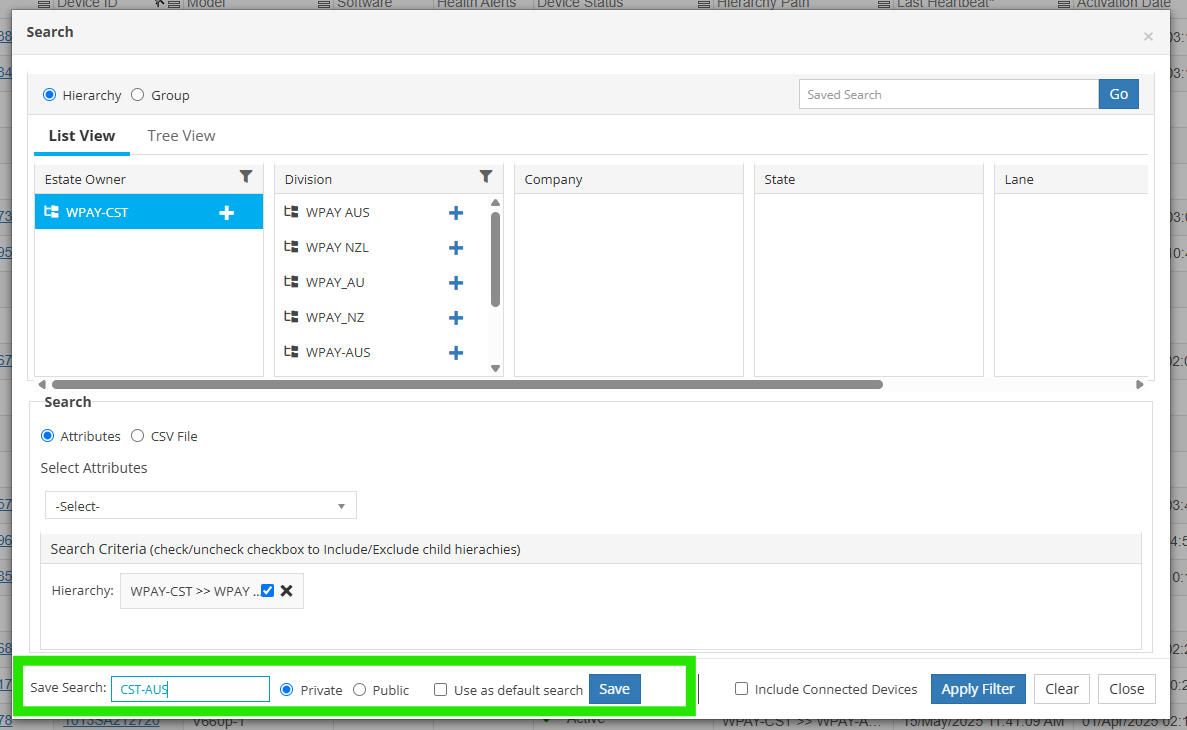
Search functionality to search for devices
Saved searches are groups of search parameters for searches that run continuously to meet the search criteria into a drop-down list. They are an efficient way to save time and typing on searches you run frequently. The Private and Public are the two types of saved searches.
- Private: To make the search only visible to you.
- Public: To make the search visible to everyone.
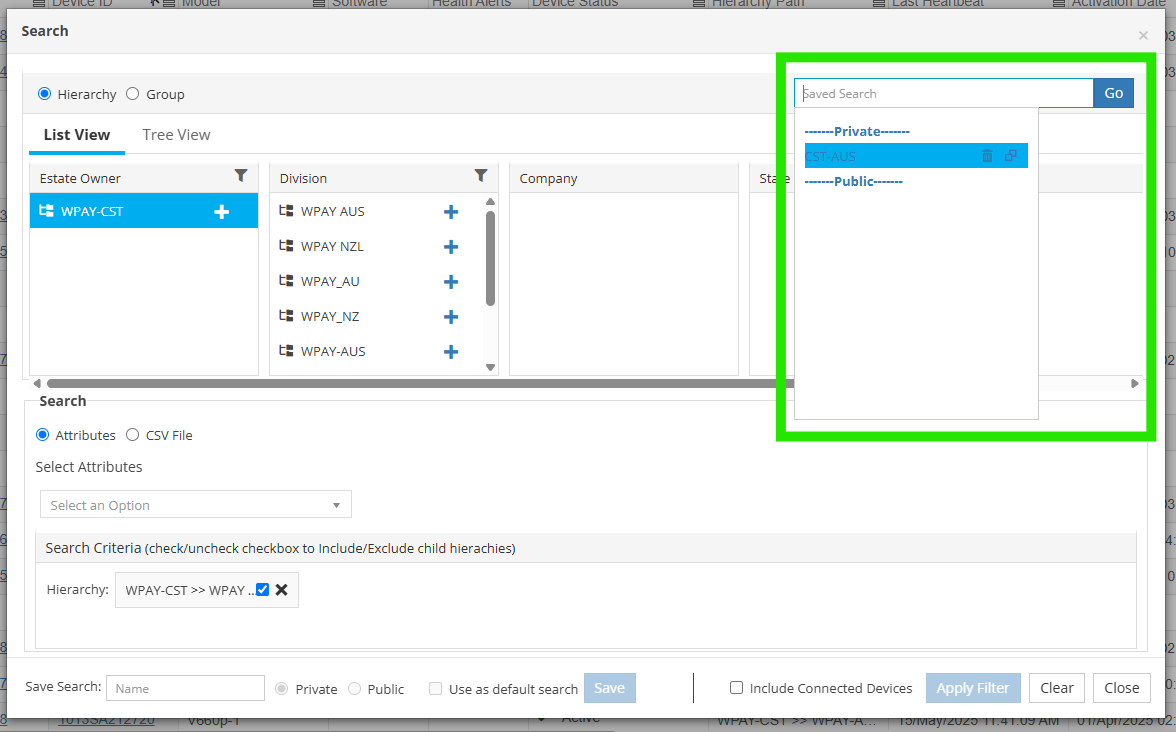
Public and Private Saved Searches
Users can select the pre-searched value from the drop-down list to perform the multiple functions on Search.
In order to perform multiple functions, you can select the checkbox. On selecting, a new window Device Actions appear on the right side of the screen.
Updated 4 months ago