How to read the Merchant statement
A breakdown of your business activity and merchant service fees paid.
This report breaks down your business activity and outlines the fees you’ve paid for merchant services.
Filters
To customise the dashboard to your needs, use the following filters:
| Field Name | Description |
|---|---|
| Company | Merchant company as defined in your Wpay account hierarchy. |
| Payout account | Merchant payout account as defined in your Wpay account hierarchy. |
| Merchant group | Merchant group as defined in your Wpay account hierarchy. |
| Period | The period applicable to the dashboard data. |
Toggles
You can further tailor the dashboard using the following toggles:
| Toggle Name | Description |
|---|---|
| Timeframe | Choose between a weekly or monthly selection for the dashboard data. |
| Calendar type | Select either a regular calendar month (with varying days) or a retail month (following a 4-5-4 calendar) for comparability between periods. |
Summary
The merchant statement summarises your transaction amounts and counts, as well as the associated interchange processing and scheme fees.
Detailed summary
This section further enhances the summary table by introducing additional dimensions, allowing you to explore metrics based on card type, approval status and transaction type descriptions.
Updated over 1 year ago