Payments export
Find out how to export your payment listing from the Connect portal.
Export limit
You can only export a maximum of 100k transactions at one time. If the number of transactions listed in the payment dashboard is more than 100k, continue to refine the search filters until it returns a number of transactions below the maximum limit before you hit the Export button.
To export your payments, go via the Payments search page
- Above the payment listing data table, you will see Export button and can easily export your payments by selecting the Export button.

- Export canvas will be loaded on right side of the screen
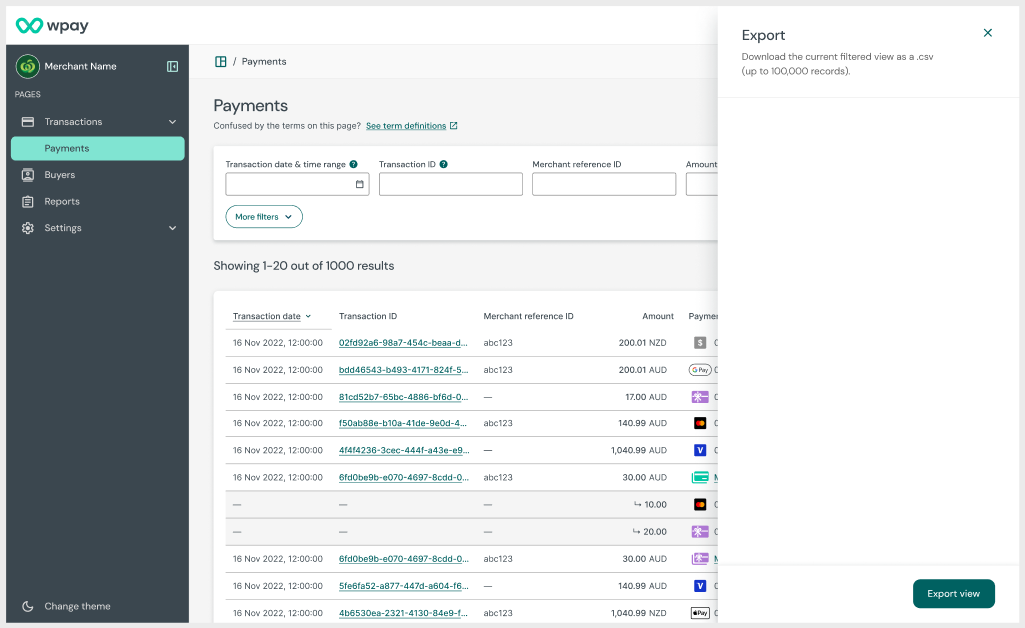
Export view screen
- Select Export view and you will see Select export output modal. This will allow you to select or deselect or re-order fields for Export CSV
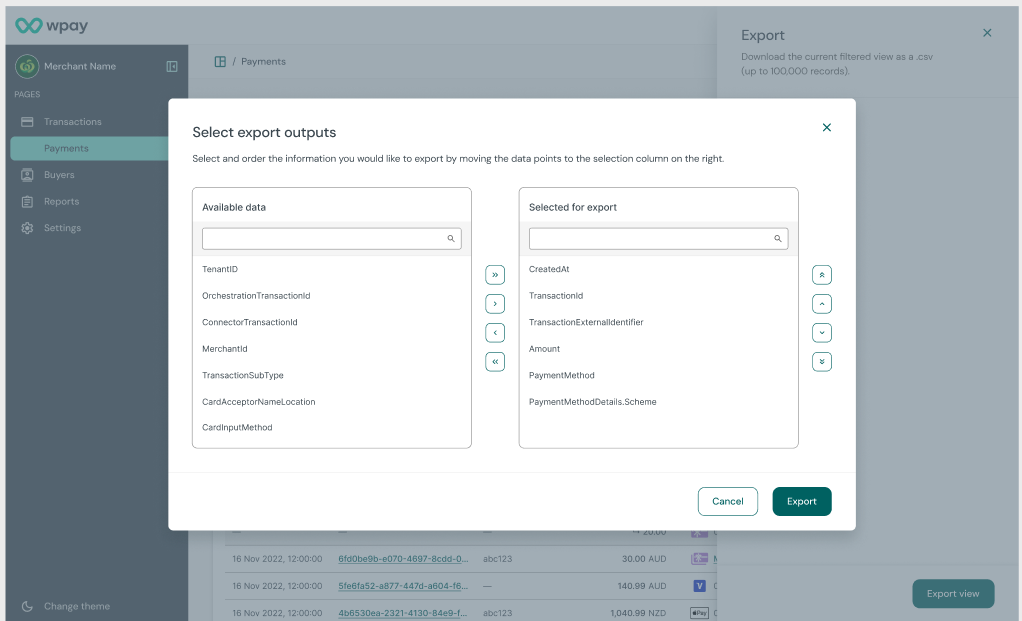
Screen to select export outputs
- Select Export to start export CSV processing. The status change journey will look like Starting > Processing > Completed or Failed
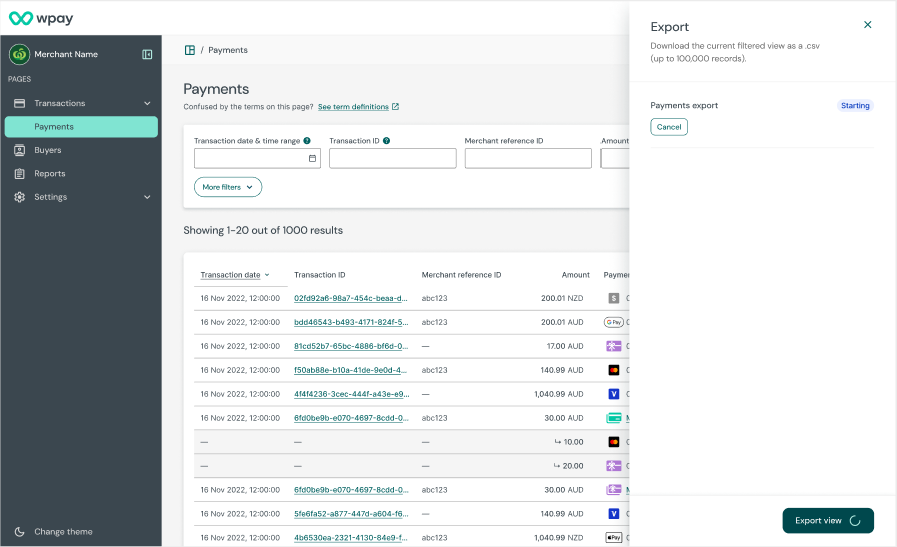
Export view - Starting status
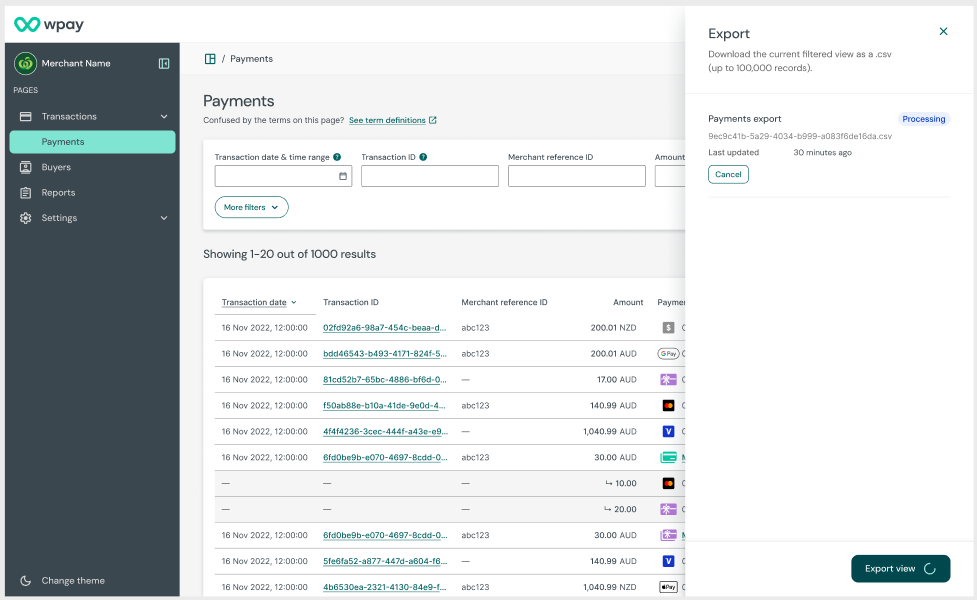
Export view - Processing status
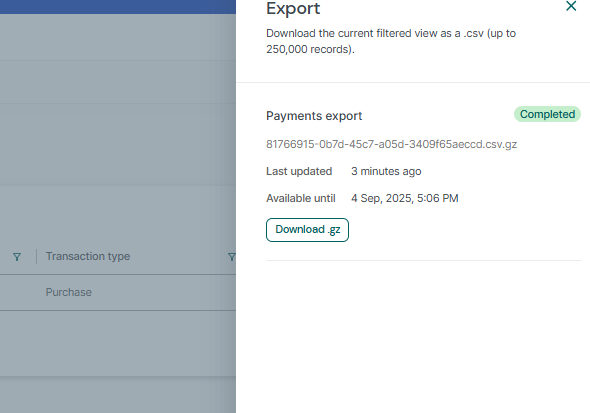
Export view
- If you want to cancel the export operation, select Cancel to stop the processing
- Download .gz button will appear after successful export completion. Select Download .gz , you will see a toast message on the top for download completion or failure. Select the link to download your export CSV which will be downloaded in compressed GZIP file. You can retrieve export CSV by decompressing this GZIP file.
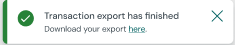
Success message
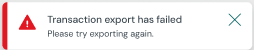
Failure message
The following fields will be available in the Select export output modal for your selection.
| Field # | Field Name | Field Description |
|---|---|---|
| 01 | Transaction date | The date of the payment in UTC. |
| 02 | Status | The payment status e.g. Authorised, Captured, Refunded, Voided, etc. |
| 03 | Channel | Payment channel. The values can either be Online or In-store. |
| 04 | Input method | Identifies the method used to provide card information. e.g. Swipe, Contactless, Insert for in-store and Ecommerce, Card on file for online. |
| 05 | Local transaction timestamp | The local date and time of the payment. |
| 06 | Transaction ID | Unique payment identifier. |
| 07 | Merchant reference ID | Unique merchant-generated order reference or tracking number for each transaction. |
| 08 | Transaction type | The payment type. Possible values are CP for in-store or CNP for ecommerce. |
| 09 | Primary tender bin | The card issuer Bank Identification Number (BIN). A Bank Identification Number (BIN) is the first six to eight digits of the Primary Account Number (PAN) that identifies the financial institution that issued the card. |
| 10 | Primary tender label | The last 4 digits of Payment Account Number (PAN) or Device Payment Account Number (DPAN) for card payments. For non-card payments, this field is used as the identifier for the buyer account e.g. PayPal buyer's email address. |
| 11 | Primary tender payment method | The payment method of primary tender. e.g. CardDebit, CardCredit, Paypal, etc. |
| 12 | Primary tender scheme | The card scheme. |
| 13 | Primary tender amount | The primary tender transaction amount. |
| 14 | Primary tender refunded amount | The primary tender refunded amount. |
| 15 | Primary tender status | The payment status e.g. Authorised, Captured, Refunded, Voided, etc. |
| 16 | GC# ID | Unique giftcard payment identifier. |
| 17 | GC# bin | Gift card issuer Bank Identification Number (BIN) |
| 18 | GC# amount | Gift card transaction amount. |
| 19 | GC# refunded amount | Gift card refunded amount. |
| 20 | GC# status | Gift card payment status e.g. Authorised, Captured, Refunded, Voided, etc. |
| 21 | GC# sub-status | Gift card payment sub-status provides more details into why it was declined. |
| 22 | GC# error code | The error code for gift card. When a payment has been declined or failed this field would provide additional details. |
| 23 | GC# raw error code | The raw error code for gift card. When a payment has been declined or failed this field would provide additional details. |
| 24 | GC# error message | The error message for gift card. When a payment has been declined or failed this field would provide additional details. |
| 25 | Item# name | The name of the cart item. |
| 26 | Item# quantity | The quantity of item in the cart. |
| 27 | Item# amount | Amount of the cart item. |
| 28 | Item# discount | The amount discounted for this item. |
| 29 | Item# tax amount | The tax amount for this item. |
| 30 | Item# categories | A list of strings containing product categories for the item. |
| 31 | Payment method | The payment method. e.g. CardDebit, CardCredit, Paypal, etc. |
| 32 | Expiration | The payment method expiration date. |
| 33 | Currency | The payment currency. |
| 34 | In-store Country | The country associated with the in-store payment method used for payment e.g. the country of issuance of the scheme card. |
| 35 | Issuer institution name | The name of the financial institution that issued the credit or debit card. |
| 36 | Issuer institution ID | The ID of the financial institution that issued the credit or debit card. |
| 37 | Card acceptor id | The ID of the store/location where payment originated from. |
| 38 | Online Country | The country associated with the online payment method used for payment e.g. the country of issuance of the scheme card. |
| 39 | Total transaction amount | Total transaction amount. |
| 40 | Purchase amount | The purchase amount and currency. This is applicable for in-store where the total purchase amount may be different to the total transaction amount due to cashout, tip, and surcharge amounts. |
| 41 | Cashout amount | The cashout amount and currency. |
| 42 | Tip amount | The tip amount and currency. |
| 43 | Surcharge amount | The surcharge amount and currency. |
| 44 | Captured amount | The captured amount of the payment. |
| 45 | Refunded amount | The refunded amount of the payment. |
| 46 | Retrieval Reference Number (RRN) | A Retrieval Reference Number (RRN) is a a numeric key to uniquely identify a card-based payment (applicable to in-store only). |
| 47 | Sub-status | The payment sub-status provides more details into why it was declined. |
| 48 | In-store response code | The response code from the card issuer when the payment is declined for in-store channel. |
| 49 | Online response code | The response code from the card issuer when the payment is declined for online channel. |
| 50 | Online response description | The description of the response code for online channel. When a payment has been declined or failed this field would provide additional details. |
| 51 | Error code | This is an error code set by Gr4vy. |
| 52 | Acceptance code | The acceptance code of an in-store transaction. |
| 53 | AVS response code | Response code for Address Verification Service (AVS) check. |
| 54 | CVV response code | Response code for Card Verification Value (CVV) check. |
| 55 | Scheme transaction ID | The payment identifier assigned by the scheme. |
| 56 | Reconciliation ID | The unique identifier assigned to this payment by the payment orchestration layer. |
| 57 | Service ID | The payment identifier assigned by the payment processor. |
| 58 | Banknet reference | Transaction identifier returned for Mastercard and Cybersource transactions by PSP |
| 59 | Merchant advice code | The merchant advice code received from the payment service. This code provides additional information about the card used. |
| 60 | Payment Account Reference (PAR) | Payment Account Reference code for the payment. |
| 61 | Card fingerprint | Card fingerprint for the payment. |
| 62 | Card issuer name | Debit or credit card issuer name |
| 63 | Instrument type | The name of the instrument used to process the transaction. |
| 64 | Merchant name | The merchant name. |
| 65 | Buyer external identifier | The unique identifier assigned to the online buyer in the merchant's ecommerce platform. |
| 66 | Buyer name | The buyer name (applicable to online only). |
| 67 | Buyer ID | The buyer identifier (applicable to online only). |
| 68 | Network terminal ID | The ID of a payment terminal within a store (applicable to in-store only). |
| 69 | System Audit Trace Number (STAN) | A System Trace Audit Number (STAN) is a number generated by the cardholder bank that can be used to identify a payment (applicable to in-store only). |
| 70 | POS card input method | Card data input method (applicable to in-store only). |
| 71 | Store ID | The ID of a specific store. |
| 72 | Card acceptor name location | Identifies the store location or only payment statement descriptor. |
| 73 | External merchant store ID | The ID of a specific store (applicable to in-store only). |
| 74 | 3DS status | 3-D Secure status. |
| 75 | 3DS method | 3-D Secure method (frictionless/challenge). |
| 76 | 3DS authentication | 3-D Secure authorisation response code. |
| 77 | 3DS CAVV | The cardholder authentication value or AAV. |
| 78 | Payment account reference 3DS (PAR) | 3-D Secure Payment Account Reference. |
| 79 | 3DS Transaction ID | 3-D Secure transaction identifier. |
| 80 | 3DS reason | 3-D Secure reason code. |
| 81 | 3DS version | The version of 3DS used for this transaction. |
| 82 | 3DS XID | The transaction identifier. |
| 83 | 3DS directory response | The transaction status received as part of the authentication request. |
| 84 | 3DS error code | The error code. |
| 85 | 3DS error component | Code indicating the 3-D Secure component that identified the error. |
| 86 | 3DS error description | The error description. |
| 87 | 3DS error detail | Detail for the error. |
| 88 | Anti fraud decision | The mapped decision received from the anti-fraud service. In case of a review decision this field is not updated once the review is resolved |
| 89 | Payment source | The payment source. |
| 90 | Merchant initiated | A flag that indicates whether it is a merchant-initiated transaction (true) or a customer-initiated-transaction (false). A merchant-initiated-transaction (MIT) refers to a card payment made by a merchant without the presence of the buyer. |
| 91 | Subsequent transaction | Indicates whether the transaction represents a subsequent payment coming from a recurring / installment. |
| 92 | Billing first name | The first name of the customer paying for the good/service. |
| 93 | Billing last name | The last name of the customer paying for the good/service. |
| 94 | Billing email address | The email of the customer paying for the good/service. |
| 95 | Billing phone number | The phone number of the customer paying for the good/service. |
| 96 | Billing house number | The house number of the customer paying for the good/service. |
| 97 | Billing address line 1 | The address line 1 of the customer paying for the good/service. |
| 98 | Billing address line 2 | The address line 2 of the customer paying for the good/service. |
| 99 | Billing City | The city or suburb of the customer paying for the good/service. |
| 100 | Billing State | The state of the customer paying for the good/service. |
| 101 | Billing Postcode | The postal code of the customer paying for the good/service. |
| 102 | Billing Country | The country of the customer paying for the good/service. |
| 103 | Billing Organisation | The organisation of the customer paying for the good/service. |
| 104 | Shipping first name | The first name of the customer receiving for the good/service. |
| 105 | Shipping last name | The last name of the customer receiving for the good/service. |
| 106 | Shipping email address | The email of the customer receiving for the good/service. |
| 107 | Shipping phone number | The phone of the customer receiving for the good/service. |
| 108 | Shipping house number | The house number of the customer receiving for the good/service. |
| 109 | Shipping address line 1 | The address line 1 of the customer receiving for the good/service. |
| 110 | Shipping address line 2 | The address line 2 of the customer receiving for the good/service. |
| 111 | Shipping City | The city of the customer receiving for the good/service. |
| 112 | Shipping State | The state of the customer receiving for the good/service. |
| 113 | Shipping Postcode | The postcode of the customer receiving for the good/service. |
| 114 | Shipping Country | The country of the customer receiving for the good/service. |
| 115 | Shipping Organisation | The organisation of the customer receiving for the good/service. |
| 116 | Refunds# ID | The refund identifier. |
| 117 | Refunds# status | The refund payment status payment status e.g. Authorised, Captured, Refunded, Voided, etc. |
| 118 | Refunds# currency | The refund payment currency. |
| 119 | Refunds# amount | The refund payment amount. |
| 120 | Refunds# targetType | The type of the payment that was refunded. |
| 121 | Refunds# targetId | The identifier of the payment that was refunded. |
| 122 | Refunds# created date | The refund created date. |
| 123 | Refunds# updatedAt | The refund updated date. |
| 124 | Authorized date | The date the payment was authorised. |
| 125 | Updated date | The date the payment was last updated. |
| 126 | Captured date | The date the payment was captured. |
| 127 | Voided date | The date the payment was voided. |
| 128 | Refund earliest date | The earliest refund date. |
| 129 | Refund latest date | The latest refund date. |
Updated 2 days ago