Disputes search and details
Find out about how to search disputes and chargebacks detail page.
The Disputes report provides the list of the Chargebacks, along with the trend of the number of disputes received.
To find a specific set of chargeback transactions, use the built-in search filters on the Disputes dashboard. When you perform a search, the disputes / chargebacks that match your search criteria will appear and they will be sorted by chargeback date in descending order. Each column within the table is sortable, allowing for enhanced navigation. Additionally, you may apply various filters to streamline your search results further.
Disputes summary
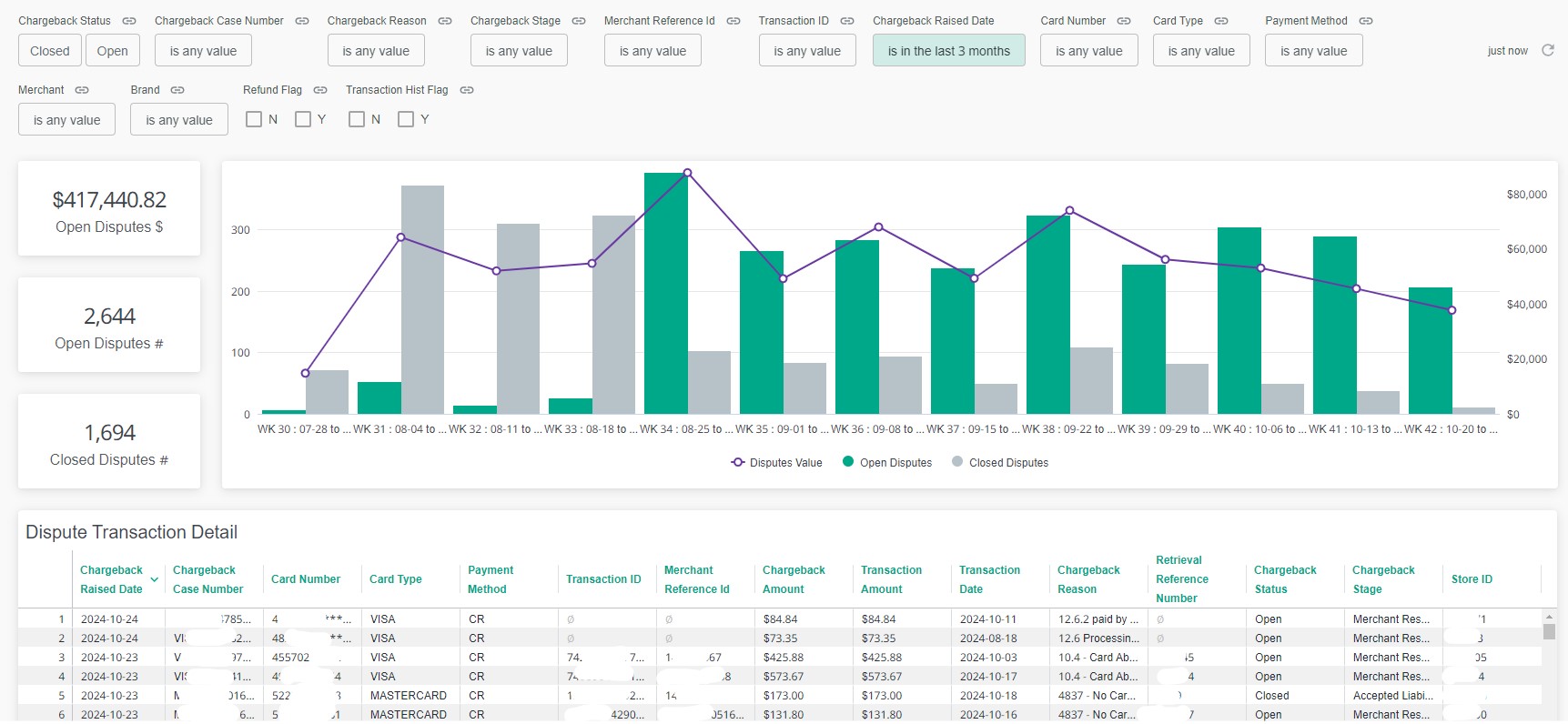
An example of the Disputes summary
Filters
The Disputes dashboard allows users to search for chargebacks using a range of search filters. Please find the below list of the fields provided as Filter to find specific Disputes matching the criteria.
| Field Name | Description | Applies to |
|---|---|---|
| Chargeback Status | Status of the dispute i.e Open or Closed | In-store, Online |
| Card type | Card type, e.g. credit card, fuel card, etc. | In-store, Online |
| Payment method | Payment method e.g. PayPal, PayPal Pay in 4, Apple Pay, Google Pay. | In-store, Online |
| Transaction ID | The various payment identifiers such as Connect transaction ID, orchestration ID, payment processor ID, and Scheme transaction ID. | Online |
| Chargeback Amount | The amount the customer is disputing the transaction for. Note: it's possible that it's less than the actual order amount as customers may choose to only dispute the portion of the order item value. | In-store, Online |
| Chargeback Reason | Dispute Reason Code and Description that customer is raising for which is specified by the Issuing (customer’s) bank. | In-store, Online |
| Chargeback Case Number | The reference number of the chargeback dispute case raised by the Schemes (Visa/Mastercard/AMEX) | In-store, Online |
| Merchant reference ID | The unique merchant-generated order reference or tracking number. | In-store, Online |
| Brand | Merchant’s internal group/ sub banner/ sub division name. | In-store, Online |
| Refund Flag | Y/N flag to filter out the transaction whose payment had been refunded. Thai is useful in narrowing down those chargebacks first which has the highest possibility of winning the challenge with refund evidence. | Online |
| Transaction History Flag | Y/N flag to filter out the chargebacks whose payment card was used in the past and has history of transactions and chargebacks, to use as one of the compelling evidence in Fraud related disputes. | Online |
Disputes transaction details
Clicking on the Chargeback Case number will open a new window with the Dispute Transaction details, you can find the following information along with the linked purchase transaction and if any refund was performed associated to the purchase transaction.
Note: Some fields may not be shown depending on the type of transaction.
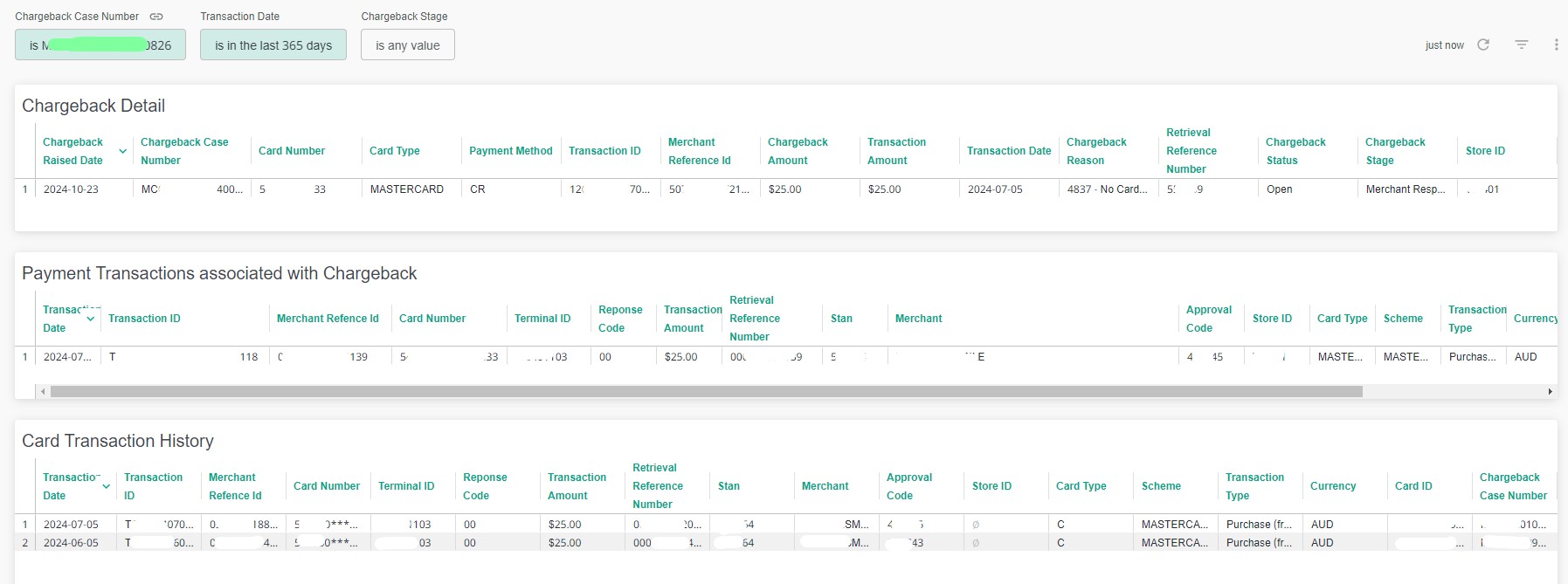
Disputes transaction details
Below, you will find the section name, the field names and their descriptions.
| Field Name | Description | Applies to |
|---|---|---|
| Chargeback Raised Date | The chargeback received date range (from and to) in the user's local time. | In-store, Online |
| Chargeback Case Number | The reference number of the chargeback dispute case raised by the Schemes (Visa/Mastercard/AMEX) | In-store, Online |
| Card Number | Masked card number, you can start typing to filter out the results in the selection. You can select the type of filter from the drop down, i.e ‘is / contains / starts with’ to be applied to the text in the search box. | In-store, Online |
| Card type | Card type, e.g. credit card, fuel card, etc. | In-store, Online |
| Scheme | The payment scheme, e.g. Visa, Mastercard, JCB, etc. | In-store, Online |
| Payment method | The payment method e.g. PayPal, PayPal Pay in 4, Apple Pay, Google Pay. | In-store, Online |
| Transaction ID | The various payment identifiers such as Connect transaction ID, orchestration ID, payment processor ID, and Scheme transaction ID. | In-store, Online |
| Chargeback Status | Status of the dispute i.e Open or Closed | In-store, Online |
| Merchant reference ID | The unique merchant-generated order reference or tracking number. | In-store, Online |
| Chargeback Amount | The amount the customer is disputing the transaction for. Note: it's possible that it's less than the actual order amount as customers may choose to only dispute the portion of the order item value. | In-store, Online |
| Transaction Amount | The invoice amount for the original order which was paid by the customer for goods and/or services. | In-store, Online |
| Transaction Date | The Date of the transaction for the original order which was paid by the customer for goods and/or services. | In-store, Online |
| Chargeback Reason | Dispute Reason Code and Description that customer is raising for which is specified by the Issuing (customer’s) bank. | In-store, Online |
| Chargeback Status | Status of the dispute i.e Open or Closed | In-store, Online |
| Chargeback Stage | Milestone status of the chargeback dispute’s end to end process. | In-store, Online |
| Store ID | The ID of a specific store. | In-store |
| STAN | The System Trace Audit Number (STAN) of an in-store transaction. STAN is a number generated by the cardholder bank that can be used to identify a payment. | In-store |
| Retrieval Reference Number (RRN) | Reference number of the purchase order transaction returned by the Schemes. RRN is a numeric key to uniquely identify a payment. | In-store, Online |
| Payment method | Identifies the method used to payment. | In-store, Online |
| Channel | An indicator whether the payment was done through online or in-store channel. | In-store, Online |
| Transaction type | Identifies the type of the payment. | In-store, Online |
Updated about 1 year ago