Device Overview
Learn about the V660 device supported by Wpay.

V660 Device Overview
Your V660P comes with
- Verifone V660P terminal
- Full Feature Base and Power Pack
- USB Type C Cable
- Ethernet Cable
- Quick start guide
- Paper Roll
| S.No | Feature | Description |
|---|---|---|
| 1 | Card swipe | This is where your customers swipe magstripe cards. |
| 2 | Volume buttons | Adjust the volume of sounds and alerts |
| 3 | Power / Accessibility mode button | Power your terminal off and on, lock and unlock your terminal and wake your terminal from sleep mode. Pressing this button on the side of the terminal for 1 second at the Present Card screen will enable Accessibility mode. |
| 4 | Card insert | Chip card slot |
| 5 | Navigation Keys | These keys help you quickly navigate to different screen on your V660P. From left to right: Recent items Key, payment screen key, back key. |
| 6 | Notification bar | See alerts, battery level, connectivity status and more in the bar at the top of the screen. Swipe down from the Notification bar to view the Quick Settings panel. |
| 7 | Contactless card reading area | If you have contactless-enabled, customers paying by contactless can tap here to make payment. |
| 8 | USB-C charging port | Port for a USB-C charging cable |
| 9 | Paper roll cover | Paper roll compartment |
| 10 | Headphone Jack | Can be used by cardholders making a purchase in Accessibility mode to assist with hearing audio prompts |
Updated 4 months ago