Refunding a payment
Learn how to perform a refund on a payment.
Do you have the right role?
You will need to be assigned the following role(s): Operations manager. Refunds can only be performed on Online transactions.
Refunding payments
If you are configured, you are able to refund payments back to your customers account.
To refund a payment, go via the Payments detail page.
-
Search the relevant payment that you would like to perform a refund on and click into the payment.
-
In the top right hand corner, you will see the Actions button. From the drop down, select Refund.
Note: the payment status must either be Captured or Partially captured or Partially refunded in order to perform a refund.
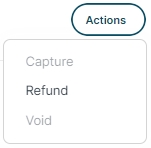
Actions button with refund, capture and void options
- Refund payment screen will be launched.
Note: Based on the payment selected for refund, you may see the option to refund primary tender and gift card.
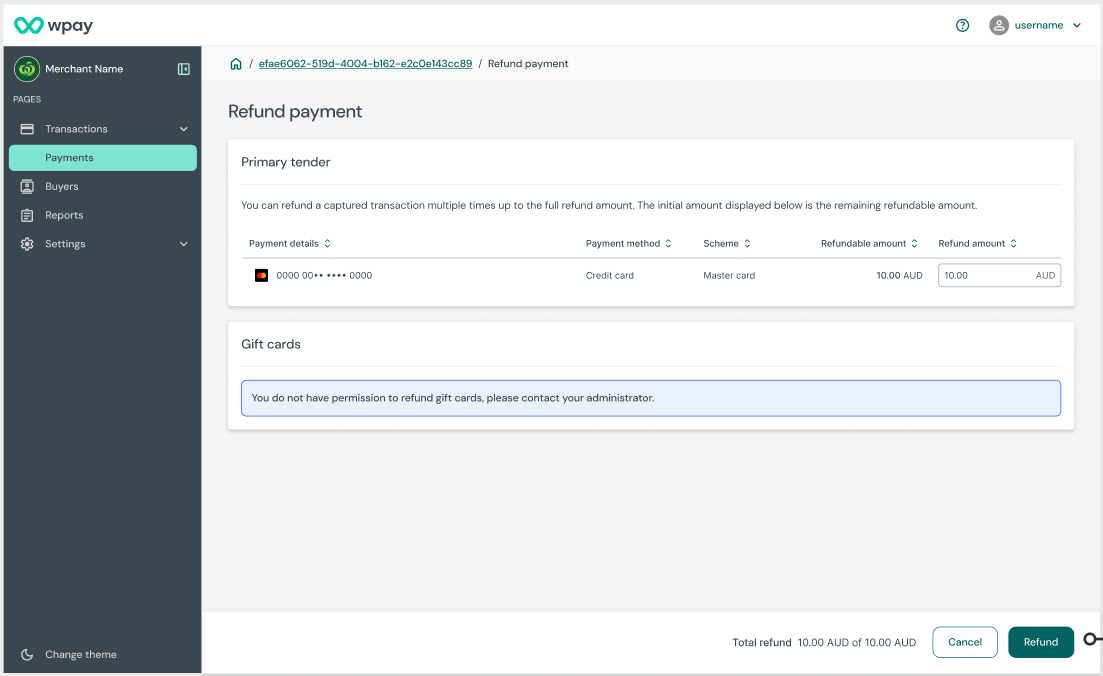
Primary tender full refund
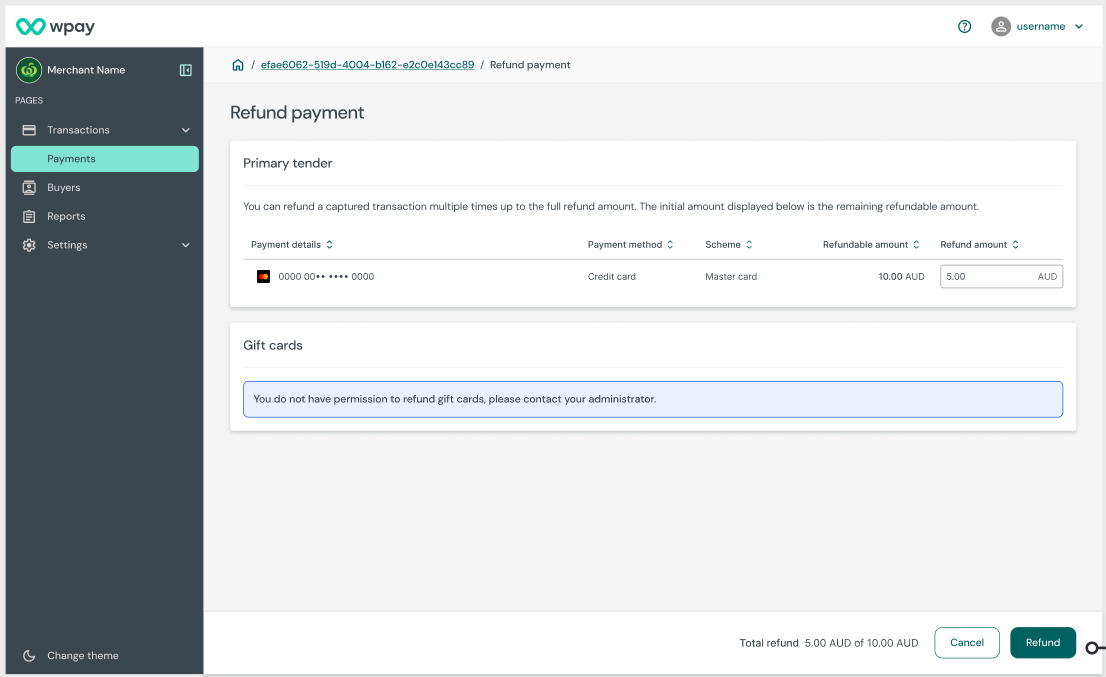
Primary tender partial refund
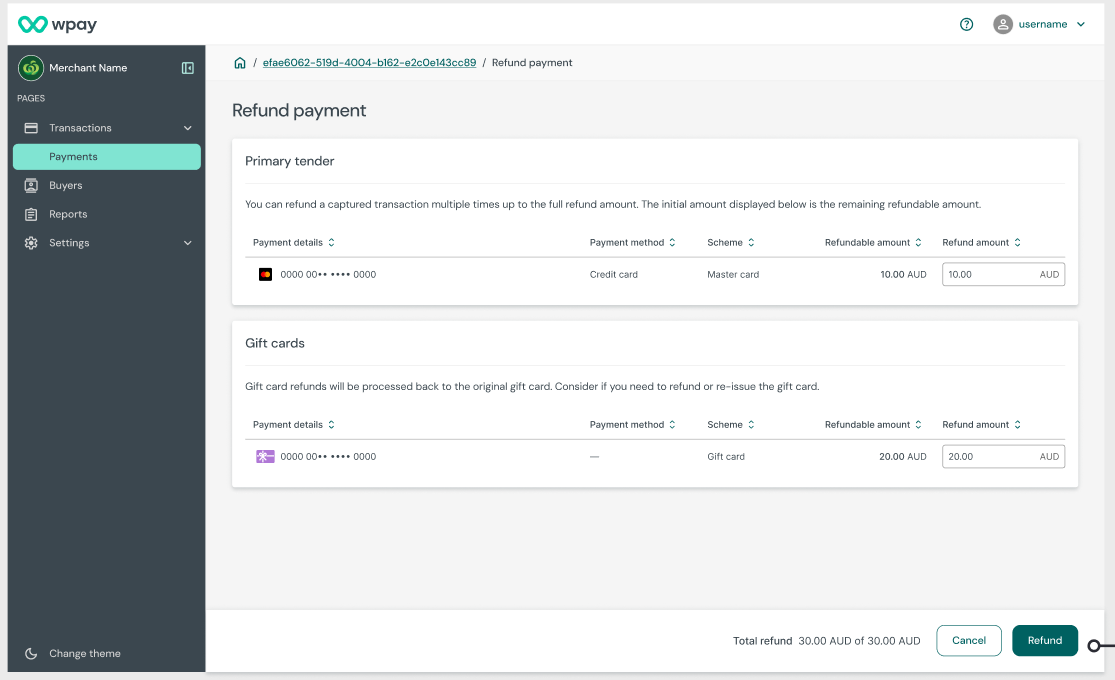
Primary tender and gift card refund
- Enter the amount that you would like to refund.
Note: you may perform a refund multiple times up to the full captured amount. The remaining refundable amount will be shown on the refund modal by default. - Select Refund. You will see the refund confirmation modal.
If you are performing a full refund (refunded amount equals the full captured amount), then the following confirmation will be prompted.
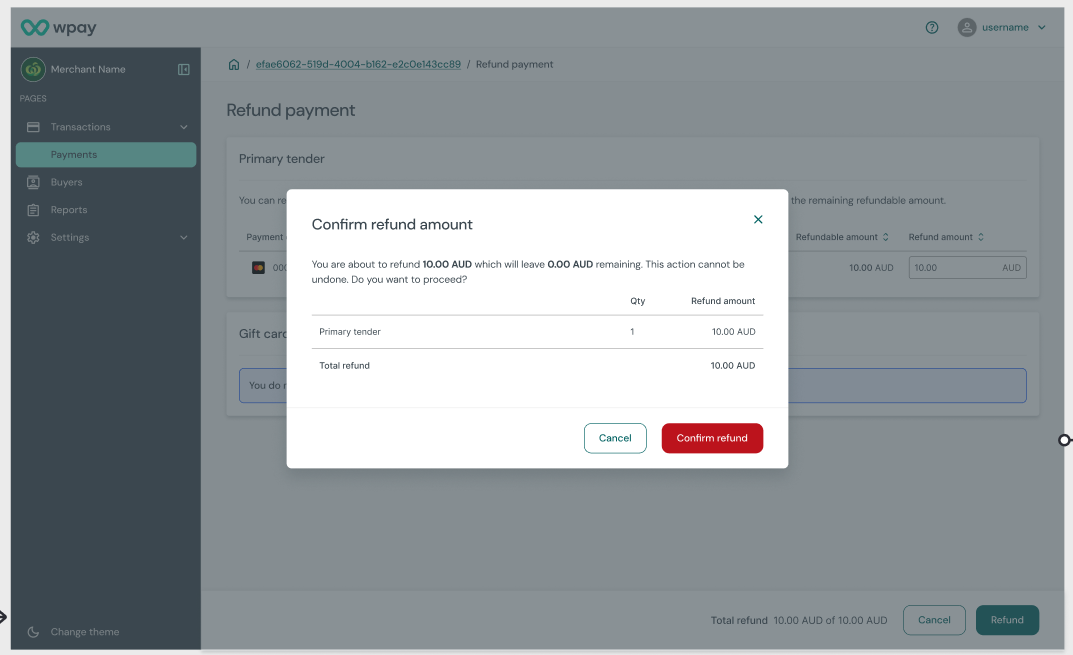
Full refund confirmation screen
If you are performing a partial refund (where the refunded amount is less than captured amount), then the following confirmation will be prompted.
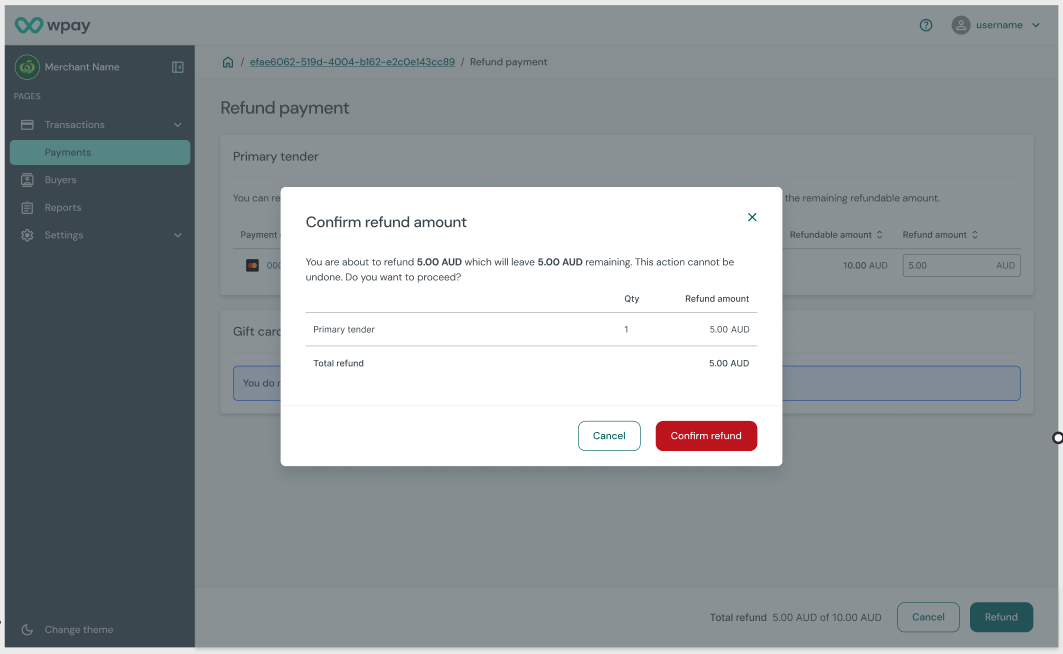
Partial refund confirmation screen
If you are performing a refund on primary tender and gift card, then the following confirmation will be prompted.
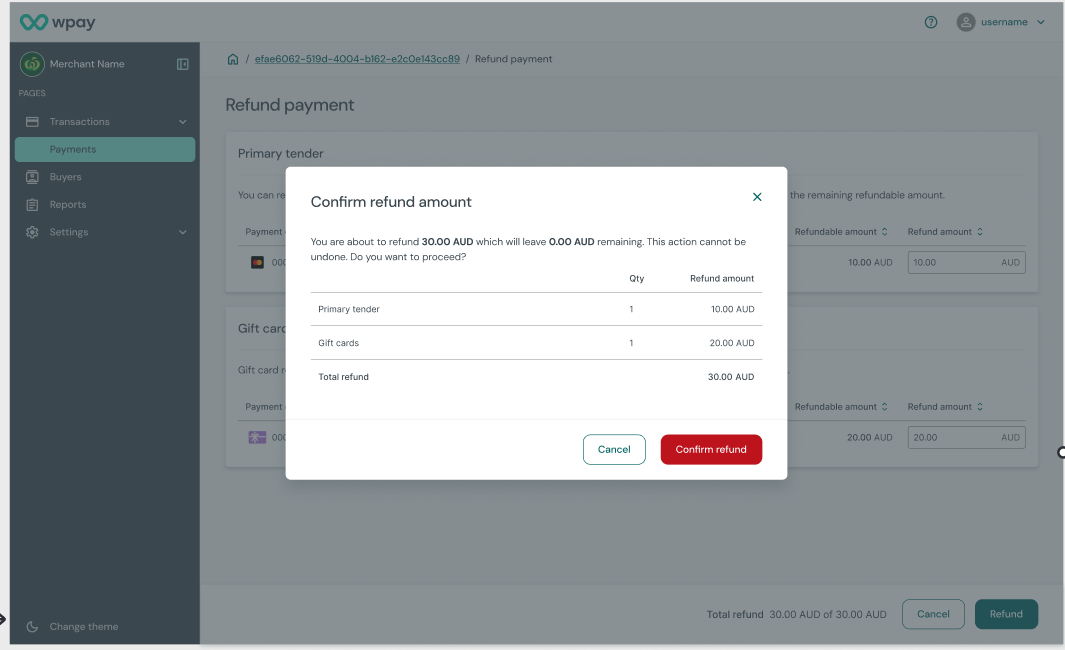
Primary tender and gift card refund confirmation screen
- Select Confirm refund.
- If the refund is successful, then a success message will be displayed at the top of the payment details page and the status will be automatically refreshed to reflect the successful refund.
- The Refunded amount field will be updated to reflect the refunded amount.
- The Payment timeline section will have a new entry to reflect the successful refund event.
Possible reasons you can’t make a refund
At times, you may find that the Actions button is unavailable, or the refund action is greyed out. This can happen for one of the following reasons:
- Your user role doesn’t have the permission to perform a refund. Reach out to your admin user and ask him/her to assign the Operations manager role to you.
- Refund is not supported for in-store transactions.
- Refund is only possible for an online transaction that has been captured and not fully refunded.
- There may be another user attempting to perform a refund on the same transaction at the same time. Please check the transaction status before retrying.
- The refund amount is invalid (e.g. negative amount or greater than the captured amount)
- The transaction has already been refunded up to the full captured amount.
Possible reasons a refund may fail
When a refund failure happens you will need to find an alternative method to refund your customer. These are the typical reasons why a refund may fail:
- The refund eligibility period (typically 6 months from the transaction capture date) has expired.
- The card issuer may reject the refund. The issuer has indicated that the cardholder's account is unable to receive credits, commonly due to the following reasons:
- the account is closed;
- the account is locked; or
- the account is for a product that is unable to accept refunds, commonly seen in prepaid products.
Updated 12 months ago