Password reset
Learn how to reset your password.
To reset your Connect Portal password using the Forgot Password option, follow these steps:
- Open the Wpay Connect Portal login page.
- Look for the Forgot Password link below the login form and click on the Forgot Password link.
- On the password reset page, account's email address and click on the Continue button. A password reset link and instructions to your registered email address.
- Check your email inbox for a password reset email from Wpay and click on the provided password reset link . Be sure to also check your spam or junk folder in case the email was misclassified.
- Once you've clicked the password reset link you will be taken to our Password Reset page where you can enter and confirm your new password.
Link expiry
This link will expire after 24 hours, and you'll need to request a new password again after this time has passed.
- After entering and confirming your new password, click on the Reset Password button.
Password recommendations
Choose a strong, unique password that you haven't used before. Make sure it meets the specified password requirements and remember to keep your new password secure and avoid sharing it with anyone.
Updated over 1 year ago
What’s Next