How to read the Payment preferences report
Monitor trends and shifts in consumer payment preferences
This dashboard provides an overview of sales and refunds, as well as the distribution of sales and transactions for different schemes and card types.
Filters
To customise the dashboard to your specific needs, use the following filters:
| Field Name | Description |
|---|---|
| Company | Merchant company as defined in your Wpay account hierarchy. |
| Merchant group | Merchant group as defined in your Wpay account hierarchy. |
| Site | Merchant site as defined in your Wpay account hierarchy. |
| Channel | The payment channel used, e.g. In store, Online. |
| Card type | The payment card type, e.g. Debit, Credit. |
| Scheme | The payment scheme, e.g. Visa, Mastercard, Amex etc. |
Toggles
You can further tailor the dashboard by toggling the payment method type:
| Toggle Name | Description |
|---|---|
| Payment method type | Choose the payment method attribute that you are interested in, either card type (e.g. Debit, Credit) or scheme (e.g. Visa, Mastercard, Amex etc.) |
Glance statistics
At the top of the page, you will find key metrics for easy access:
| Metric | Description |
|---|---|
| Current period | The current reporting period. |
| Gross sales | The gross sales amount for all approved purchases in the current period net of reversals. |
| Transaction count | The total number of transactions in the current period. |
| Average transaction value | The average transaction value is calculated as the gross sales amount divided by the total number of transactions. |
| Refunds | The refund amount for all approved refunds in the current period net of reversals. |
| Refund count | The total number of refunds in the current period. |
| Average refund value | The average refund value is calculated as the total refund amount divided by the total number of refunds. |
Sales value breakdown
The sales value breakdown chart details the contribution to gross sales by different payment methods or schemes over time, based on the payment method type toggle. You can toggle between payment method types to further explore the data.
This view covers the most recent 13 complete months, as well as the current month to date.
Transaction count breakdown
The transaction count breakdown chart highlights the contribution to transaction volume by different payment methods or schemes over time, based on the payment method type toggle.
This view also spans the most recent 13 complete months, along with the current month to date.
Gross sales and refunds
The gross sales and refunds chart provides a dual-axis view. On the left axis, you will find gross sales, while the right axis shows refunds as a percentage of sales.
This view covers the same time frame: the most recent 13 complete months and the current month to date.
Updated over 1 year ago