How to check/ manage device configurations?
Learn about managing terminal configurations in VHQ.
As a part of the configuration process, there are device specific configurations a user can perform in a Device Profile screen. You can schedule, re-schedule or cancel downloads, schedule or cancel diagnostic actions, assign a software, configure serial number and device ID, configure hierarchy and groups to a device, delete a device, blacklist a device, change the device status, and close an alert.
User can perform the following configurations in a Device Profile screen:
- Configuring Downloads
- Configuring Software(s)
- Device Configuration
How to monitor software downloads?
Users can monitor the software downloads in different ways through:
- Dashboard screen - you can monitor the software download status using the statistical data provided in this screen.
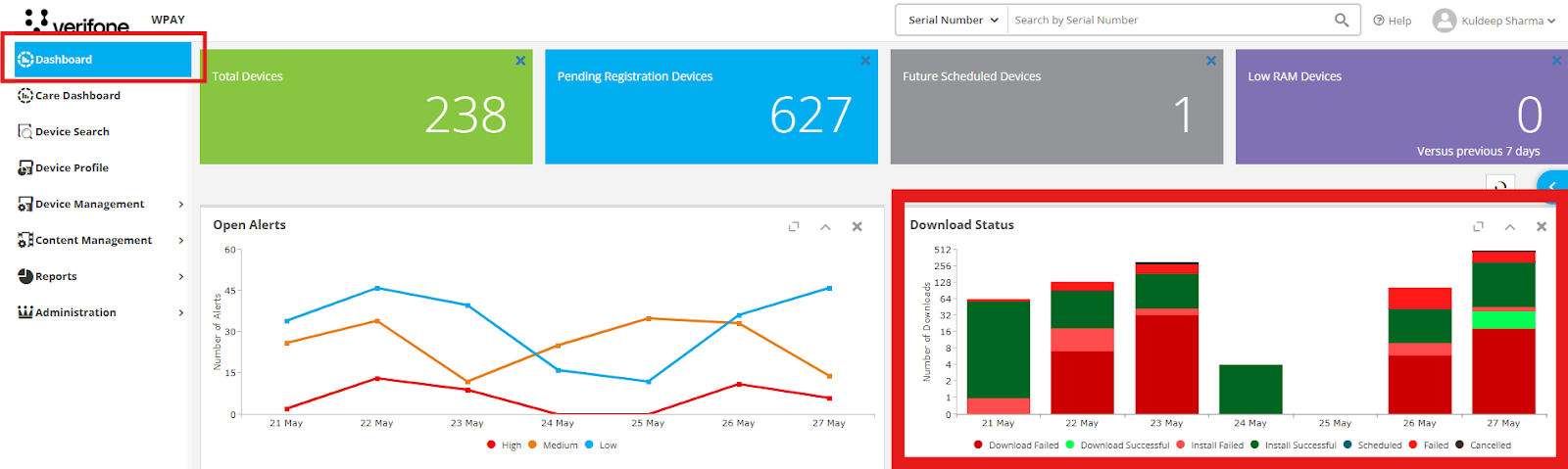
VHQ Dashboard Screen
Click on the specific section to get further details on the downloads
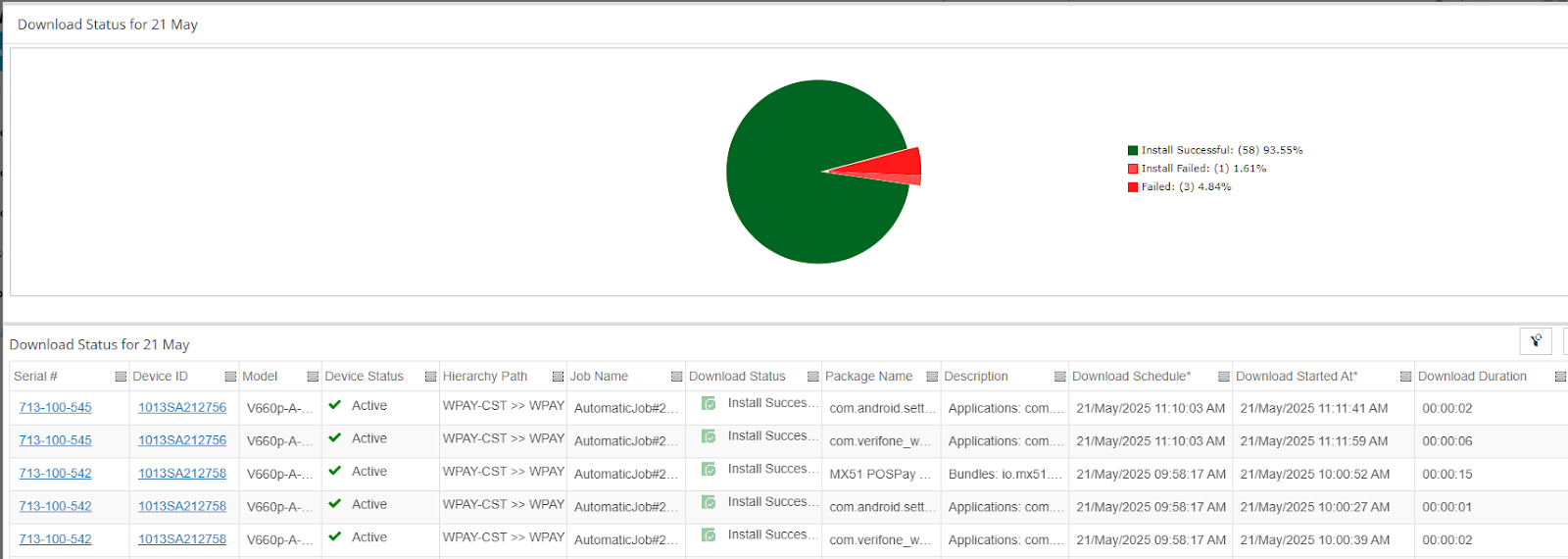
Job Details
- Diagnostic Job Status screen and Detailed Job Status screen- you can monitor the software download status for the devices.
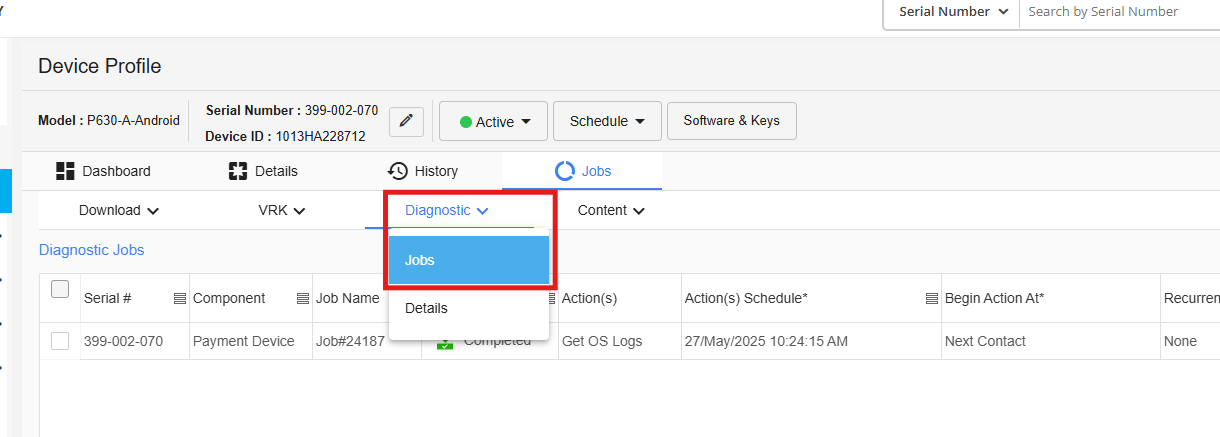
Diagnostic Job Status
- Device Profile screen - you can monitor the software download details for the selected device.
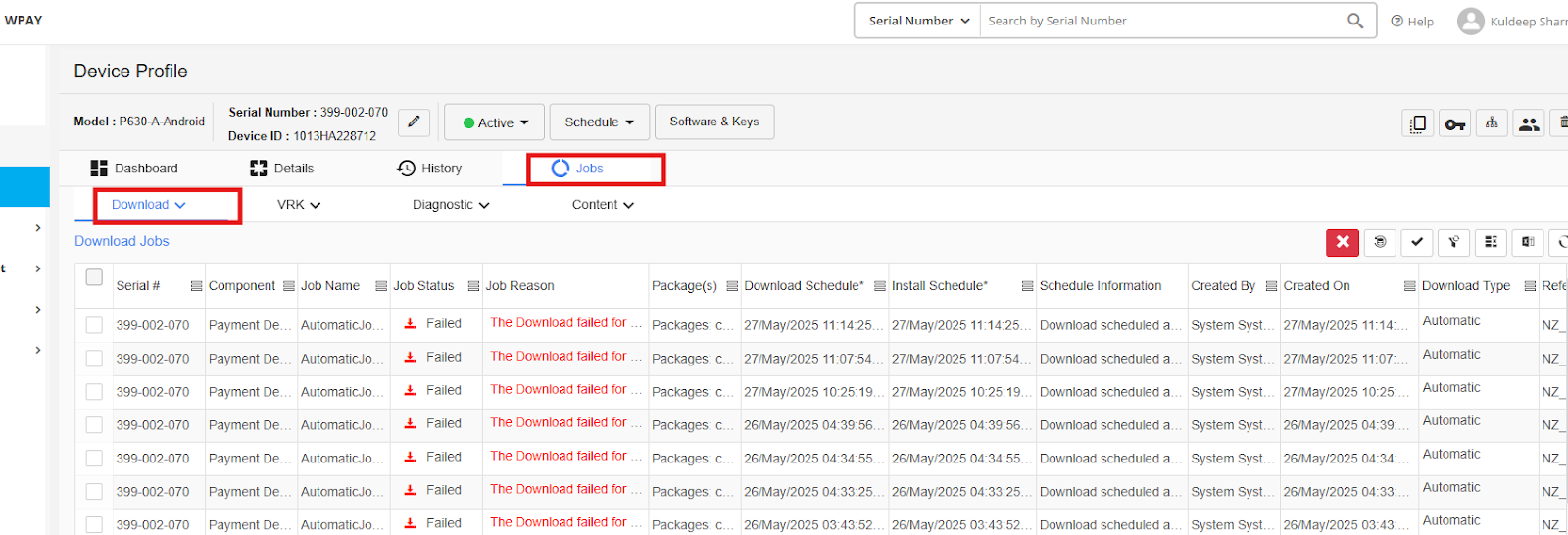
Device Profile screen
How to monitor Download Job Status?
The software download job status provides the information on software download status of each device serial number. This helps you to determine the success/ failed/ cancelled/pending/in progress of software downloads.
To view the download job status, go to Device Management > Manage Downloads > Download Job Status screen.
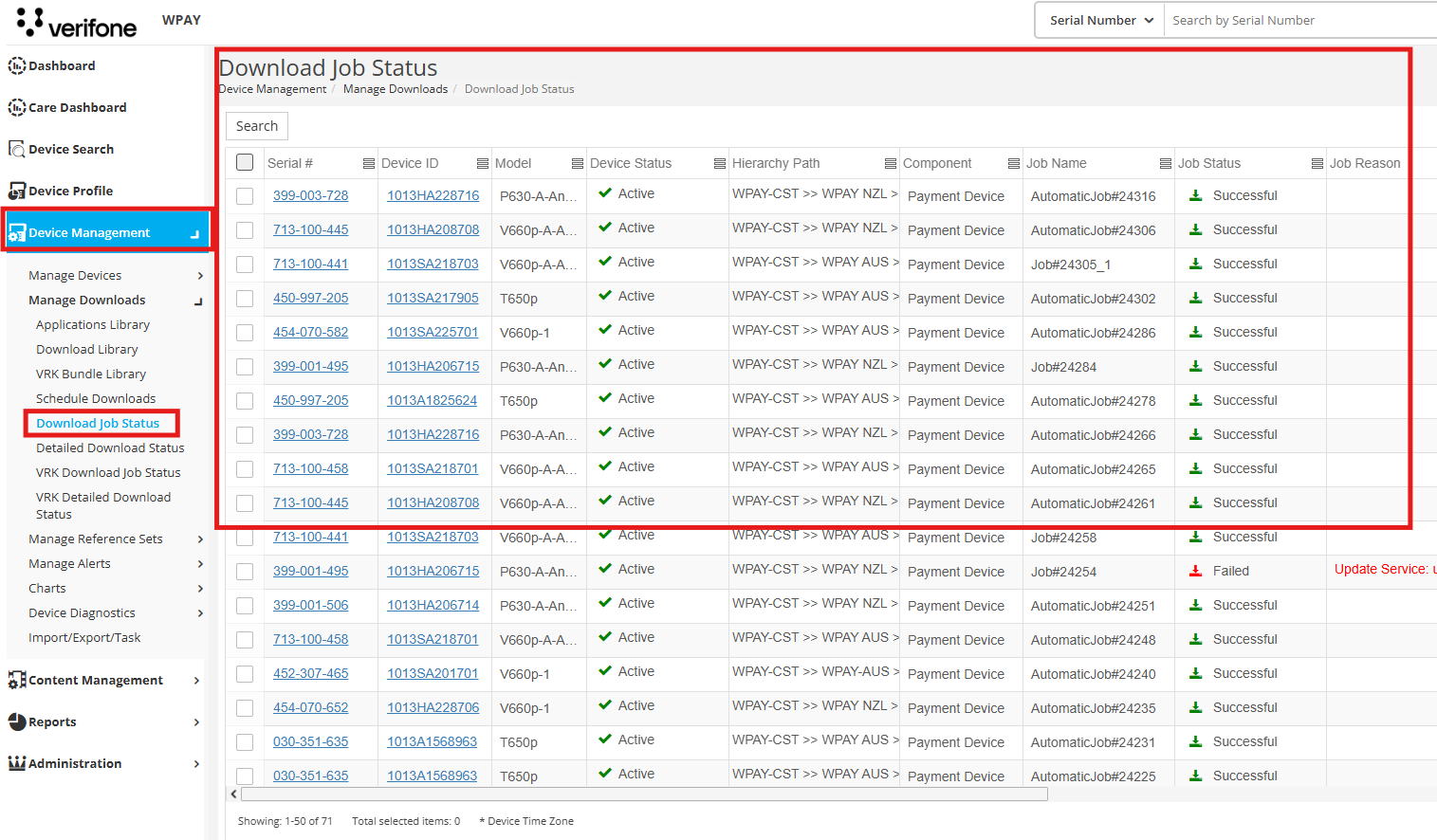
Download Job Status
The report includes:
| Column | Description |
|---|---|
| Serial# | Indicates the device serial number. |
| Device ID | Indicates the device ID. |
| Hierarchy Path | Indicates the device hierarchy path. |
| Model | Indicate the device model. |
| Job Name | Indicates the Job name |
| Job Status | Indicates the status of the job send to the device. The job status includes Cancel Requested, Cancelled, Failed, InProgress, Schedule Sent, Scheduled, Scheduling and Successful status. |
| Package | Indicates the package(s) name(s). |
| Package Category | Package Category. |
| Tags | Tag (if any) for the job. |
| Download Schedule | Indicates the date and time of payloads to be scheduled for download to the device. |
| Install Schedule | Install schedule for the job. |
| Schedule Information | Indicates the date and time of payload downloaded to the device. |
| Created By | Indicates the action created by the name of a person. |
| Created On | Date the job was created on. |
| Download Type | Type of download on the job. |
| Reference Set | Indicates the job details. |
Updated 4 months ago