Buyers
Find out about how to search for buyers and how to view details for a particular buyer.
Buyers are relevant to online merchants only
Buyers = a customer of a Merchant
Wpay considers a buyer as a customer of a Merchant - the individual to whom the Merchant provides goods or services.
There are several ways in which you can see a buyer's details. You can find buyer information in the following places:
- Payments listing page
- Payments detail page
- Buyer section in the left hand navigation
Buyers search
When you perform a search, the results are sorted by created date by default, with the latest buyer shown at the top. The Buyer search page allows users to search for buyers using the following search filters:
Buyer search filters
| Field Name | Description |
|---|---|
| Buyer ID | The unique ID provided for the buyer. |
| Buyer name | The descriptive name assigned to this customer by the Merchant. |
| Email address | The email address of the customer. |
| Merchant name | This field is relevant if you are a Portfolio or Account Group merchant. |
| Buyer external ID | The unique identifier assigned to the online buyer in the merchant's ecommerce platform. |
Buyer search results table
The Buyer search page displays matching Buyer records with following fields:
| Field Name | Description |
|---|---|
| Buyer ID | The unique identifier assigned to this customer by Wpay. |
| Buyer name | The descriptive name assigned to this customer by the Merchant. |
| Email address | The email address of the customer. |
| Merchant name | The Merchant this customer is associated with. |
| Buyer external ID | The unique identifier assigned to the online buyer in the merchant's ecommerce platform. |
Buyer details
In the Buyer details page, you can find the following information that relates to a particular Buyer.
| Section | Field Name | Description |
|---|---|---|
| Overview | Buyer ID | The unique identifier assigned to this customer by Wpay. |
| Merchant Buyer ID | The unique identifier assigned to this customer by the Merchant. | |
| Merchant | The Merchant this customer is associated with. | |
| Status | The status of the customer record. | |
| First name | The first name(s) or given name for the buyer. | |
| Last name | The last name, or family name, of the buyer. | |
| The email address of the customer. | ||
| Phone number | The phone number of the customer. | |
| Billing Details | House number | The house number or name for the address. |
| Address line 1 | The first line of the address. | |
| Address line 2 | The second line of the address. | |
| City | The city for the address. | |
| State | The state, county, or province for the address. | |
| Post code | The postal code or zip code for the address. | |
| Country | The country for the address in ISO 3166 format. | |
| Recent payments | This section displays recent payment for this customer. | |
| Payment methods | This section displays saved payment for this customer. | |
| Gift cards | This section displays saved gift cards for this customer |
Updated 4 months ago