Log in troubleshooting
See below for instructions if you have issues logging in to the Connect Portal
If you're having issues logging in the Connect Portal ensure you have performed the following steps:
- Check that you are entering the right password. Reset your password if you have forgotten.
- If you believe you are not receiving a One Time Password (OTP), ensure that you did not set up Multi-Factor Authentication (MFA) using an authenticator app on your device. If you have changed your phone number or device recently, get your Technical Admin to delete your account and add it back.
If you are still having issues, reach out to your Technical Admin and get them to delete and add back your account.
For further assistance, email [email protected].
Updated over 1 year ago