How to read the Payments & refunds report
A detailed view of your purchases and refund metrics.
This payments and refunds report provides an overview of your successful payments and refunds. A detailed breakdown is provided distributed by several lenses.
Filters
To customise the dashboard to your needs, use the following filters:
| Field Name | Description |
|---|---|
| Company | Merchant company as defined in your Wpay account hierarchy. |
| Merchant group | Merchant group as defined in your Wpay account hierarchy. |
| Site ID and name | Merchant site ID and name as defined in your Wpay account hierarchy. |
| Channel | The payment channel used, e.g. In store, Online. |
| Card type | The payment card type, e.g. Debit, Credit, Alternative Payment Methods (APM). |
| Scheme | The payment scheme, e.g. Visa, Mastercard, Alipay etc. |
| Payments and refunds breakdown date range | The date range applicable to the payments and refunds breakdown table. The table can be updated to reflect a total period of 6 months. |
Toggles
You can further tailor the dashboard using the following toggles:
| Toggle Name | Description |
|---|---|
| Lense | Choose between different metric aggregations. Options available are Channel, Merchant group and Scheme and card type |
| Timeframe | Choose between a daily, weekly or monthly selection for the dashboard data. |
Successful payments
The successful payments graph provides a view of your purchase amounts and counts based on approved purchase attempts.
Successful refunds
The successful refunds graph provides a view of your refund amounts and counts based on approved refund attempts.
Payments and refunds breakdown
The payments and refunds breakdown details your successful purchases and refunds by your selection in the Lense toggle.
Updated over 1 year ago