How to connect the terminal to the Full Feature Base?
Learn about the full feature base for V660 device.
Bluetooth Connection
Once the terminal has completed its configuration, you will need to establish a Bluetooth connection to the Base.
Swipe down from the top of the screen and find the Bluetooth icon. If it is greyed out or has a line through it, tap it to enable Bluetooth.
Indicates Bluetooth is disabled

Bluetooth enabled, but not connected

Bluetooth enabled and connected

Base Control App
Select Base Control App
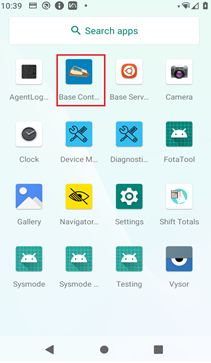
Base Control App
Pair a Dock
Select Pair a new dock, terminal will display as shown in the screenshot.
Place the terminal on the dock (base).
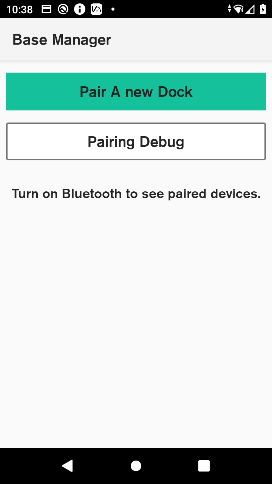
Pair a Dock

Dock
Pairing Status
Pairing in progress.
Waiting for communication from base.
Note: Base must be plugged into power.


Pairing terminal with the dock
Paired successfully:
On successful base pairing, the Terminal will display the list of connected base (s).
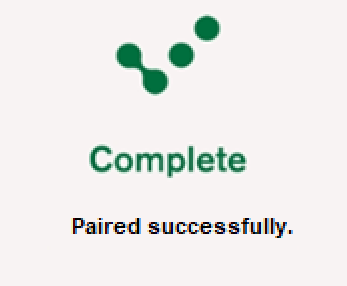
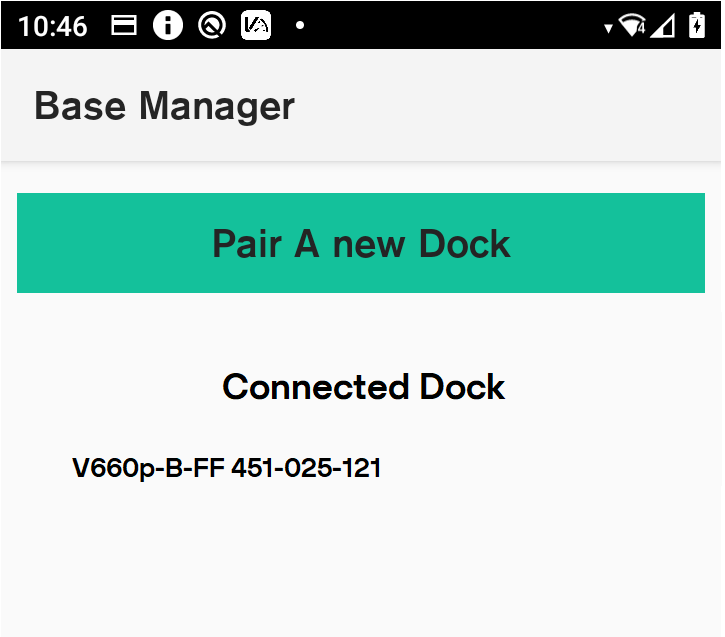
Pair a Dock Status
One terminal is put on the dock after a successful pairing, the base serial # may not be listed as a connected dock. You will notice the Bluetooth Icon indicating a paired base.
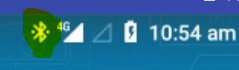
Docking Icon
Enable Notifications
This prompt allows you to receive important updates and alerts directly from the payment app. Please tap 'ALLOW' when prompted on your device to proceed.
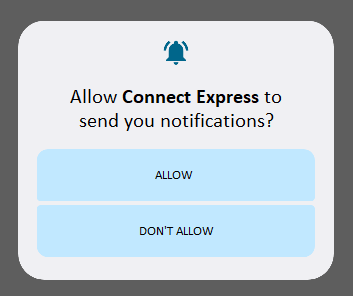
Enable Notification
Updated 4 months ago