User roles
Find out about the different user roles you can assign users of the Wpay Connect Portal.
In the Wpay Connect portal, the actions that users can perform depend on which Organisational Unit they belong to:
| Organisational unit | Technical admin | Operations manager | Finance manager | Team member |
|---|---|---|---|---|
| Manage users and give permissions | Yes | No | No | No |
| View and search payments | Yes | Yes | Yes | Yes |
| View and download reports | Yes | Yes (non-financial only) | Yes | No |
| Refund, void or capture online transactions | Yes | Yes | No | No |
| View Buyers information for online transactions | Yes | Yes | Yes | Yes |
| Manage stores and link existing KYC offers | Yes | Yes | No | No |
| View linked offer workflow and information on Identity page | Yes | Yes | Yes | No |
To find out which one is the most appropriate role, see below:
| Role Name | Description |
|---|---|
| Technical admin | This user has access to all Connect portal functions and features with the ability to add and assign users. |
| Operations manager | This user can access Connect portal functions related to operations such as viewing and searching payments, refunding/void/capture of online transactions and viewing operational reporting. |
| Finance manager | This user can access all financial information for reconciliation purposes. |
| Team member | This user can only view and search payments. This is the most basic role available. |
Updated 5 months ago