Managing account hierarchy
Find out about the account hierarchy supported by the Connect portal.
Overview
The Connect portal allows merchants to have a account hierarchy consisting of the following levels:
- Trading
- Account Group
- Portfolio
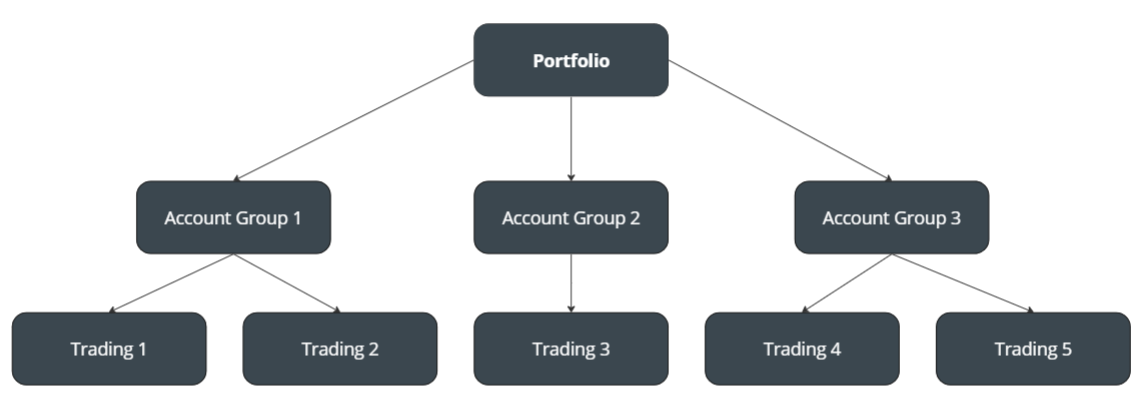
Connect portal account hierarchy
Trading Account
You will receive a Trading Account by default as part of onboarding. We setup payment processing configurations, such as payment methods, currencies, risk management rules at the Trading Account level.
The Trading Account is where you receive the payout of funds, as well as settlement and reconciliation reporting.
If you are processing in-store payments, you can additionally have one or more stores under a Trading Account, where each store represents a physical store location.
A Trading Account can be associated with one or more Account Group.
Account Group
If you have several Trading Accounts, we can create an Account Group for you that groups the Trading Accounts, and allows a user to access all Trading Accounts in that group. For example, depending on their user role, users will be able to:
- Search for payments across all Trading Accounts in the Account Group.
- View and download reports across all Trading Accounts in the Account Group.
An Account Group can be associated with:
- One Portfolio Account
- One to many Trading Accounts
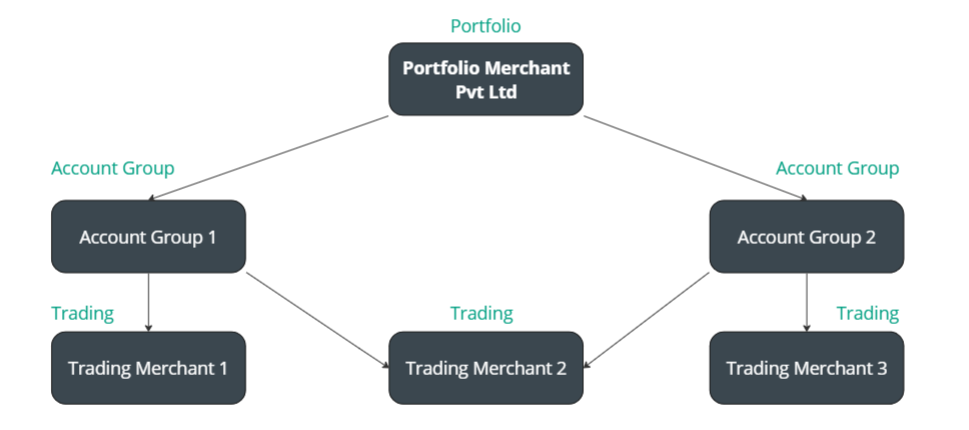
Example of account hierarchy where a Trading account is associated with more than one Account Group
Portfolio
If you have several Account Groups, we can create a portfolio for you that consolidates the Account Groups. You can give users access to all Account Groups, as well as the trading accounts that belong to each Account Group.
Portfolio provides an additional layer where you have several Account Groups.
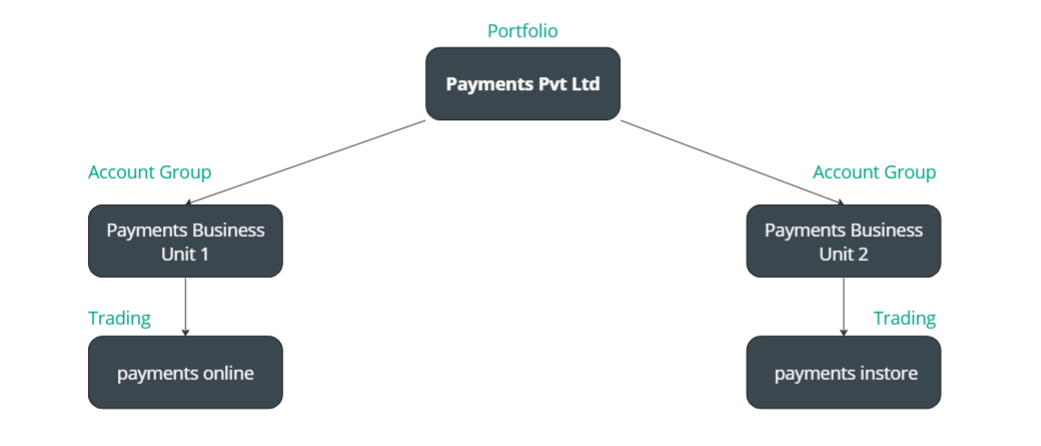
Example of account hierarchy for a Portfolio merchant
Making changes to your account hierarchy
To request a new account, delete or update any of the accounts in the hierarchy, please reach out to your Wpay account manager.
Client Groups
The sub-merchants of the ISOs and Payfacs can now access the Connect Portal through a custom tenant called Client Groups.
To enable this feature, please reach out to Wpay representative and provide a technical admin who will manage access to the Client Group.
Updated 10 months ago