How to read the Payouts report
Monitor and reconcile payouts expected to be paid to your account.
This dashboard provides a summary of settlement amounts paid out to your merchant account, as well as pending expected payment amounts based on your latest sales.
Filters
You can tailor the dashboard to your specific requirements by applying filters. The available filter options are:
| Field Name | Description |
|---|---|
| Company | Merchant company as defined in your Wpay account hierarchy. |
| Payout account | Merchant payout account as defined in your Wpay account hierarchy. |
| Site ID and name | Merchant site ID and name as defined in your Wpay account hierarchy. |
| Date range | The period applicable to the dashboard data. |
Glance statistics
At the top of the page, you will find key metrics for easy access:
| Metric | Description |
|---|---|
| Estimated as at | The date and time of the most recent payments data available in the report.* |
| Wpay paid out | The net amount paid to the merchant account by Wpay in the last payout date. The net amount takes into account gross sales, refunds and adjustments. |
| Third party paid out | The estimated net amount paid to the merchant account by third parties in the last payout date. The net amount takes into account gross sales, refunds and adjustments. |
| Wpay pending for next payout | The estimated net amount expected to be paid to the merchant account by Wpay at the next payout date. The net amount takes into account gross sales, refunds and adjustments. |
| Third party pending for next payout | The estimated net amount expected to be paid to the merchant account by third parties at the next payout date. The net amount takes into account gross sales, refunds and adjustments. |
* Some transactions might be excluded, depending on their processing time.
Expected payouts
The expected payouts chart provides an overview of your net payout amounts and expected net payout amounts for the selected period. The chart distinguishes between payments from Wpay and third parties.
Gross sales
The gross sales chart gives you a snapshot of your daily gross sales for the selected period. It provides a visual representation of the revenue generated by your business during this period.
Wpay payouts listing by day
The Wpay payouts listing table details the net payments made to your merchant account for the selected period, distributed by day. This includes gross sales, refunds, adjustments and commission charges associated with each payment.
Wpay payouts listing by site
The Wpay payouts listing table details the net payments made to your merchant account for the selected period, distributed by site. This includes gross sales, refunds, adjustments and commission charges associated with each payment.
Updated over 1 year ago