Viewing PayTo Instruments
Buyers need to be provided with the ability to view and manage their saved PayTo Instruments. To do this buyers must be redirected to our PayTo experience. Upon successful redirection buyers will have access to the following PayTo features:
- Viewing the details of the PayTo Instrument, including any status-related callouts;
- Cancel a PayTo Instrument and remove it from the wallet;
- Update some details of the PayTo Instrument.
To perform this redirect, you must:
- Call the Create Session API using the
ViewAdHocInstrumentaction,- Use the received Wpay redirection URL to perform a browser redirect.
Best PayTo customer experience
- Allow buyers to
clickon a saved PayTo Instrument- Add visual cues to facilitate this action
- Display notification icon when
customer action requiredflag is true- Refresh PayTo Instruments when is buyer redirected back
UX/UI sample: Buyer has a few saved PayTo Instruments, and is selecting to manage one of them
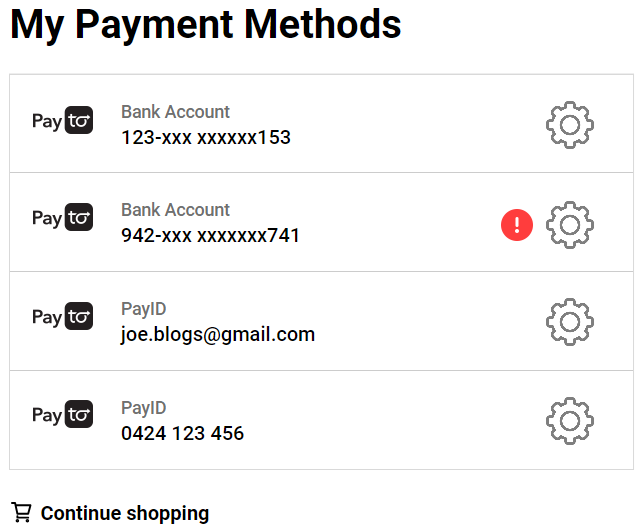
Updated 4 months ago