Creating Session
To successfully create a new Session and redirect the buyer to us, you must use the Create Session API as follows:
- Supply the buyer identifier and name for whom the session is being created. This identifier needs to be unique so you can always refer back to it.
Buyer name
Should be the full name of the person registered in the merchant's e-commerce store.
-
Supply a return URL where we redirect the buyer back upon completion. Typically this would be the checkout or the customer wallet management area.
-
Specify the action that the buyer is performing.
Action
- use
AddAdHocInstrumentwhen setting up a new PayTo Instrument- use
ViewAdHocInstrumentwhen managing a saved PayTo Instrument. Instrument ID must be provided.
- Provide the current shopping cart amount. This value helps us drive the best PayTo customer experience.
API Response
We will respond immediately, and provide you with the redirect URL for you to redirect the buyer's browser.
Once we return the buyer back to you, the session will complete. If the buyer chooses to perform another PayTo customer experience related function (i.e. Manage a PayTo Instrument) then you must create a new session for that.
Updated 3 months ago