Payment Events
To receive event notifications for a given Payment, you must include your Webhooks destination URL in the Create Session API or the Make Payment API request body.
No Webhooks subscription configuration is required, instead you use the merchantWebhooksUrl parameter to control whether and where the Webhooks will be sent as follows:
- If the
merchantWebhooksUrlparameter is excluded from the API request body, Webhooks will not be sent out for the created Payment resource. - If the
merchantWebhooksUrlparameter is included in the API request body, all the Webhooks related to this Payment resource will be sent out to the specified URL.
You may direct our Webhooks to any URL of your choosing, as our platform offers complete flexibility in using static or dynamic URLs.
We provide the following list of PayTo Payment related events:
PayTo Payment Completed
This event notification will be sent when a PayTo Payment has been successfully settled.
{
"EventId": "e1ec8388-a259-4739-9921-4669a9e50f4a",
"EventType": "Payment.Completed",
"PublishedAt": "2024-07-02T03:35:43.825271Z",
"Payload": {
"PaymentId": "41424bc4-31d0-4c15-a935-8e460926a7de",
"InstrumentId": "2b9b4250-5b8f-418d-8a96-cabd08041859",
"Amount": 1000,
"Reference": "#12345",
"Description": "Football practice",
"NppPublishedAt": "2024-07-02T03:35:41.212Z",
"SchemaVersion": "1.0.0"
},
"SchemaVersion": "1.0.0"
}
PayTo Payment Rejected
This event notification will be sent when a PayTo Payment has been rejected.
{
"EventId": "d2e99909-64e6-474f-a313-44703a32fd09",
"EventType": "Payment.Rejected",
"PublishedAt": "2024-07-02T04:08:19.2964618Z",
"Payload": {
"PaymentId": "21c202d1-72c6-4a2a-91f6-153126ceb29c",
"InstrumentId": "b4f1f80e-5802-4480-9e47-be5cbfe7b7c0",
"Amount": 1000,
"RejectionReason": {
"Code": "AM04",
"Title": "Insufficient Funds",
"Detail": "The specified Payer Customer Account has insufficient funds."
},
"NppPublishedAt": "2024-07-02T04:08:19.1461833Z",
"SchemaVersion": "1.0.0"
},
"SchemaVersion": "1.0.0"
}
Updated over 1 year ago