Refund Initiation
Refunds
- Can only be initiated against Completed payments.
- Can be initiated as full or partial refunds.
- Must not exceed the balance of the associated payment.
To successfully initiate a refund, you must use the Make Refund API as follows:
- Provide the original PayTo payment reference for which this refund is being performed;
- Supply your unique refund reference that’s generated from your system or the merchant's system;
- Supply a refund amount that’s less than or equal to the associated payment’s remaining refundable amount;
- Supply the customer facing refund reference number to be included as part of this refund transaction.
Optional refund description
You can also include a 280 character customer facing refund description in a PayTo refund transaction, or we can generate one on your behalf.
As soon as you submit your refund initiation request, we will immediately submit it to the NPP infrastructure for processing in real-time, and then immediately respond to you with the refund’s final outcome.
Completed refund
The
Completedstatus indicates that the refund is successfully settled and funds transfer to the customer is complete.
Rejected refund
The Rejected status indicates that the refund has failed and no funds have been transferred. A reason for failure is also provided.
Back or Front office staff considerations
When front or back office staff directly initiate a refund for a customer, we recommend they are also informed of the refund transaction outcome in real-time, including:
- A Refund completion confirmation, or
- A Refund failure confirmation along with reason information.
Updated almost 2 years ago