Tokenizing Google Pay
To tokenize a Google Pay™ instrument and use it to make a payment or store it in the customer's Wpay wallet, we will first need to set up your merchant profile. To tokenize a customer's Google Pay instrument you can make use of our APIs.
High-level flow
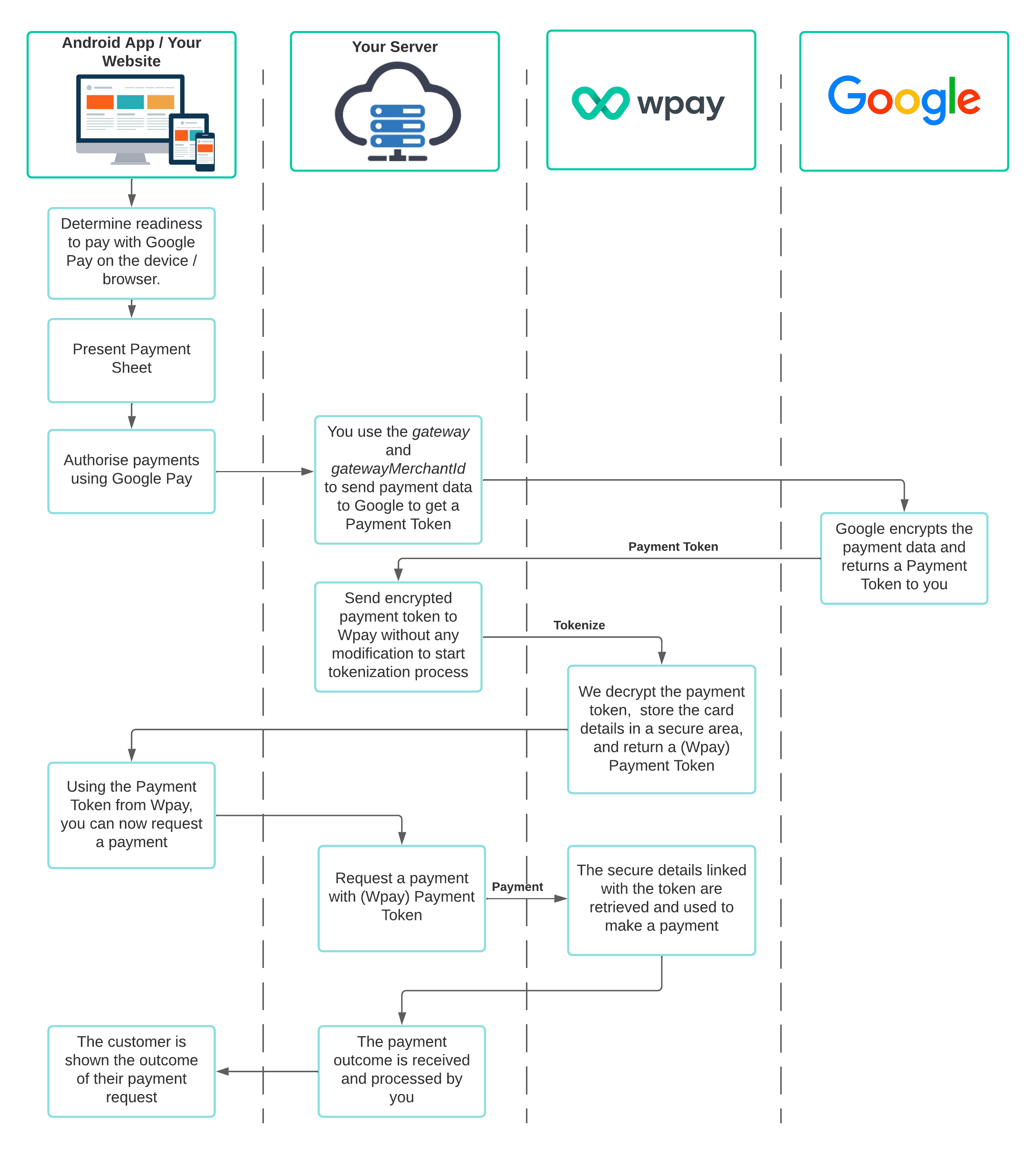
How it works
- Integrate your app or websites with Google Pay to facilitate the checkout journey and allow a customer to select an instrument stored in their Google Pay account and approve the payment.
- Once the payment has been approved, Google Pay will provide you with a payment token data payload which can then be sent to Wpay for payments.
- The Google Pay token data is decrypted and processed by us. We then return a
Wpay PaymentTokenwhich is a unique representation of the Google Pay instrument without any sensitive information. - The
Wpay PaymentTokencan be used in our payments services to make a payment.
Tokenizing Google Pay
This method should be used to tokenize Google Pay payment token data. The same API can be used for registered and guest customers.
curl --location --request POST 'https://{{environment}}.wpay.com.au/v1/apm/tokenize' \
--header 'Content-Type: application/json' \
--header 'X-Api-Key: {{yourApiKey}}' \
--header 'Authorization: Bearer {{yourBearerToken}}' \
--data-raw '{
"data": {
"paymentInstrumentType": "GOOGLEPAY",
"payload": {
"instrumentType": "AMEX",
"comment": "AMEX-5232",
"tokenData": "{\"protocolVersion\":\"ECv2\",\"signature\":\"MEQ**********==\",\"intermediateSigningKey\":{\"signatures\":[\"MEQ**********==\"],\"signedKey\":\"{\\\"keyValue\\\":\\\"MFkwEwYHKo*********\\\",\\\"keyExpiration\\\":\\\"1661308725000\\\"}\"},\"signedMessage\":\"{\\\"encryptedMessage\\\":\\\"o7raQeRaPE8**********\\\",\\\"ephemeralPublicKey\\\":\\\"BMEuZ******\\\",\\\"tag\\\":\\\"kfFQwoP5evL**********\\\"}\"}"
}
},
"meta": {}
}'
var myHeaders = new Headers();
var environment = "substitute environment-value here"
var yourAPIkey = "YOUR-API-KEY";
var accessToken = "ACCESS-TOKEN";
myHeaders.append("Content-Type", "application/json");
myHeaders.append("X-Api-Key", yourAPIkey);
myHeaders.append("Authorization", `Bearer ${accessToken}`);
var raw = JSON.stringify({
"data": {
"paymentInstrumentType": "GOOGLEPAY",
"payload": {
"instrumentType": "AMEX",
"comment": "AMEX-5232",
"tokenData": "{\"protocolVersion\":\"ECv2\",\"signature\":\"MEQ**********==\",\"intermediateSigningKey\":{\"signatures\":[\"MEQ**********==\"],\"signedKey\":\"{\\\"keyValue\\\":\\\"MFkwEwYHKo*********\\\",\\\"keyExpiration\\\":\\\"1661308725000\\\"}\"},\"signedMessage\":\"{\\\"encryptedMessage\\\":\\\"o7raQeRaPE8**********\\\",\\\"ephemeralPublicKey\\\":\\\"BMEuZ******\\\",\\\"tag\\\":\\\"kfFQwoP5evL**********\\\"}\"}"
}
},
"meta": {}
});
var requestOptions = {
method: 'POST',
headers: myHeaders,
body: raw,
redirect: 'follow'
};
fetch(`https://${environment}.wpay.com.au/wow/v1/pay/googlepay/tokenize`, requestOptions)
.then(response => response.text())
.then(result => console.log(result))
.catch(error => console.log('error', error));
import Foundation
#if canImport(FoundationNetworking)
import FoundationNetworking
#endif
var semaphore = DispatchSemaphore (value: 0)
let yourAPIkey = "YOUR-API-KEY";
let environment = "substitute environment-value here"
let accessToken = "ACCESS-TOKEN";
let parameters = """
{\
\"data\": {\
\"paymentInstrumentType\": \"GOOGLEPAY\",\
\"payload\": {\
\"instrumentType\": \"AMEX\",\
\"comment\": \"AMEX-5232\",\
\"tokenData\": \"{\"protocolVersion\":\"ECv2\",\"signature\":\"MEQCIBec51ti5KFs==\",\"intermediateSigningKey\":{\"signatures\":[\"MEUCIEvA6rkOlThv=\"],\"signedKey\":\"{\\\"keyValue\\\":\\\"MFkwEwYHKoZIzj0CAQYI\\\",\\\"keyExpiration\\\":\\\"1661308725000\\\"}\"},\"signedMessage\":\"{\\\"encryptedMessage\\\":\\\"o7raQeRaPE8NxOQuZPro6u\\\",\\\"ephemeralPublicKey\\\":\\\"BMEuZ4HsiNh\\\",\\\"tag\\\":\\\"kfFQwoP5evLtDoh5fTq\\\"}\"}"
}\
},\
\"meta\": {}\
}\
"""
let postData = parameters.data(using: .utf8)
var request = URLRequest(
url: URL(string: "https://\(environment).wpay.com.au/wow/v1/pay/googlepay/tokenize")!,
timeoutInterval: Double.infinity
)
request.addValue("application/json", forHTTPHeaderField: "Content-Type")
request.addValue(yourAPIkey, forHTTPHeaderField: "X-Api-Key")
request.addValue("Bearer \(accessToken)", forHTTPHeaderField: "Authorization")
request.httpMethod = "POST"
request.httpBody = postData
let task = URLSession.shared.dataTask(with: request) { data, response, error in
guard let data = data else {
print(String(describing: error))
semaphore.signal()
return
}
print(String(data: data, encoding: .utf8)!)
semaphore.signal()
}
task.resume()
semaphore.wait()
var myHeaders = new Headers()
var environment = "substitute environment-value here"
var yourAPIkey = "YOUR-API-KEY"
var accessToken = "ACCESS-TOKEN"
val response = khttp.post(
url = "https://$environment" +
".wpay.com.au/wow/v1/pay/googlepay/tokenize",
headers = mapOf("Content-Type" to "application/json",
"X-Api-Key" to yourAPIkey,
"Authorization", "Bearer $accessToken"),
json = mapOf("data" to mapOf (
"paymentInstrumentType" to "GOOGLEPAY",
"payload" to mapOf (
"instrumentType" to "AMEX",
"comment" to "AMEX-5232",
"tokenData" to "{\"protocolVersion\":\"ECv2\",\"signature\":\"MEQCIBec51ti5KFs==\",\"intermediateSigningKey\":{\"signatures\":[\"MEUCIEvA6rkOlThv=\"],\"signedKey\":\"{\\\"keyValue\\\":\\\"MFkwEwYHKoZIzj0CAQYI\\\",\\\"keyExpiration\\\":\\\"1661308725000\\\"}\"},\"signedMessage\":\"{\\\"encryptedMessage\\\":\\\"o7raQeRaPE8NxOQuZPro6u\\\",\\\"ephemeralPublicKey\\\":\\\"BMEuZ4HsiNh\\\",\\\"tag\\\":\\\"kfFQwoP5evLtDoh5fTq\\\"}\"}"
)
),
"meta" to mapOf ()
)
)
if(response.statusCode == 200) {
val obj : JSONObject = response.jsonObject
println("Successful response payload: ${obj}")
} else {
handleError(response)
}
Where:
paymentInstrumentTypeshould be set toGOOGLEPAYfor Google Pay tokenizationinstrumentTypeis the payment network of the card selected.commentis the display name of the card selected, generally, this is the payment network followed by the last 4 digits of the selected card.tokenDatais the JSON Escaped token data returned by Google Pay upon successfully authenticating the payment.
Updated about 2 years ago