Tokenizing Apple Pay
To tokenize an Apple Pay instrument and use it to make a payment or store it in the customer's Wpay wallet, we will first need to set up your merchant profile. To tokenize a customer's Apple Pay instrument you can make use of our APIs.
Apple Pay on the Web (Safari)
For Apple Pay on the web, you will use Wpay Apple Pay certificate that we can configure against your merchant's profile in our system.
High-level flow - Web
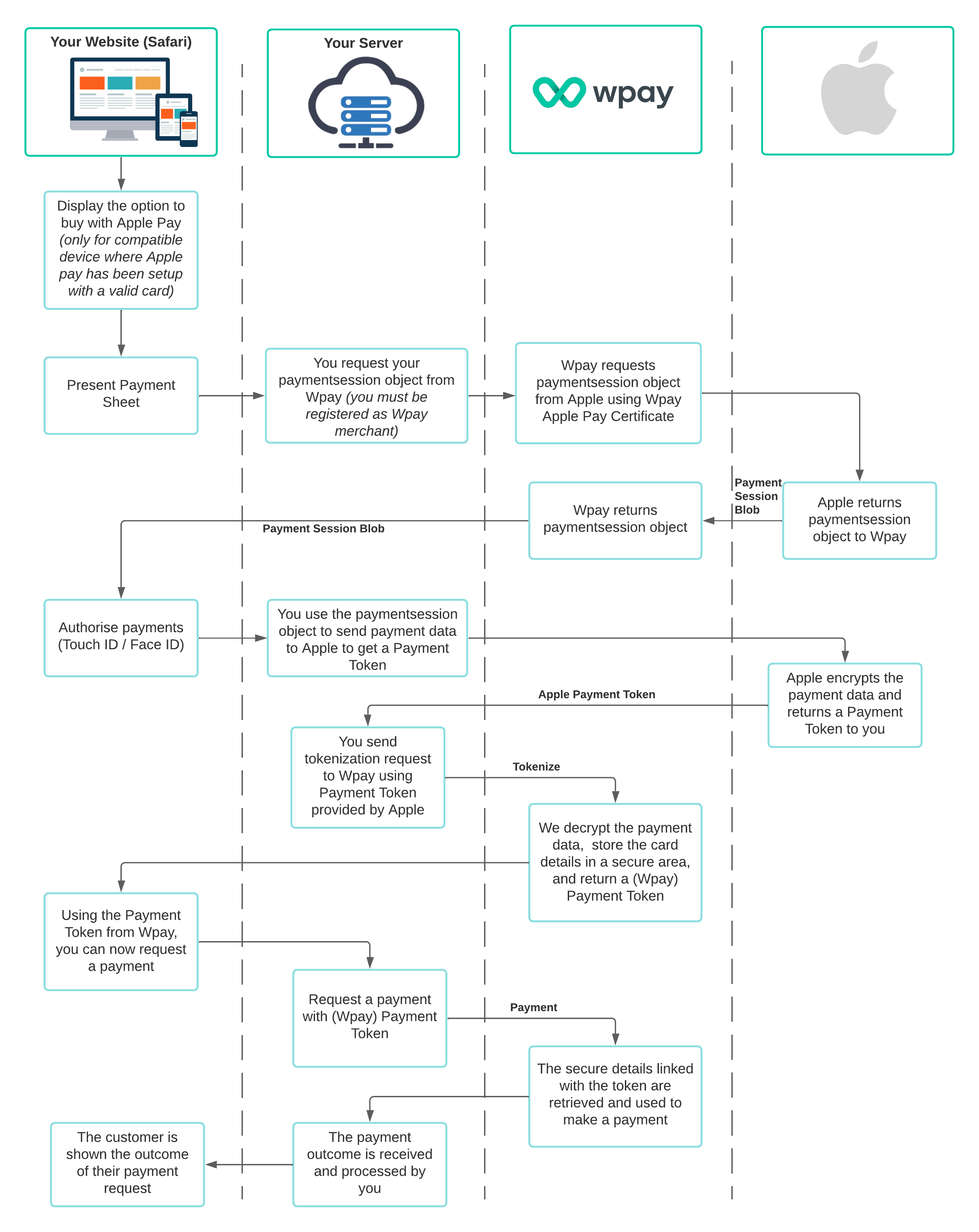
How it works
- Integrate your websites with Apple Pay to facilitate the checkout journey and allow a customer to select an instrument stored in their Apple Pay account.
- Get a
paymentsessionobject from Wpay to create and encrypt payment data (since you will be using Wpay Apple Pay certificate). - Once the user authorises the payment using Touch ID / Face ID, send the encrypted payment data to Apple servers, where it is re-encrypted using Wpay Payment Processing certificate and receive back a
PaymentTokenfrom Apple. - This
PaymentTokencan then be provided to Wpay to be decrypted in our secure environment for tokenization. Please see the Payment Token Format for more information. - The Apple Pay data is processed by us during tokenization and we return a
Wpay PaymentTokenwhich is a unique representation of the Apple Pay instrument without any sensitive information. - The
Wpay PaymentTokencan be used in our payments services to make a payment.
Apple Pay on Mobile Apps
For Apple Pay on Mobile Apps you will need to first provide us with your Apple Pay account information so that we can link this to your Wpay account.
High level flow - iOS App
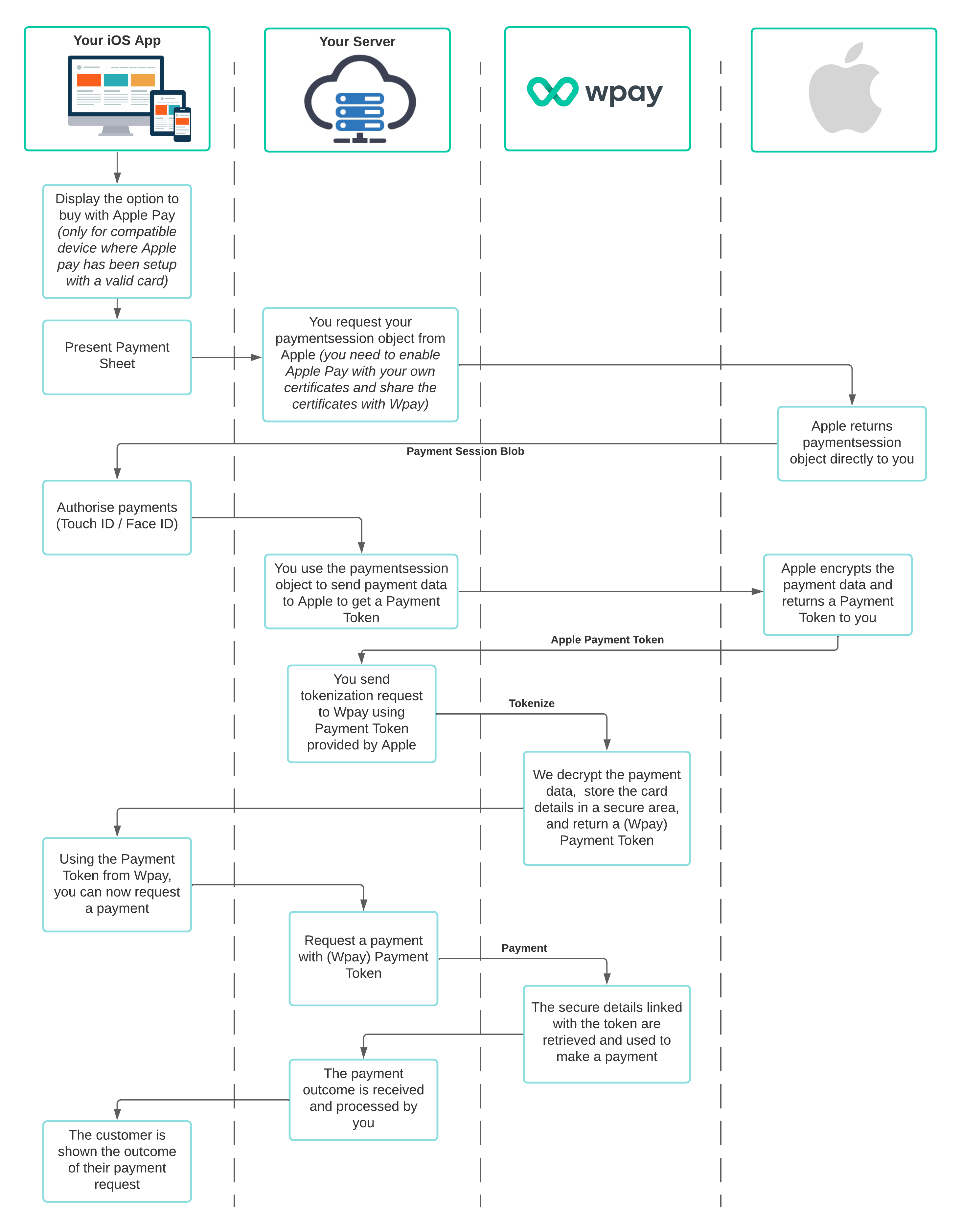
How it works
- Integrate your iOS app with Apple Pay to facilitate the checkout journey and allow a customer to select an instrument stored in their Apple Pay account.
- Get a
paymentsessionobject from Apple using your own Apple Pay certificate to create and encrypt payment data. - Once the user authorises the payment using Touch ID / Face ID, send the encrypted payment data. to Apple servers, where it is re-encrypted using your Payment Processing certificate and receive back a
PaymentTokenfrom Apple. - This
PaymentTokencan then be provided to Wpay to be decrypted in our secure environment for tokenization. Please see the Payment Token Format for more information. - The Apple Pay data is processed by us during tokenization and we return a
Wpay PaymentTokenwhich is a unique representation of the Apple Pay instrument without any sensitive information. - The
Wpay PaymentTokencan be used in our payments services to make a payment.
Tokenizing Apple Pay
This method should be used to tokenize Apple Pay payment token data. The same API can be used for registered and guest customers.
curl --location --request POST 'https://{{environment}}.wpay.com.au/v1/apm/tokenize' \
--header 'Content-Type: application/json' \
--header 'X-Api-Key: {{yourApiKey}}' \
--header 'Authorization: Bearer {{yourBearerToken}}' \
--data-raw '{
"data": {
"paymentInstrumentType": "APPLEPAY",
"payload": {
"data": "a15owFtc***********************",
"ephemeralPublicKey": "MFkwEwY**********************************",
"publicKeyHash": "AwqjNE********************************",
"transactionId": "87a124b**********************",
"signature": "MIAGCSq********************************",
"version": "EC_V1",
"instrumentType": "AMEX",
"primary": true,
"comment": "AMEX-0001",
"applicationData":"3B4893D8B********************************************"
}
},
"meta": {}
}'
var myHeaders = new Headers();
var environment = "substitute environment-value here"
var yourAPIkey = "YOUR-API-KEY";
var accessToken = "ACCESS-TOKEN";
myHeaders.append("Content-Type", "application/json");
myHeaders.append("X-Api-Key", yourAPIkey);
myHeaders.append("Authorization", `Bearer ${accessToken}`);
var raw = JSON.stringify({
"data": {
"paymentInstrumentType": "APPLEPAY",
"payload": {
"data": "a15owFtc***********************",
"ephemeralPublicKey": "MFkwEwY**********************************",
"publicKeyHash": "AwqjNE********************************",
"transactionId": "87a124b**********************",
"signature": "MIAGCSq********************************",
"version": "EC_V1",
"instrumentType": "AMEX",
"primary": true,
"comment": "AMEX-0001",
"applicationData":"3B4893D8B********************************************"
}
},
"meta": {}
});
var requestOptions = {
method: 'POST',
headers: myHeaders,
body: raw,
redirect: 'follow'
};
fetch(`https://${environment}.wpay.com.au/v1/apm/tokenize`, requestOptions)
.then(response => response.text())
.then(result => console.log(result))
.catch(error => console.log('error', error));
import Foundation
#if canImport(FoundationNetworking)
import FoundationNetworking
#endif
var semaphore = DispatchSemaphore (value: 0)
let yourAPIkey = "YOUR-API-KEY";
let environment = "substitute environment-value here"
let accessToken = "ACCESS-TOKEN";
let parameters = """
{\
\"data\": {\
\"paymentInstrumentType\": \"APPLEPAY\",\
\"payload\": {\
\"data\": \"a15owFtc***********************\",\
\"ephemeralPublicKey\": \"MFkwEwY**********************************\",\
\"publicKeyHash\": \"AwqjNE********************************\",\
\"transactionId\": \"87a124b**********************\",\
\"signature\": \"MIAGCSq********************************\",\
\"version\": \"EC_V1\",\
\"instrumentType\": \"AMEX\",\
\"primary\": true,\
\"instrumentType\": \"AMEX\",\
\"comment\": \"AMEX-0001\",\
\"applicationData\": \"3B4893D8B********************************************\"\
}\
},\
\"meta\": {}\
}\
"""
let postData = parameters.data(using: .utf8)
var request = URLRequest(
url: URL(string: "https://\(environment).wpay.com.au/v1/apm/tokenize")!,
timeoutInterval: Double.infinity
)
request.addValue("application/json", forHTTPHeaderField: "Content-Type")
request.addValue(yourAPIkey, forHTTPHeaderField: "X-Api-Key")
request.addValue("Bearer \(accessToken)", forHTTPHeaderField: "Authorization")
request.httpMethod = "POST"
request.httpBody = postData
let task = URLSession.shared.dataTask(with: request) { data, response, error in
guard let data = data else {
print(String(describing: error))
semaphore.signal()
return
}
print(String(data: data, encoding: .utf8)!)
semaphore.signal()
}
task.resume()
semaphore.wait()
Where:
paymentInstrumentTypeshould be set to APPLEPAY for Apple Pay tokenization.datawithinpayloadcan be retrieved from the decryptedPaymentTokenfrom Apple. This contains encrypted payment data.ephemeralPublicKeycan be retrieved from the decryptedPaymentTokenfrom Apple. This is an Ephemeral public key bytes.publicKeyHashcan be retrieved from the decryptedPaymentTokenfrom Apple. This is a hash of the encoded public key of your merchant’s certificate.transactionIdcan be retrieved from the decryptedPaymentTokenfrom Apple. This is a transaction identifier that is generated on the device.signaturecan be retrieved from the decryptedPaymentTokenfrom Apple. The signature includes the signing certificate, its intermediate CA certificate, and information about the signing algorithm.versioncan be retrieved from the decryptedPaymentTokenfrom Apple. The token usesEC_V1for ECC-encrypted data, andRSA_V1for RSA-encrypted data.instrumentTypeis the payment network of the card selected.primarycan be set totrueorfalseand this indicates whether it is a primary or secondary instrument when saving the card to the customer's wallet.commentis the display name of the card selected, generally, this is the payment network following by the last 4 digits of the selected card.applicationDatacan be retrieved fromPaymentTokenfrom Apple. This field contains application-specific data or state.
Sample Tokenization Response
{
"data": {
"paymentInstrumentId": "2484***",
"allowed": true,
"status": "VERIFIED",
"paymentInstrumentType": "APPLE_PAY",
"paymentToken": "2f3ddc79-****-****-****-************",
"stepUpToken": "e80c40fe-****-****-****-************"
},
"meta": {}
}
Where:
paymentInstrumentIdis the new payment instrument id to be used for payments.allowedis a flag to indicate if the merchant profile in the container is allowed to use this payment instrument.statusindicates the status of the payment instrument in the container.paymentInstrumentTypeis the type of instrument for which token has been generated. For Apple Pay, this value will be set to APPLE_PAY.paymentTokenis the Apple pay payment token. Payment token is a unique identifier for the payment instrument.stepUpTokenis the step-up token to be used for payments.
Updated almost 2 years ago