Error Codes
High Level Error Codes
| HTTP Status Code | Error Code | Error Detail |
|---|---|---|
| 200 - OK | NA | The request was successful. |
| 400 - Bad Request | AP99 RV## BI## | Bad input data was received |
| 401 - Unauthorised | AP01 AP02 | Invalid API Key or Access Token |
| 403 - Forbidden | AP99 | Access not allowed to the requested resource |
| 429 - Too Many Requests | AP99 | Rate limiting threshold Reached due to too many requests within a limited time frame |
| 500 - Server Error | (Multiple) | External gateway error |
| 501 - Business Logic Validation | BV## | Data provided conflicts with business logic validation rules |
| 502 - Bad Gateway | IS## AP99 | Internal system error |
| 503 - Service Unavailable | AP99 | The service you are calling is currently unavailable |
| 504 - Gateway Timeout | AP99 | The service you are calling was not able to respond within the timeout window |
Detailed Error Codes
External System Errors
Errors that occur when Wpay is interacting with external systems will be prefixed with ES.
| Error Code | Error Description |
|---|---|
| ES36 | External Gateway Timeout |
| ES52 | Payment Transaction Declined |
| ES53 | Technical Failure |
| ES91 | Card Issuer Unavailable |
| ES94 | Duplicate Transaction |
| ES105 | Payment Instrument Expired |
| ES112 | Invalid Transaction |
| ES120 | Invalid Gift Card Details |
| ES122 | Amount Is Greater Than Preauth Amount |
| ES130 | Not Supported By Merchant |
| ES151 | Insufficient Funds |
| ES470 | Account Locked Or Closed |
| ES611 | Problem Retrieving The Gift Card Balance |
| ES3000 | Processor Network Unavailable |
Business Validation/Bad Input Errors
Errors that occur when the data Wpay is receiving from you violates business validations are prefixed with BV and where bad input data is found they are prefixed with BI.
| Error Code | Error Description |
|---|---|
| BV57 | Illegal Step Up Token Found |
| BV58 | Expired Step Up Token Found |
| BV59 | Step Up Token Required |
| BI02 | Invalid Account Or Password |
| BI08 | Invalid Data Found In Request |
| BI18 | Unsupported Transaction Type |
| BI19 | Mandatory Field Value Not Found |
| BI22 | Invalid Field Value Found |
| BI24 | No Matching Record Found |
| BI33 | Transaction Type Not Found |
| BI34 | Unsupported Fraud Version |
| BI55 | Original Payment Transaction Not Found |
Token & Merchant Data Errors
Errors that occur when invalid token or merchant configuration data is found are prefixed with AP
| Error Code | Error Description |
|---|---|
| AP01 | Invalid API Key or API Product Match Not Found |
| AP02 | Invalid or Expired Access Token |
| AP04 | Merchant Configuration Not Found |
| AP05 | Invalid User Linked to Access Token |
| AP99 | Unknown Error |
Catch All Error Code
UN99 is used where an error has not been mapped to a specific code or where an unknown error has occurred. Please see the error details for further information.
| Error Code | Error Description |
|---|---|
| UN99 | Unknown / Unmapped Error |
3DS Error Codes
3DS specific errors
| errorCode | message |
|---|---|
| 3DS_001 | 3DS Token Required |
| 3DS_002 | Invalid session |
| 3DS_003 | 3DS Validation Failed |
| 3DS_004 | Unsupported 3DS Version |
| 3DS_005 | 3DS Service Unavailable |
| 3DS_006 | 3DS Authentication Failed |
| 3DS_007 | 3DS Validation Timeout |
| 3DS_100 | Merchant does not support 3DS |
| 3DS_500 | 3DS Unknown Error |
Updated over 2 years ago