Tokenizing PayPal
Currently Wpay supports both the Checkout and Vault flows for PayPal. Please refer to the Wpay PayPal documentation to get further detailed information about each of the supported PayPal integration patterns.
High Level Flow
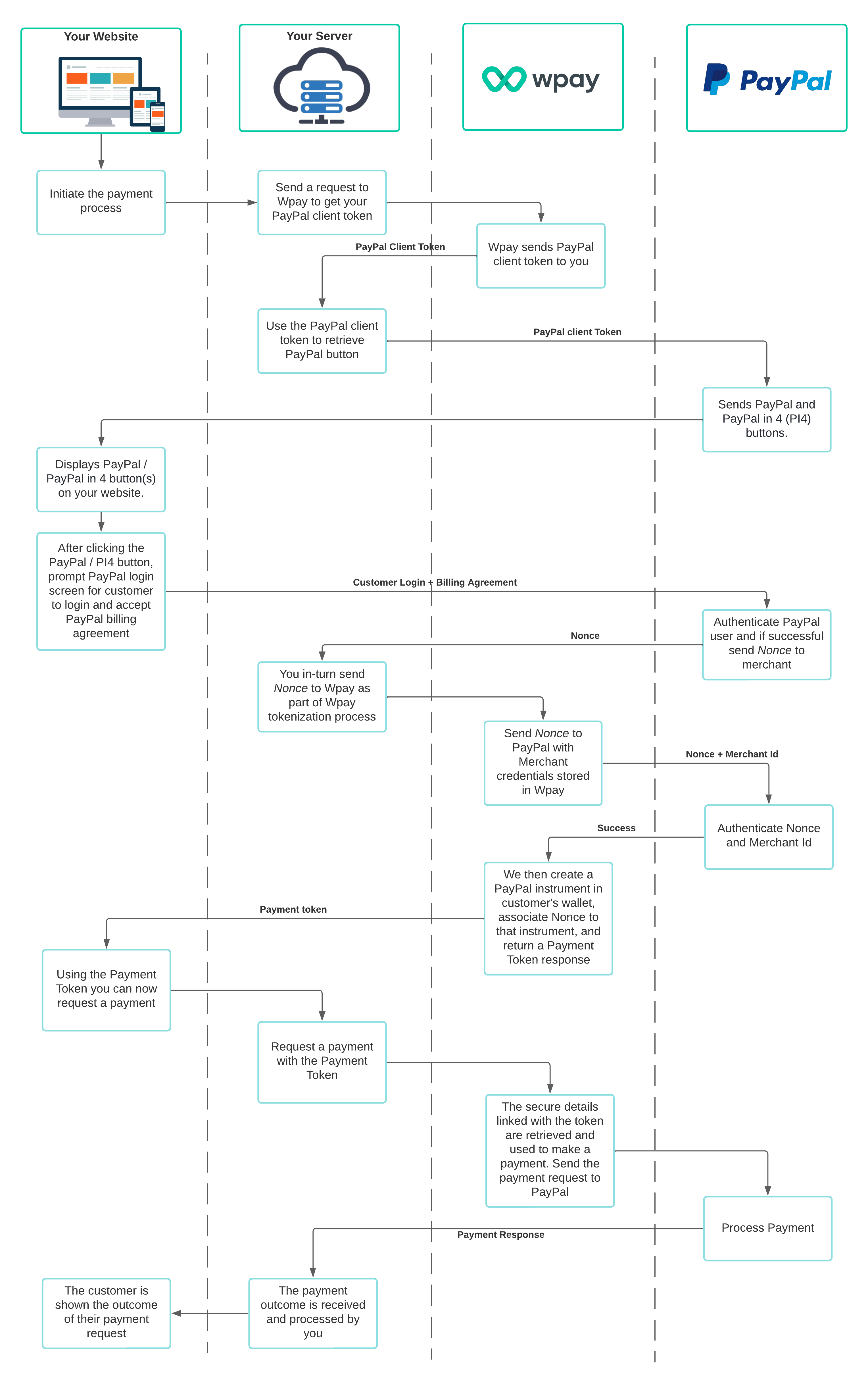
Tokenizing PayPal for Checkout Flow
The Checkout with PayPal integration pattern will allow you to tokenize a PayPal or Pay in 4 nonce into a single-use payment instrument. This means payment instruments generated using the PayPal Checkout integration will never be saved to the customer's wallet.
How it works
- Integrate your site with PayPal to facilitate the checkout journey and allow a customer to log in to their PayPal account and approve the payment.
- Once the payment has been approved PayPal will provide you with a
noncewhich can then be provided to Wpay to use for payments. - The PayPal
nonceis processed by us and we return apayment tokenwhich is a unique representation of the PayPal account without any sensitive information. - The
payment tokencan be used in our payment services to make a payment.
curl --location --request POST 'https:/{{environment}}.wpay.com.au/v1/apm/tokenize' \
--header 'Authorization: Bearer 2Q0BRJbdbJAljXsX6q35fuyN6w9X' \
--header 'Content-Type: application/json' \
--header 'X-Api-Key: 9JMPM102iV1PtnO6HwZoorYNpdfqAWap' \
--data-raw '{
"data": {
"paymentInstrumentType": "PAYPAL",
"payload": {
"nonce": "35ecab49-4d75-0687-72ba-2794b490e071"
}
},
"meta": {}
}'
var myHeaders = new Headers();
var environment = "substitute environment-value here"
var yourAPIkey = "YOUR-API-KEY";
var accessToken = "ACCESS-TOKEN";
myHeaders.append("Content-Type", "application/json");
myHeaders.append("X-Api-Key", yourAPIkey);
myHeaders.append("Authorization", `Bearer ${accessToken}`);
var raw = JSON.stringify({
"data": {
"paymentInstrumentType": "PAYPAL",
"payload": {
"nonce": "4234ac11-e67e-0770-7517-8d58ac21e5ef"
}
},
"meta": {}
});
var requestOptions = {
method: 'POST',
headers: myHeaders,
body: raw,
redirect: 'follow'
};
fetch(`https://${environment}.wpay.com.au/wow/v1/apm/tokenize`, requestOptions)
.then(response => response.text())
.then(result => console.log(result))
.catch(error => console.log('error', error));
Where:
nonceis the value PayPal returns upon successfully validating the payment request.
Tokenizing PayPal for Vault Flow
To tokenize your customer's PayPal account and use it to make a payment or store it in the customer's wallet, you will need to first provide us with your PayPal account information so that we can link this to your Wpay account.
To tokenize a customer's PayPal account you can make use of either our SDKs or APIs.
How it works
- Integrate your site with PayPal to facilitate the checkout journey and allow a customer to log in to their PayPal account and approve the payment.
- Once the payment has been approved PayPal will provide you with a
noncewhich can then be provided to Wpay to use for payments or to even store within the customer's wallet to allow for easy one-click payments in the future. - The PayPal
nonceis processed by us and we return apayment tokenwhich is a unique representation of the PayPal account without any sensitive information. - The
payment tokencan be used in our payments services to make a payment.
Tokenizing PayPal for a Registered Customer
This method should be used when dealing with a registered customer on your website and where the user has been authenticated as a registered customer.
curl --location --request POST 'https://{{environment}}.wpay.com.au/wow/v1/pay/paypal/tokenize' \
--header 'Accept: application/json' \
--header 'Content-Type: application/json' \
--header 'X-Api-Key: {{yourApiKey}}' \
--header 'Authorization: Bearer {{yourBearerToken}}' \
--data-raw '
{
"primary": true,
"nonce": "8ca99905-2419-09ab-742d-2794b490e071"
}
'
var myHeaders = new Headers();
var environment = "substitute environment-value here"
var yourAPIkey = "YOUR-API-KEY";
var accessToken = "ACCESS-TOKEN";
myHeaders.append("Content-Type", "application/json");
myHeaders.append("X-Api-Key", yourAPIkey);
myHeaders.append("Authorization", `Bearer ${accessToken}`);
var raw = JSON.stringify({
"primary": true,
"nonce": "8ca99905-2419-09ab-742d-2794b490e071"
});
var requestOptions = {
method: 'POST',
headers: myHeaders,
body: raw,
redirect: 'follow'
};
fetch(`https://${environment}.wpay.com.au/wow/v1/pay/paypal/tokenize`, requestOptions)
.then(response => response.text())
.then(result => console.log(result))
.catch(error => console.log('error', error));
import Foundation
#if canImport(FoundationNetworking)
import FoundationNetworking
#endif
var semaphore = DispatchSemaphore (value: 0)
let yourAPIkey = "YOUR-API-KEY";
let environment = "substitute environment-value here"
let accessToken = "ACCESS-TOKEN";
let parameters = """
{\
\"primary\": true,\
\"nonce\": \"8ca99905-2419-09ab-742d-2794b490e071\"\
}\
"""
let postData = parameters.data(using: .utf8)
var request = URLRequest(
url: URL(string: "https://\(environment).wpay.com.au/wow/v1/pay/paypal/tokenize")!,
timeoutInterval: Double.infinity
)
request.addValue("application/json", forHTTPHeaderField: "Content-Type")
request.addValue(yourAPIkey, forHTTPHeaderField: "X-Api-Key")
request.addValue("Bearer \(accessToken)", forHTTPHeaderField: "Authorization")
request.httpMethod = "POST"
request.httpBody = postData
let task = URLSession.shared.dataTask(with: request) { data, response, error in
guard let data = data else {
print(String(describing: error))
semaphore.signal()
return
}
print(String(data: data, encoding: .utf8)!)
semaphore.signal()
}
task.resume()
semaphore.wait()
var myHeaders = new Headers()
var environment = "substitute environment-value here"
var yourAPIkey = "YOUR-API-KEY"
var accessToken = "ACCESS-TOKEN"
val response = khttp.post(
url = "https://$environment" +
".wpay.com.au/wow/v1/pay/paypal/tokenize",
headers = mapOf("Content-Type" to "application/json",
"X-Api-Key" to yourAPIkey,
"Authorization", "Bearer $accessToken"),
json = mapOf("primary" to true,
"nonce" to "8ca99905-2419-09ab-742d-2794b490e071")
)
if(response.statusCode == 200) {
val obj : JSONObject = response.jsonObject
println("Successful response payload: ${obj}")
} else {
handleError(response)
}
Where:
nonceis the value PayPal returns upon successfully validating the payment requestprimarycan be set totrueorfalseand this indicates whether it is a primary or secondary instrument when saving the card to the customer's wallet
Tokenizing PayPal for a Guest Customer
This method should be used when dealing with a guest customer on your website and where the user has been authenticated as a guest customer.
curl --location --request POST 'https://{{environment}}.wpay.com.au/wow/v1/pay/guest/paypal/tokenize' \
--header 'Accept: application/json' \
--header 'Content-Type: application/json' \
--header 'X-Api-Key: {{yourApiKey}}' \
--header 'Authorization: Bearer {{yourBearerToken}}' \
--data-raw '
{
"nonce": "8ca99905-2419-09ab-742d-2794b490e071"
}
'
var myHeaders = new Headers();
var environment = "substitute environment-value here"
var yourAPIkey = "YOUR-API-KEY";
var accessToken = "ACCESS-TOKEN";
myHeaders.append("Content-Type", "application/json");
myHeaders.append("X-Api-Key", yourAPIkey);
myHeaders.append("Authorization", `Bearer ${accessToken}`);
var raw = JSON.stringify({
"nonce": "8ca99905-2419-09ab-742d-2794b490e071"
});
var requestOptions = {
method: 'POST',
headers: myHeaders,
body: raw,
redirect: 'follow'
};
fetch(`https://${environment}.wpay.com.au/wow/v1/pay/guest/paypal/tokenize`, requestOptions)
.then(response => response.text())
.then(result => console.log(result))
.catch(error => console.log('error', error));
import Foundation
#if canImport(FoundationNetworking)
import FoundationNetworking
#endif
var semaphore = DispatchSemaphore (value: 0)
let yourAPIkey = "YOUR-API-KEY";
let environment = "substitute environment-value here"
let accessToken = "ACCESS-TOKEN";
let parameters = """
{\
\"nonce\": \"8ca99905-2419-09ab-742d-2794b490e071\"\
}\
"""
let postData = parameters.data(using: .utf8)
var request = URLRequest(
url: URL(string: "https://\(environment).wpay.com.au/wow/v1/pay/guest/paypal/tokenize")!,
timeoutInterval: Double.infinity
)
request.addValue("application/json", forHTTPHeaderField: "Content-Type")
request.addValue(yourAPIkey, forHTTPHeaderField: "X-Api-Key")
request.addValue("Bearer \(accessToken)", forHTTPHeaderField: "Authorization")
request.httpMethod = "POST"
request.httpBody = postData
let task = URLSession.shared.dataTask(with: request) { data, response, error in
guard let data = data else {
print(String(describing: error))
semaphore.signal()
return
}
print(String(data: data, encoding: .utf8)!)
semaphore.signal()
}
task.resume()
semaphore.wait()
var myHeaders = new Headers()
var environment = "substitute environment-value here"
var yourAPIkey = "YOUR-API-KEY"
var accessToken = "ACCESS-TOKEN"
val response = khttp.post(
url = "https://$environment" +
".wpay.com.au/wow/v1/pay/guest/paypal/tokenize",
headers = mapOf("Content-Type" to "application/json",
"X-Api-Key" to yourAPIkey,
"Authorization", "Bearer $accessToken"),
json = mapOf("nonce" to "8ca99905-2419-09ab-742d-2794b490e071")
)
if(response.statusCode == 200) {
val obj : JSONObject = response.jsonObject
println("Successful response payload: ${obj}")
} else {
handleError(response)
}
Updated almost 2 years ago