Customer Experience Considerations
Buyers should be provided with the option to add PayTo instruments to their digital wallet. Two scenarios need to be considered:
- Buyer has no saved PayTo instruments, and must be given the option to set one up.
- Buyer has at least one PayTo instrument, and should be given the option to set up more (e.g. they might want to use a different bank account).
To set up and save new PayTo instruments, buyers must be redirected to our PayTo experience. Upon successful redirection buyers will perform the following steps:
- Submit their bank account details, which in turn creates the PayTo Instrument;
- Authorise the agreement in their bank, therefore activating the PayTo Instrument and triggering the redirection back to merchant's e-commerce store;
Once back in the merchant's digital wallet or checkout view, buyers can select the PayTo instrument and make a payment.
To perform this redirect, you must
- Call the POST Instrument Session API,
- Use the received Wpay redirection URL to perform a browser redirect.
Best PayTo customer experience
- Display the PayTo payment method in line with other payment methods already available in your store
- Incorporate the PayTo logo
- Incorporate a catchy tag line (e.g. Immediate, easy and secure payment from your bank account.)
- Tag this payment method as 'New!'
- Tailor the action button, 'Setup PayTo', and brand with logo
UX/UI sample 1: Buyer is adding a PayTo instrument in the context of their digital wallet
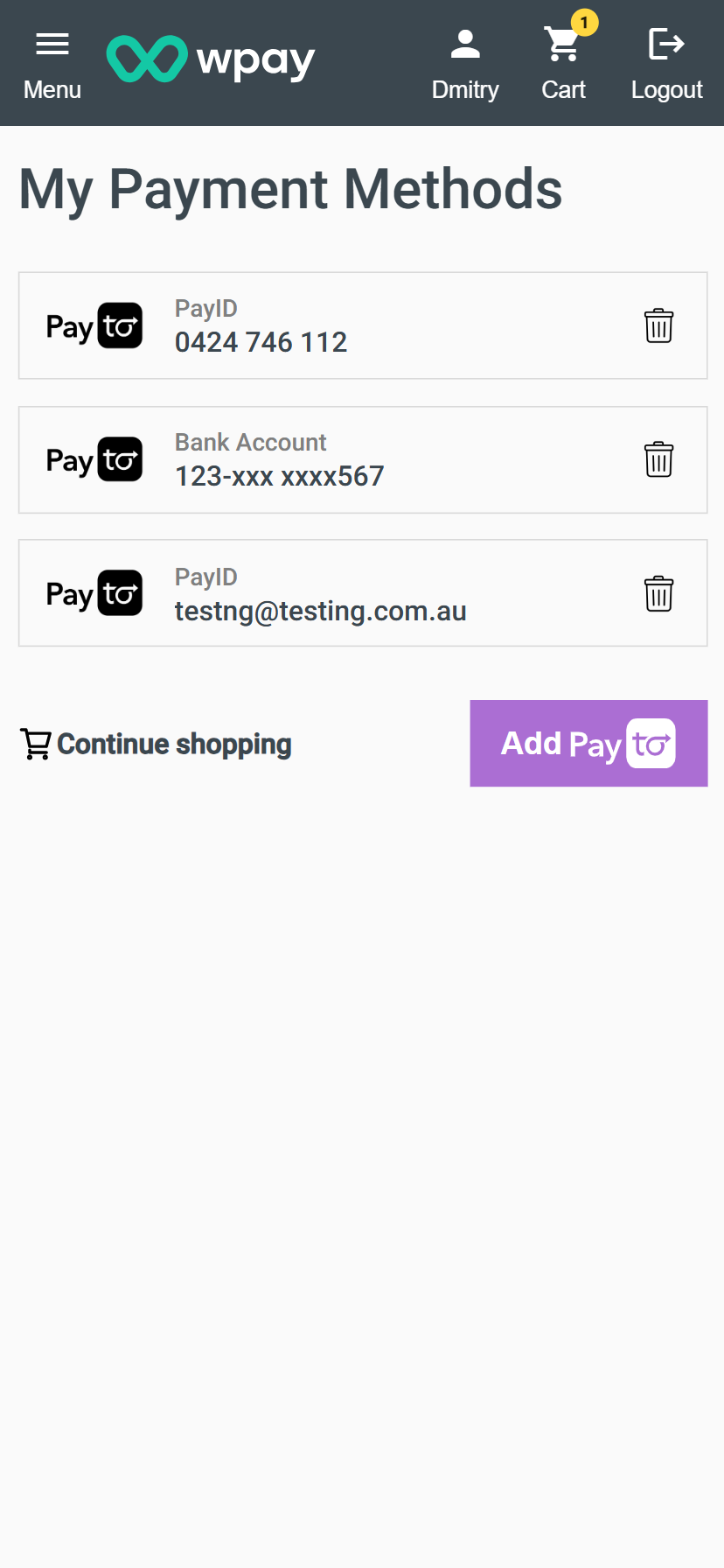
UX/UI sample 2: Buyer is adding a PayTo instrument in the context of Checkout
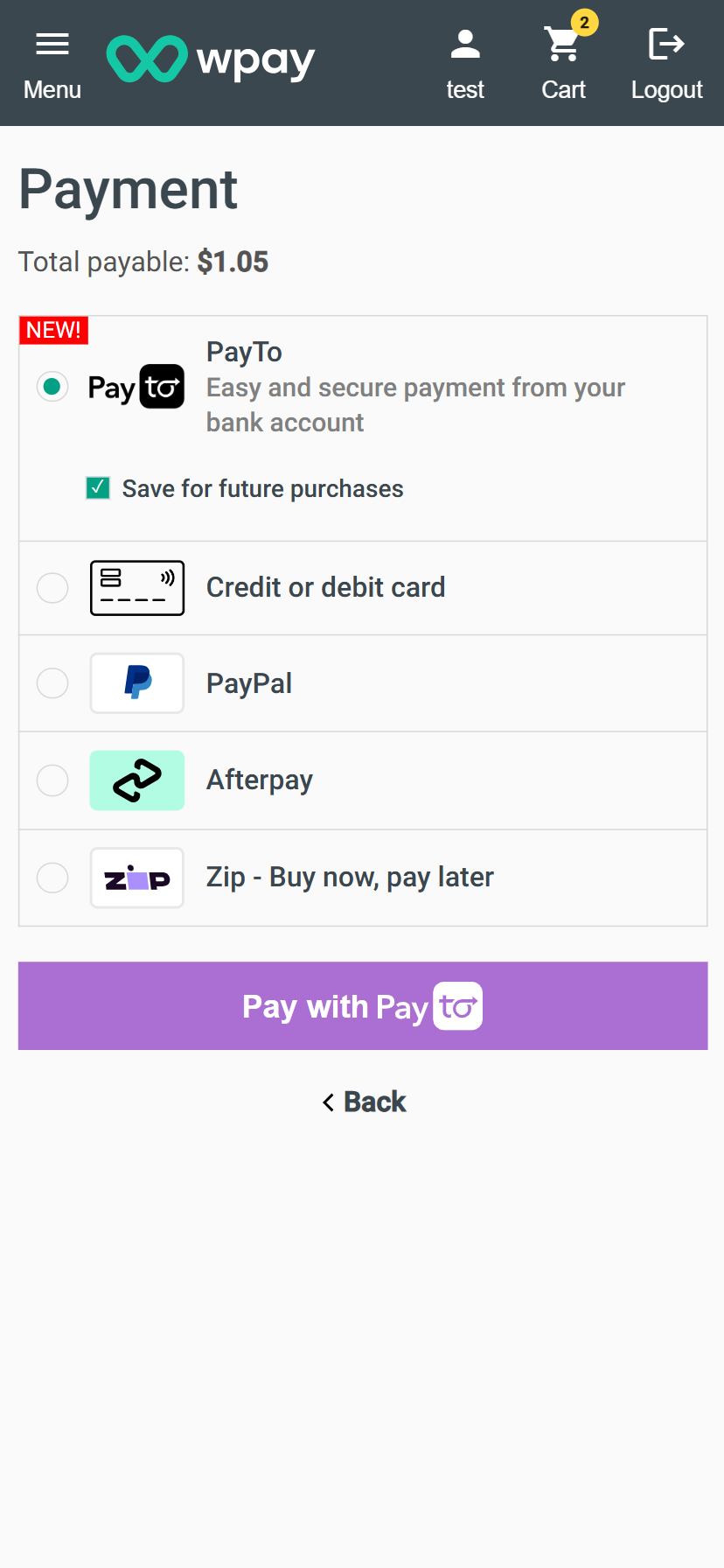
Updated over 1 year ago