FAQs
Real time Digital Orders / Physical Activation
What do I do if my request has returned with the status of PROCESSING?
PROCESSING?A successful response will indicate status as COMPLETE and contain activated gift card details.
If your response indicates status as PROCESSING, assume the request has failed and refund your customer.
What do I do if my request has timed out or returned an error?
If your request has timed out, wait for 30 seconds and then check your request status by invoking Get Order Status API
If your API response has returned an error, first check the error code
-
If the error code begins with 5, check your request status by invoking the Get Order Status API
-
If the error code does not begin with 5, assume the request has failed and refund your customer.
Additionally, reach out to us to investigate your configuration and fix the issue.
What do I do if my order status response has COMPLETE status?
COMPLETE status?If your order status is COMPLETE it means your request was successfully processed.
- For physical gift card activation, no additional steps are needed.
- For digital gift card orders, you can retrieve your gift cards by invoking the Get Activated Cards API
What do I do if my order status response does not have COMPLETE status?
COMPLETE status?If your order status response indicates a PROCESSING, CANCELLED or any other status, you can assume your request has failed and you can refund your customer
What do I do if my order status response results in "Order not available"?
If your order status indicates that the order is unavailable, you can assume your request did not reach our downstream systems and submit your request again
What do I do if my order status API has timed out or returned an error?
If the order status API itself has timed out, retry by invoking Get Order Status API up to 4 times with a 15min interval
If your order status API has returned an error, first check the error code
-
If the error code begins with 5, retry by invoking Get Order Status API up to 4 times with a 15min interval
-
If the error code does not begin with 5, assume the order has failed and refund your customer.
Additionally, reach out to us to investigate your configuration and fix the issue.
What do I do if all retries of order status API have been unsuccessful?
If the order status API has not provided a response with COMPLETE status, assume the order has failed and you can refund your customer. Additionally, reach out to us to investigate why the issue occurred.
Batch Order of Digital Cards
What do I do when my request has returned with status of PROCESSING?
PROCESSING?A batch order response will always indicate status as PROCESSING to acknowledge the order has been received and is under process. You can monitor the progress of your order by invoking the Get Order Status API
What do I do if my request has timed out or returned an error?
If your request has timed out, wait for 30 seconds and then check your request status by invoking Get Order Status API
If your API response has returned an error, first check the error code
-
If the error code begins with 5, check your request status by invoking the Get Order Status API
-
If the error code does not begin with 5, assume the request has failed and refund your customer.
Additionally, reach out to us to investigate your configuration and fix the issue.
What do I do if my order status response has COMPLETE status?
COMPLETE status?If your order status is COMPLETE it means your request was successfully processed. You can retrieve your gift cards by invoking the Get Activated Cards API
What do I do if my order status response has CANCELLED status?
CANCELLED status?If your order status is CANCELLED assume the request has failed and refund your customer.
What do I do if my order status response results in Order not available?
Order not available?If your order status indicates that the order is unavailable, you can assume your request did not reach our downstream systems and submit your request again
What do I do if my order status API has timed out or returned an error?
If the order status API itself has timed out, retry by invoking Get Order Status API at agreed intervals
If your order status API has returned an error, first check the error code
-
If the error code begins with 5, wait for 15 minutes and then retry by invoking Get Order Status API at agreed intervals
-
If the error code does not begin with 5, assume the order has failed and refund your customer.
Additionally, reach out to us to investigate your configuration and fix the issue.
What do I do if the order status API is still PROCESSING after 48 hours?
PROCESSING after 48 hours?If the order status API has not changed status even after 48 hours, assume the order has failed and you can refund your customer. Additionally, reach out to us to investigate why the issue occurred.
Updated about 1 year ago