Transaction Summary
Retrieve all transaction-related details for a specific Cards Connect transaction
Card Present Gateway
If you want to access information about our in-store offering, you may check the API specifications here: In-store Transactions Overview
Transaction summary feature provides a complete view of the transaction details as kept in Cards Connect. It lists all the operations on the transaction with the relevant details, as well as the aggregated amounts for the transaction.
Retrieving Transaction Summary
Transaction summary can be accessed simply by calling passing the transaction identifier to the respective API. The system then returns the transaction details. There are certain fields that might come in handy for various scenarios:
- Amounts: The API returns a total of four properties with the aggregated values of operations possible for a transaction.
authorizedAmount,capturedAmount,refundedAmount, andvoidedAmountreturn the current sums for Authorisation, Capture, Refund, and Void respectively. - Additional identifiers: Transaction summary provides access to two additional identifiers that might come handy during dispute resolution. You may get access to the scheme trace id (
schemeTraceId) that is created by the respective card scheme and RRN(rrn) for the transaction.
A Reminder on the Usage of Transaction Summary
Although Transaction Summary is a complete package when it comes to retrieving information for a transaction, it might also be an overkill for standard scenarios. We advise you to use the specific GET endpoints to fetch the details of a certain operation such as a Capture or Refund for day-to-day scenarios and call the Transaction Summary if you are unsure of the state of a transaction or you need an additional piece of information that is not accessible via other APIs.
{
"authorization": {
"id": "351ff307-dda6-4d75-b670-1e54a4dcd3a2",
"schemeTraceId": "MG73269508100500070810MCP7V0TDV",
"createdAt": "2025-08-21T00:22:54Z",
"authResponseId": "255276",
"outcome": "Succeeded",
"responseCode": "00",
"responseDescription": "Approved or completed",
"cvvResponseCode": null,
"avsResponseCode": null,
"merchantAdviceCode": null,
"currency": "AUD",
"amount": 4180,
"paymentAccountReference": null
},
"void": null,
"captures": [
{
"id": "30a5f63a-df1a-4be6-9671-e0c60d6004ae",
"amount": 4180,
"outcome": "Succeeded",
"responseCode": "00",
"responseDescription": "Approved or completed",
"createdAt": "2025-08-21T00:33:40Z"
}
],
"refunds": [
{
"id": "cedd3ee2-f5ed-4cf2-b8fd-6962bf7f9ad7",
"amount": 4180,
"outcome": "Succeeded",
"responseCode": "00",
"responseDescription": "Approved or completed",
"createdAt": "2025-08-21T01:16:21Z"
}
],
"schemeTraceId": "MG73269508100500070810MCP7V0TDV",
"currency": "AUD",
"authorizedAmount": 4180,
"orderId": "CARDSAMPLE001",
"capturedAmount": 4180,
"voidedAmount": 0,
"refundedAmount": 4180,
"cardMetaData": {
"bin": "535318",
"suffix": "6466",
"scheme": "MasterCard",
"issuer": null,
"region": null,
"type": "Card"
},
"createdAt": "2025-08-21T00:22:53Z",
"updatedAt": "2025-08-22T01:53:08Z",
"transactionId": "351ff307-dda6-4d75-b670-1e54a4dcd3a2",
"reconciliationId": "e8dd3707-0d8f-4dde-8691-dec639ba6f5e",
"permittedActionHints": [
"Refund"
]
}
Updated 6 months ago