Account Status Inquiry
Take a look at the ASI feature that allows merchants validating the card info without charging the card
Card Present Gateway
If you want to access information about our in-store offering, you may check the API specifications here: In-store Transactions Overview
Account Status Inquiry (ASI) is a feature that can be used to validate the card details without charging the card.
Initiating an Account Status Inquiry
Cards Connect follows an approach that is similar to authorisation for ASIs. The operations requires you to pass the relevant information listed below:
- Identifiers:
idandreconciliationId - Card Info: Details of the card such as card number, expiration date, and CVV.
- Notification URL: An optional URL to receive an event notification after a succeeded ASI. You may check the Event Notifications section to get more info.
Encrypted Fields
Card Info should be encrypted for the ASI request. You may check the Field-level Encryption page to learn how to encrypt relevant card properties.
You must generate a id that is unique at the merchant level for each ASI, similar to an authorisation.
Account Status Inquiry Response
After providing all the required information for the ASI as specified in the API documentation, Cards Connect will process your request and return the outcome in the response, which will be identical to an authorisation response.
Possible outcomes:
- Succeeded: the ASI was successful and the card is valid.
- Declined: the ASI request was declined by the issuer or the card scheme. Use the response code and description to inform the merchant of the reason for the decline. After addressing the issue in the decline code, you may retry.
- Failed: the ASI request failed due to an unknown issue or a system timeout. You may retry a new ASI with a different transaction id.
CVV Verification Result
Issuers may choose to approve ASIs even though the CVV check was failed. If, due to your risk and fraud policies, CVV verification result is important to you,
cvvResponseCodeproperty in the API response might help with deciding on your next action.
On the other hand, if your ASI request cannot pass the validations in Cards Connect, instead of the above response, you receive an error. You may check the Error Codes page to check the potential errors you may encounter.
Retrieving the Details of an Account Status Inquiry
Whenever you need to retrieve information on an ASI, you may call the Get ASI API with the id provided during the ASI request.
- GET
account-status-inquiries/675cdcf8-33e5-4b59-a6e5-4a337a7b0d8a -
{ "id": "6a30d48e-5e41-45ec-a34d-954b9a69ca95", "schemeTraceId": null, "createdAt": "2025-05-13T04:36:13Z", "authResponseId": "577947", "outcome": "Succeeded", "responseCode": "00", "responseDescription": "Approved or completed", "cvvResponseCode":"Matched", "avsResponseCode": null, "merchantAdviceCode": null, "paymentAccountReference": null }
Updated 7 months ago