Configuration and Security
This page provides information on how you can start receiving event notifications from Cards Connect
Card Present Gateway
If you want to access information about our in-store offering, you may check the API specifications here: In-store Transactions Overview
Configuration of Event Notifications
Event notification system requires an initial configuration to start sending the notifications created by Cards Connect. The initial configuration keeps a URL provided by you as the default delivery address for the notifications. This URL needs to be a valid web URL that accepts HTTPS connections.
Cards Connect allows you to provide an event notification URL dynamically during a request. If you pass a URL in the webhookDynamicUrl property during your API call, Cards Connect sends the event notifications for the respective operation to this URL instead of the default URL in the event notification config.
Dynamic URL Host
The dynamic URLs passed during the API requests should have the same host as the default URL in the notification system configuration. If you pass a URL with a different host, Cards Connect will still accept and process your API call but you won't be able to receive a notification regarding this operation.
Event Notification Signature Verification
Cards Connect signs event notifications with the same key used for signing the API responses. So, we advise you to validate the signatures of the event notifications just like you would do with the API responses to ensure that each notification you received was generated by Cards Connect and it hadn't been tampered with in transit. You may check the Authentication page for the details of the certificates and the fields used for the signature creation.
Updated 7 months ago