January 2025 - Product enhancements and bug fixes
| Product | Summary |
|---|---|
| Connect Portal | Enhanced usability for the payments page |
| Digital acceptance | Paypal enhancements Buyer webhooks Additional options for Embed Apple Pay supported in non-Apple browsers (IOS 18+) Gift card added to the list of payment options Transaction events for timeouts and network errors Link stored payment method with a guest buyer in one single transaction API CVV field on the Secure Field now accepts only numeric value |
Connect Portal
Enhanced usability on the payments page
The payments page has been improved to enhance usability. Search filters are now located directly above each column in the payment listing table, making it easier to find specific data.
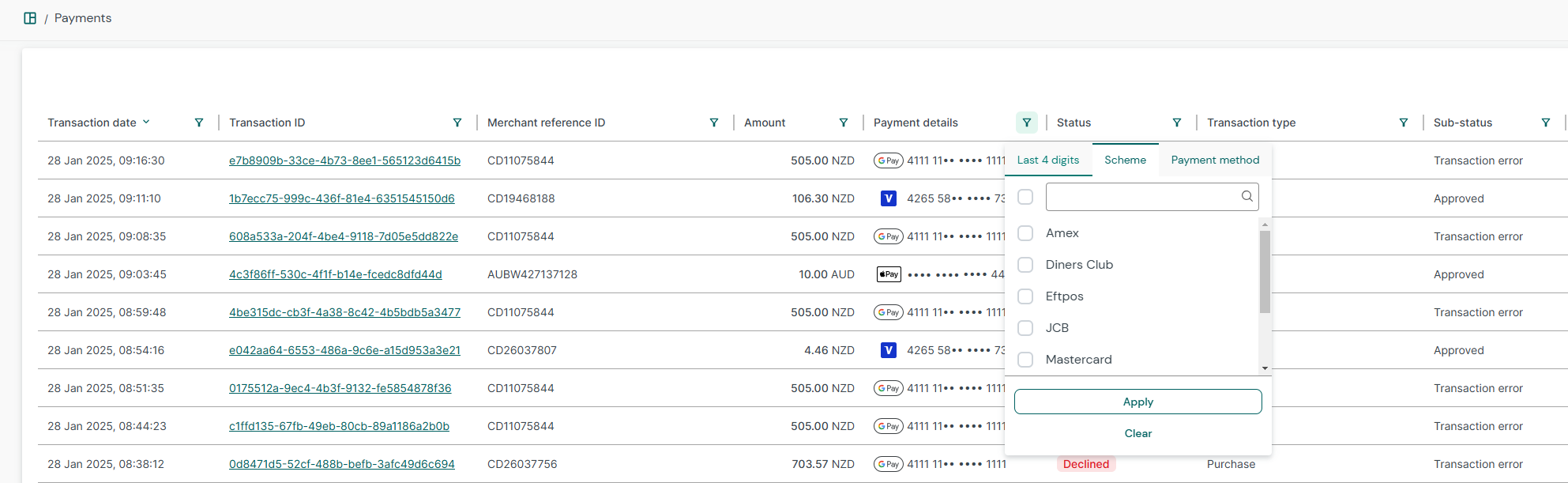
Additionally, you can now customise the table by adding, removing, or reordering columns to suit your preferences.
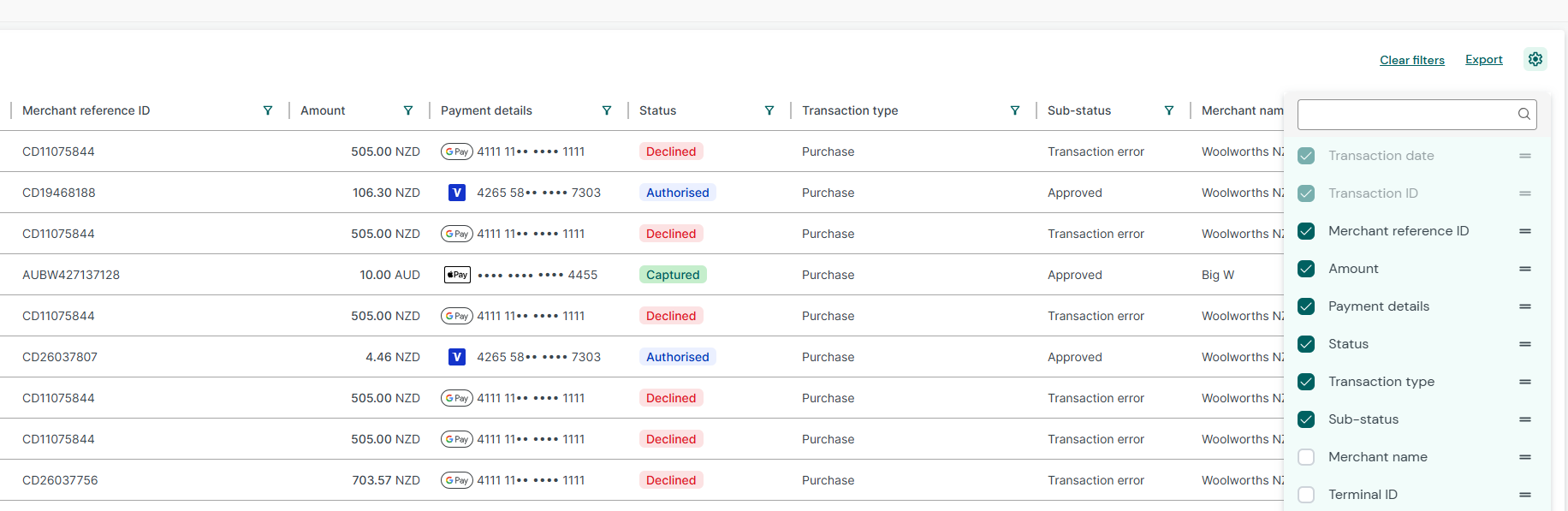
Digital acceptance
Paypal enhancements
The PayPal integration has been upgraded with the following enhancements:
- Additional transaction events for every API call made to Paypal to enable better monitoring and tracing. Refer to the transaction event API.
- Payment synchronisation API can be used to resolve the out-of-sync issue for Paypal.
- More detailed error mapping to streamline issue resolution. Refer to the transaction API.
- New identifiers to assist with debugging and troubleshooting issues with Paypal transaction. Refer to the get transaction API.
payment_service_processor_id- Paypal order IDpayment_service_authorization_id- Paypal authorisation IDpayment_service_capture_id- Paypal capture ID
payment_service_transaction_idnow always refer to the Paypal order ID. Previously, this ID would change from the order ID, to the authorisation ID, and eventually to the capture ID.
These features are currently available via API only.
Buyer webhooks
Six new webhook events have been introduced to provide better insights into buyer-related actions:
buyer.created- Triggered when a buyer is successfully created.buyer.updated- Triggered when a buyer is successfully updated.buyer.deleted- Triggered when a buyer is successfully deleted.shipping-details.created- Triggered when the shipping detail is successfully created for a buyer.shipping-details.updated- Triggered when the shipping detail is successfully updated for a buyer.shipping-details.deleted- Triggered when the shipping detail is successfully deleted for a buyer.
For more details, refer to the webhook events guide.
Options for Embed
Embed has been uplifted with new options to improve flexibility and the user experience:
autoSelectOption- Allows you to control which payment method is automatically selected on Embed. You can now select one of these 5 options:autoSelectOption="first"- Automatically selects the first item in the list,
regardless of whether that's a stored payment method, digital wallet, or other
payment method.autoSelectOption="firstStored"- Automatically selects the first stored
payment method (e.g., stored card) or nothing.autoSelectOption="firstNonStored"- Automatically selects the first
non-stored payment method listed (e.g., the new card form) or nothing.autoSelectOption="none"- No payment method will be selected automatically.autoSelectOption=null- Automatically selects the card form if it is
the first item in the list.
intentoption has been updated with a new valuepreferAuthorizeintent=preferAuthorize- Embed will attempt a delayed capture for payment options that support it, falling back to a an immediate capture if delayed capture is not supported.intent=authorize- When this option is set, Embed hides payment options that do not support delayed capture on Embed.
For further details, check the Embed options guide.
Apple Pay supported in non-Apple browsers (IOS 18+)
With the recent release of IOS 18, your customer will now be able to use Apple Pay in non-Safari browsers such as Chrome, Edge, and Firefox both on Macs and Windows PCs.
Embed supports this feature by automatically injecting the Apple Pay JS SDK when needed and offering the Apple Pay option in such scenarios if the feature is supported. On submit, a popup will be shown asking users to scan a code with their iOS 18+ device and complete the payment there.This is now supported on Embed v2.31.0 and above. For more information, refer to Apple Pay Web With Embed | Integrate Apple Pay.
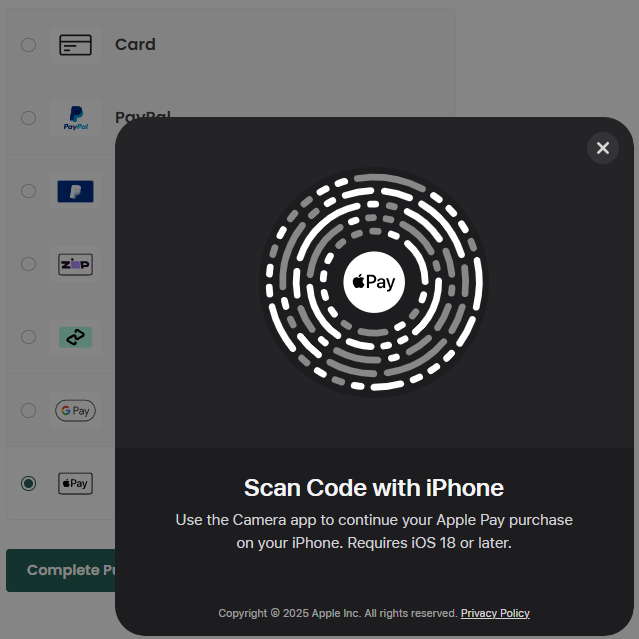
If you are not using Embed, you will need to load the Apple Pay JS SDK into your application and ensure that you allow the Apple Pay JS SDK domain in your Content-Security-Policy. For more information, refer to Apple Pay Web Without Embed | Integrate Apple Pay.
Gift card added to the list of payment options
Gift cards have been added to the list of available payment methods in the Payment Options API. This API provides a dynamic list of payment method options based on factors such as amount, currency, country, and metadata. In the event where the gift card service provider is experiencing downtime, the admin can disable the gift card service. This automatically removes gift card from the available payment options, allowing you to temporarily suspend gift card payments.
For more details, refer to the Payment Options API documentation.
Transaction events for timeouts and network errors
The Transaction events API has been enhanced to include events for failed API calls caused by timeouts or network errors. This provides better visibility to address timeouts and network related issues. Developers may also leverage this new enhancement to handle network failures gracefully in their applications.
Link stored payment method with a guest buyer in one single transaction API
The Transaction API now allows you to link guest buyer details with a stored payment method in a buyer record within a single API call. This enhancement enables you to create a buyer record solely for storing the buyer's payment methods, offering a card-on-file payment experience for your buyers without the need to sync buyer details before calling the Transaction API.
For more details, please see our new guide on guest checkout and buyer linking
CVV field on the Secure Field now accepts only numeric value
The CVV field in Secure Fields now strictly accepts numeric input to comply with the security standard. Previously, it allowed alphanumeric values.